This topic has 6 replies, 3 voices, and was last updated 8 years, 9 months ago ago by Eva Kemp
I am still having issues with the layout of shipping in the sidebar on the checkout page.
I have attached screenshot of this.
Two issues.
I would like to change the layout as the title currently appears beside the “Please fill in your details to see available shipping methods”.
I would like to change this so that the title appears above this please.
I would also like to change the wording “Please fill in your details to see available shipping methods” to something else.
How do I achieve both please?
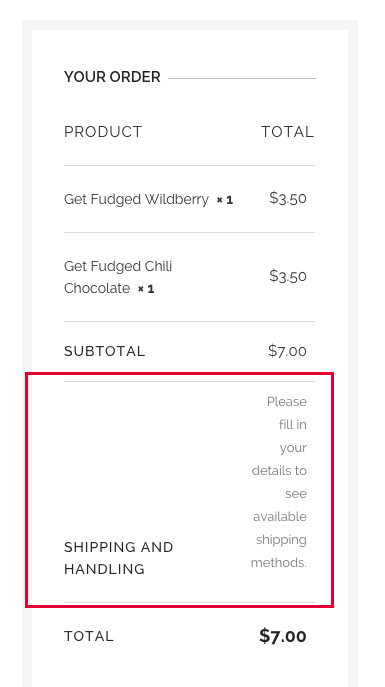
Hello,
Sorry, but I don’t see that section on your Checkout page:
http://storage1.static.itmages.com/i/15/0711/h_1436601008_6037774_12b68b149e.png
To change that text you need edit Woocommerce files in the directory wp-content/plugins/woocommerce/templates/checkout/payment.php (line 30) and the file wp-content/plugins/woocommerce/templates/cart/cart-shipping.php (line 67).
Best regards,
Jack Richardson.
I have been trying to figure out why you cant see this.
After adding items to cart.
I have found it that the shipping option only shows in chrome.
The shipping option does not show at all in firefox or safari.
Hello,
Please add this code in custom.css to show the title in the top:
.shop_table .shipping th {
vertical-align: top !important;
}Please provide us with wp-admin panel and FTP credentials in Private Content.
Regards,
Eva Kemp.
Hi
Have provided details in private content.
Have edited both files to change shipping and handling text with no success.
Would like the text:
“Please fill in your details above to see available payment methods”
changed to:
“Please check “Quote for Delivery” for international orders.”
Also the css for shop_table works but the text “shipping and handling” remains to one side.
Hello,
Could you please show a screenshot how you want “Shipping and Handling” text to be displayed?
Also shipping is shown in Firefox now. Please clear browser cache and check.
Please update the theme to the latest version and WordPress as well.
Before update delete “woocommerce” folder in the directory wp-content/themes/woopress/ and it’ll be reuploaded from a new theme package.
Also update all required plugins https://www.8theme.com/download-plugins/ .
Don’t forget to create back up of your files and database before starting update process!
(it’s for Legenda theme but the process is the same).
Regards,
Eva Kemp.
You must be logged in to reply to this topic.Log in/Sign up

