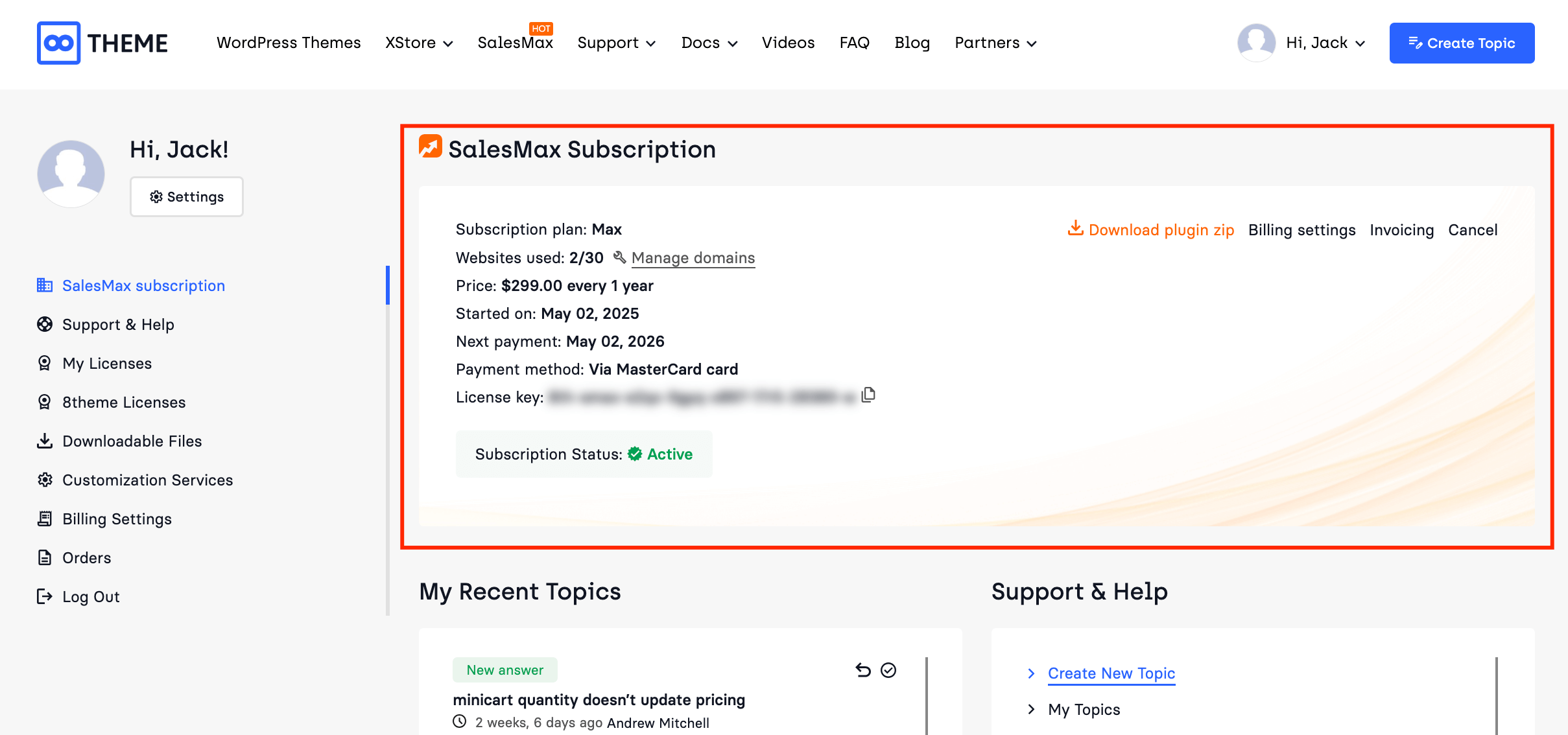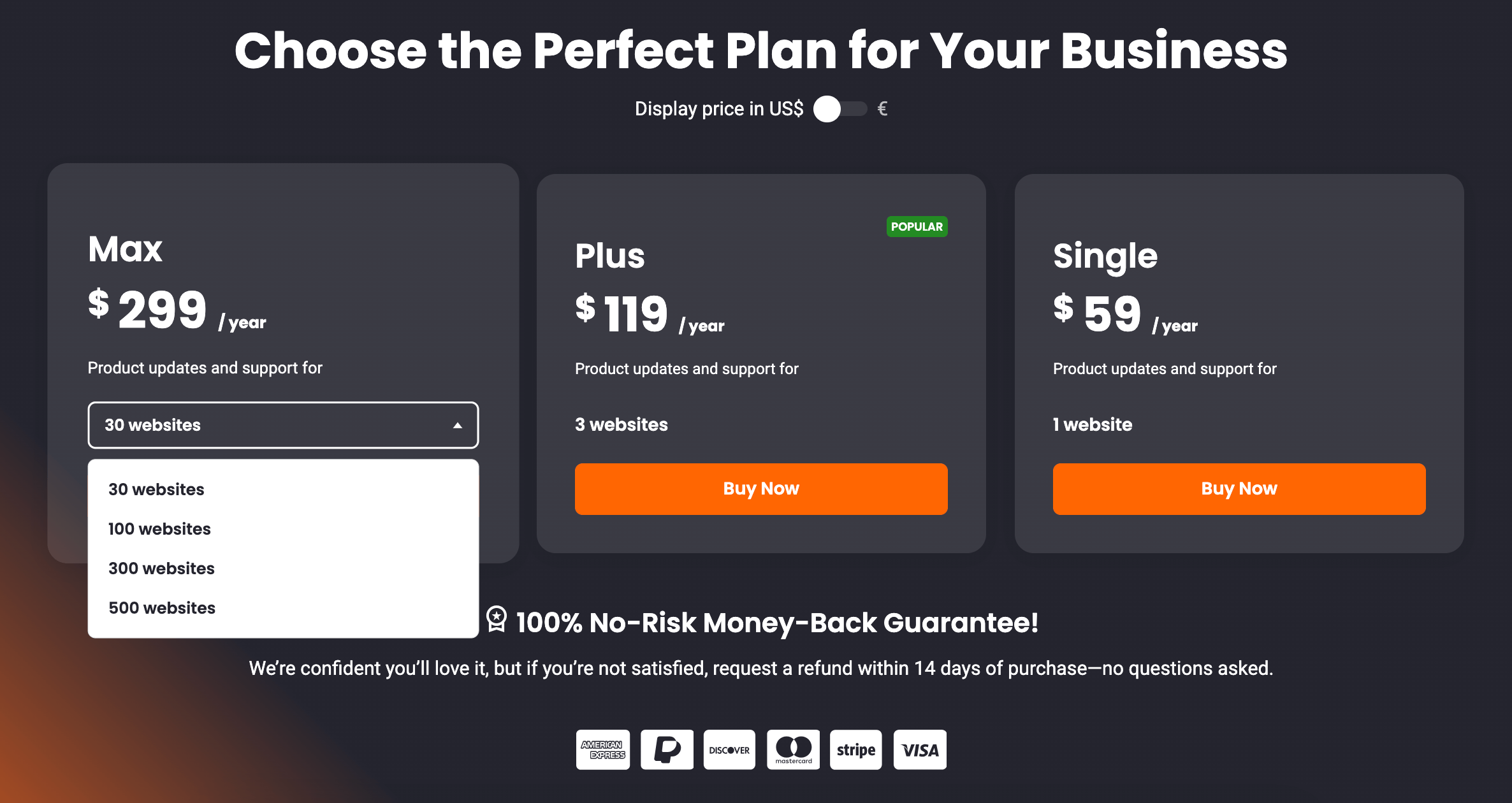Welcome to the SalesMax License Key Activation Guide.
Activating your license key is essential to unlock all premium features, receive automatic plugin updates, and ensure full access to SalesMax boosters, analytics, and support.
How to Obtain Your License Key #
You can retrieve your SalesMax license key in one of two ways:
– Check your “purchase confirmation email” from 8theme.com – the license key will be included.
– Or, log in to your account at https://www.8theme.com and navigate to the “SalesMax Subscription” section. Your active license, domains used, renewal date, and license key.
Managing License Activations #
SalesMax offers flexible subscription plans to match the size of your business.
Available license options:
– Single – 1 website
– Plus – 3 websites
– Max – 30+ websites (with upgrade tiers up to 500)
💡 You can select or upgrade your plan during the purchase or later via your dashboard.
– After entering the license in your WordPress dashboard, the current site is automatically registered.
– You can always manage and deactivate activations via your 8theme.com account.
Available plan tiers (Single, Plus, Max) with upgrade options.
💡 Pro Tip:
Using staging or development sites? Enable the “Development (staging) domain” checkbox when activating your license to avoid consuming production licenses.