
Posted by Alex Miro

Posted by Alex Miro
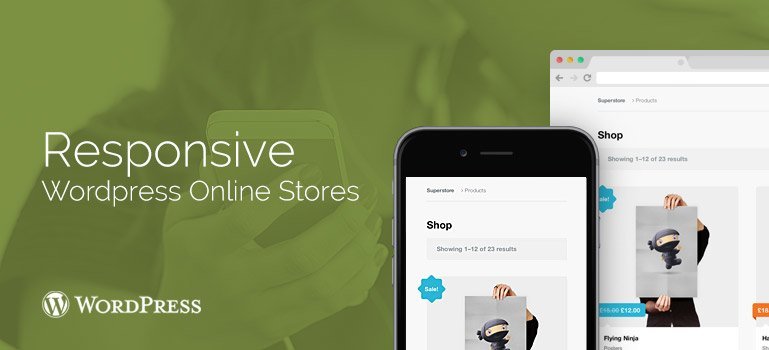
Posted by Alex Miro
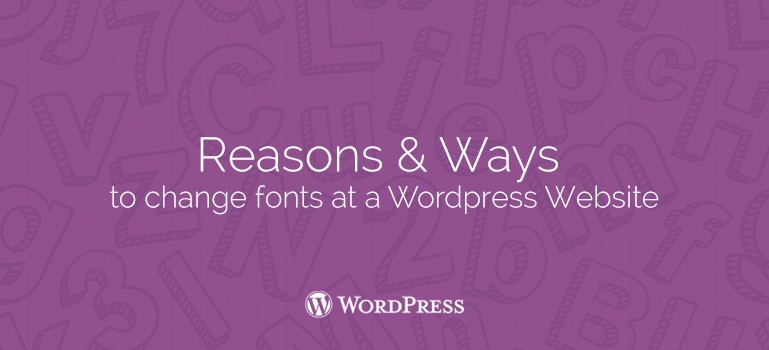
Posted by Alex Miro
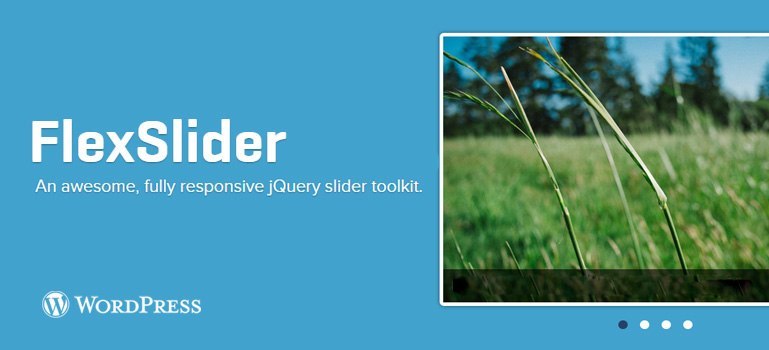
Posted by Alex Miro

Posted by Alex Miro

Posted by Alex Miro
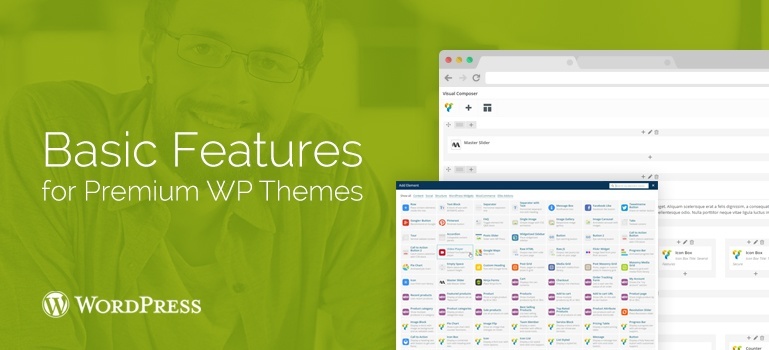
Posted by Alex Miro

Posted by Alex Miro
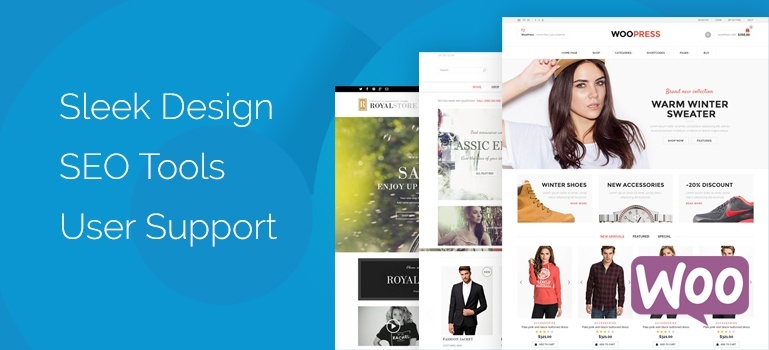
Posted by Alex Miro
Did you know ?
One standard license is valid only for 1 project. Running multiple projects on a single license is a copyright violation.
