This topic has 13 replies, 4 voices, and was last updated 4 years, 11 months ago ago by Olga Barlow
Hi I need to work with website speed. My website has quite a lot of images and I want to improve pagespeed. Please advise what complements this theme the best?
Hello,
Please read this topic – https://www.8theme.com/topic/website-running-extreamly-slowly/
Regards
I am having the same issue. Pages are taking between 7-10 seconds to load. I tried all your suggestions. My hosting is inmotionhosting which is a good hosting company (not an EIG company and I have other sites that load fast on it (which don’t use your theme). I’m using the royal theme.
I’m still developing the site so it has a forced login before you can view it. I can PM you credientals so you can see what is causing it.
Hello, @Jeff_Margel
Provide us with Dashboard access, we’ll check. We can just help with general options of the cache plugin and test the site speed with the default theme to compare with our theme results. In case low-speed results appear with our theme only we’ll be able to offer you refund.
Take into account that site optimization is not included in our support and if you want to get the effective help with this I would recommend you to contact our customization partners WPKraken, because they have optimization experts.
Regards
Thank you. I’m not looking for a refund. The site is being built and almost done. I really don’t want to use another theme. I’ll PM the login.
Hello, @Jeff_Margel
1) Don’t keep enabled plugins that you don’t use, for example, I don’t see any Essential grid but the plugin is enabled, you use Revolutions slider plugin but keep enabled Master slider, why? Check the list of the activated plugins and disable all the plugins that you don’t use. Every additional plugin calls additional styles and scripts and slows down the site.
2) I see 2 different page builders on your site: Divi builder and WPBakery. Which one do you use? We would recommend you to choose the one and disable another if you have the speed problems.
3) Optimize images. You can reduce the page size to load it faster http://prntscr.com/nrsh49
4) We have enabled the default WP theme Storefront and speed results are also not very good. Compare
Our theme – About Us page http://prntscr.com/nrseeq
Storefront – About us page http://prntscr.com/nrrt6r
Our theme – Shop page http://prntscr.com/nrsmr4
Storefront – Shop page http://prntscr.com/nrrw4b
If you need advanced help with site speed contact WPKraken team.
Regards
I appreciate you looking into it. I made the changes you requested and ran a speed test on gtmetrix.com
If you noticed it only gives me a failing grade on Defer parsing on JavaScript which is pointing to your theme files (marked with a *). Do you have any suggestions for this? If the image is too small here are the results:
784.9KiB of JavaScript is parsed during initial page load. Defer parsing JavaScript to reduce blocking of page rendering.
https://assets.juicer.io/embed-no-jquery.js (392.5KiB)
*https://www.bluehill.pronet-systems.com/wp-content/themes/royal/js/head.js (128.1KiB)
*https://www.bluehill.pronet-systems.com/wp-content/plugins/revslider/public/assets/js/jquery.themepunch.tools.min.js?ver=5.4.8.3 (97.5KiB)
https://c0.wp.com/c/5.2.1/wp-includes/js/jquery/jquery.js (86.8KiB)
*https://www.bluehill.pronet-systems.com/wp-content/plugins/revslider/public/assets/js/jquery.themepunch.revolution.min.js?ver=5.4.8.3 (48.9KiB)
https://c0.wp.com/c/5.2.1/wp-includes/js/jquery/jquery-migrate.min.js (7.7KiB)
*https://www.bluehill.pronet-systems.com/wp-content/themes/royal/js/modernizr.js (7.5KiB)
*https://www.bluehill.pronet-systems.com/ (7.3KiB of inline JavaScript)
https://c0.wp.com/p/woocommerce/3.6.4/assets/js/jquery-blockui/jquery.blockUI.min.js (6.2KiB)
https://c0.wp.com/p/woocommerce/3.6.4/assets/js/frontend/add-to-cart.min.js (2.0KiB)
https://www.bluehill.pronet-systems.com/wp-content/plugins/js_composer/assets/js/vendors/woocommerce-add-to-cart.js (404B)
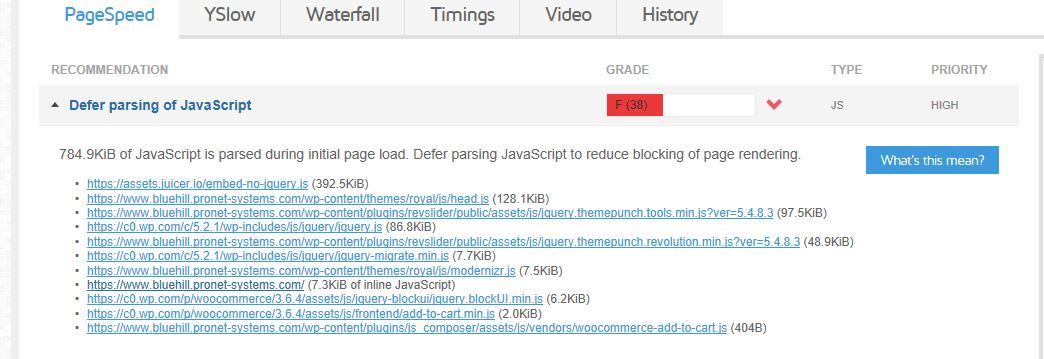
Hello,
You have only one file from our theme on the list that you provided.
Site optimization service is not included in our support and our support specialists could help you only with issues related strictly to theme bugs/options but not to site optimization.
Contact WPKraken team to get professional help with site optimization.
Regards
More than one file. Not asking for site optimization. I’m asking just for a suggestion on this. I’m sure other users that have your theme would be interested in this solution as well.
Yes definitely, it require developers attention. Website is ridiculously slow for me too.
Hello, @Jeff_Margel, @Maryam_Sultan
Unfortunately, at this moment we don’t have any other solutions to optimize theme.
If you are not satisfied by theme speed we are ready to give refund or offer XStore theme(that has better speed results) instead of Royal. You can submit refund request here.
Regards
Is it possible for me to try out XStore?
Hello,
We can exchange Royal to XStore. You need to buy XStore theme, reply back with purchase code and submit the refund request for the Royal theme.
Regards
You must be logged in to reply to this topic.Log in/Sign up

