This topic has 6 replies, 3 voices, and was last updated 8 years, 2 months ago ago by Eva Kemp
Hello,
Please see screenshot and advise how to add my whats app contact in the left footer.
https://www.dropbox.com/s/c8ltvrxz2kqkxo6/wahtsapp.PNG?dl=0
Regards,
Zeeshan
Hello Zeeshan,
please navigate to Dashboard > Static blocks > Footer block and add needed content to first column:
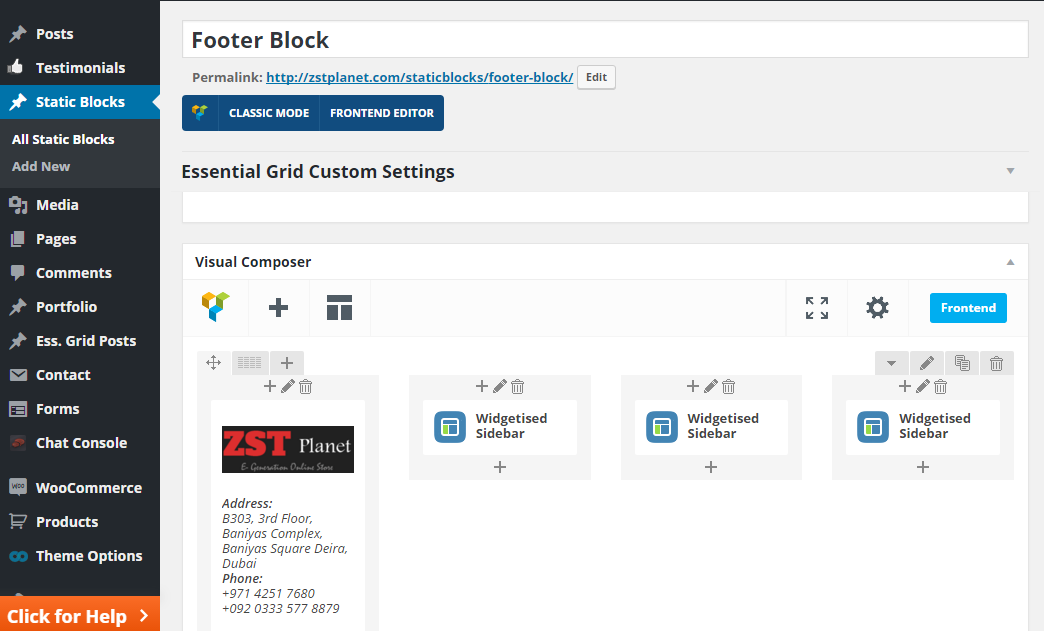
Regards,
Stan Russell.
Hello Stan Russel,
How can i edit the footer block in first column because it is text block there and dont know how to link there my Whats App? Further elaborate please? See screen shot please.
https://www.dropbox.com/s/x4p4wz8tp5wp892/footer%20whats%20app.PNG?dl=0
Regards
Zeeshan
Hello,
Do you want to implement Whats App messenger?
If so, there is no such possibility. Sorry.
Regards,
Eva Kemp.
No Problem. Thanks for this
Hello,
You’re welcome.
Regards,
Eva Kemp.
The issue related to '‘Whats App in the Left Footer’' has been successfully resolved, and the topic is now closed for further responses

