This topic has 13 replies, 6 voices, and was last updated 8 years ago ago by Eva Kemp
I installed the latest update of everything (VC, WordPress, Royal theme), but still no luck getting VC to work. Doesn’t work on existing pages or new pages. Can’t edit existing or add new elements.
Hello gregrusso,
we have temporary created Test page on your site and added several VC elements to page content:
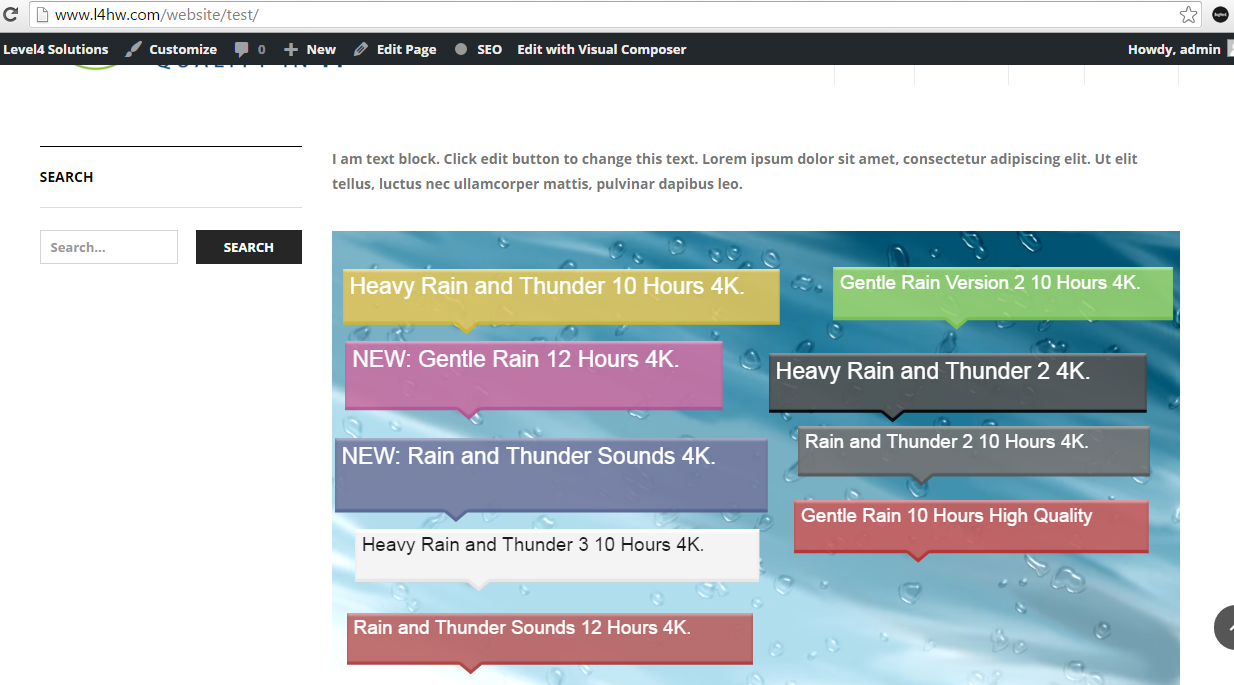
All is working correct at the moment.
Does this problem still appear for you?
Regards,
Stan Russell.
No, it is still not working for us. I looked at the test page, as well as the other existing pages. Still could not see any of the elements. Tried adding a new page, when I click on Text Block or any other element, nothing happens. I am still not a able to edit or add any content.
Hello,
I’ve checked your Home page and VC editor is working fine http://storage1.static.itmages.com/i/16/0426/h_1461684997_1171746_f7a37de84c.png . Try to clear browser cache and check again or check in another browser.
Best regards,
Jack Richardson.
I tried in 3 browsers, and had someone else in another location try on their computer. Still not working for any of us. For some reason you are seeing something different than we are. The screenshot you show is correct, and what is used to look like for us, but it’s not what we’re seeing now.
When I first go to edit the home page, I see this:

When I click on Backend Editor, I see this:

I’m having the same issue with my website. When going into edit with VC, the VC loading screen will display and will eventually time out and will not load. This happened after the latest update to WordPress.
Hello @kram11,
Please provide us with WP and FTP credentials in Private Content.
Best regards,
Jack Richardson.
Same problem here too… I bought the templated last week and i tried to install today. Everything is ok but it seems that visual composer doesnt work. It doesnt load at all. Neither on demo pages or new ones
Hello @iservices,
Please provide us with WP and FTP credentials in Private Content.
Regards,
Eva Kemp.
Update: I downloaded the plugins directly from EightTheme, deleted on my website and re-installed. This has fixed the issue. Any reason they won’t update when updating the theme within the admin panel?
Hello i am sending you my credentials
Hello @kram11,
To update plugins via admin panel it’s required to have license code of a plugin. We have special page where all updated plugins are located and you have to update them via FTP on your site.
Regards,
Eva Kemp.
Hello @iservices,
As I see VC editor is working http://prntscr.com/axgvxo .
Please try to check in another browser.
Regards,
Eva Kemp.
Tagged: error, themes, troubleshooting, visual composer, woocommerce, wordpress
You must be logged in to reply to this topic.Log in/Sign up

