This topic has 2 replies, 2 voices, and was last updated 5 months, 2 weeks ago ago by Tony Rodriguez
Hello Theme Team,
I have a query regarding adding links that should self populate to “New Arrivals” to the following sections/catagories: Clothing, Featured, and Faith Inspired Lifestyle. How do I do this?
I have attached a screenshot to provide a visual reference. Could you please guide me on the process or share the relevant link for incorporating “new arrivals”? I presume these sections would self-populate when added by vendors, but I’d appreciate clarification on how to proceed.
Also, could you tell me how or what links I would add to the My Account section for
My Account
Order History
Wish List
where or how do I find these links?
Again a screenshot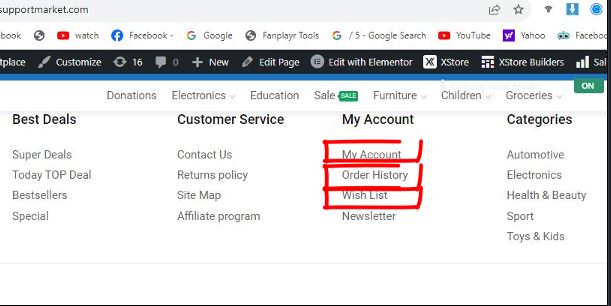 has been added
has been added
Thank you for your assistance.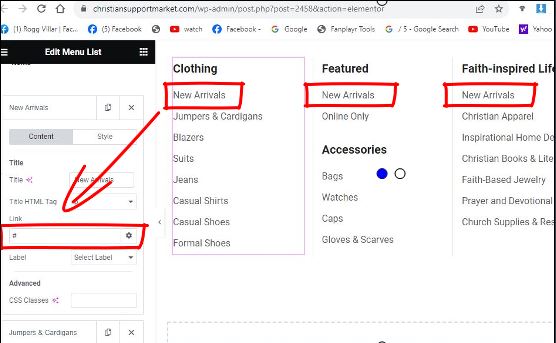
Hello, @SkipFreedom,
Thank you for reaching out to us.
1. Regarding the new arrival item in your menu list, it is configured using a Static Block. When editing this item, you have the ability to assign a custom link to it, as illustrated in the following screenshot: https://ibb.co/RcDYD27.
Should you wish to display products upon clicking these menu items, we recommend creating a new page. On this new page, please utilize the ‘Products Grid’ element, selecting the appropriate data source from the available options to meet your needs, as depicted here: https://ibb.co/mvpLRW8. Once the page is published, you may copy its URL and use it as the link for your menu item. Clicking on this link will then direct users to the page showcasing your products.
2. To modify the links for ‘My Account,’ ‘Order History,’ and ‘Wishlist’ in your menu, you will need to edit the corresponding Static Block. Assign the ‘My Account’ page link to the relevant menu item, and repeat the process for the other items. If you encounter any difficulties, please provide us with your site’s WP Admin URL and credentials under the private content area of this topic. We will then be able to access your site and offer the necessary assistance.
Best regards,
The 8Theme Team
You must be logged in to reply to this topic.Log in/Sign up

