This topic has 14 replies, 4 voices, and was last updated 9 years, 7 months ago ago by Eva Kemp
Referring to the revolution slider now is not loading the images anymore. I reimported the demo and still nothing.
Hello,
Please check if it works with some other theme and try to disable 3rd-party plugins one by one. Some of them may cause the issue.
If the problem is still there after all your actions please provide us with FTP and wp-admin panel credentials in Private Content.
Regards,
Eva Kemp.
Well I am not sure what can make this to crash, it appears only after the upgrade the issue. I had same plugins as before the upgrade, since this site makes use of WPML suite, I am not able to disable this while it breaks the functionality, rest of the plugins are not to interfere in any ways with this.
Hello,
I’ve just checked the site with the default theme and Revolution Slider isn’t working there too.
We recommend you to contact Revolution Slider support team. They should advise you some solution.
Regards,
Eva Kemp.
This is what they said:
Feel free to let them know they can contact us directly if needed.
Hello, @HighPassion,
There are few errors with scripts in console ( Failed to load resource: the server responded with a status of 403 (Forbidden) see screenshot)
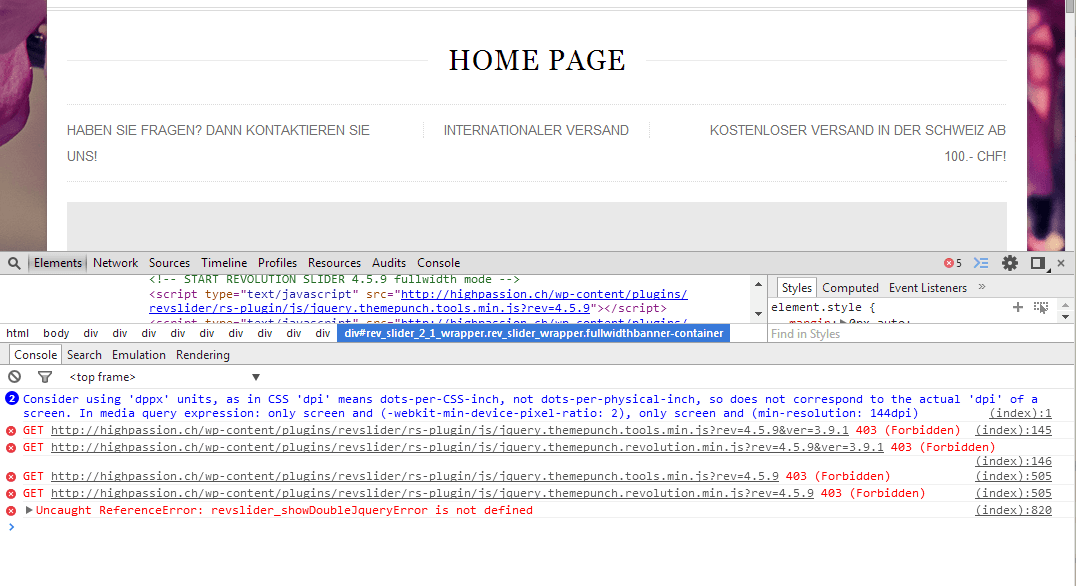
Very likely they caused your issue with slider. Please, check if these files exist and permissions for them.
Regards,
Olga Barlow
The permissions should be 644. If it doesn’t work yet please try 777 permissions.
Regards,
Eva Kemp.
I made them now 644, if not working il try then 777.
Ok, keep us informed.
Thank you.
Regards,
Eva Kemp.
It works now with 644, thanks a lot 🙂
You’re welcome.
Regards,
Eva Kemp.
Hi, I have the same problem. I already contacted the Revolution team for support. They told me:
_______________________
Hi Elisabeth,
I’m getting a JavaScript error on the page (screenshot attached). Often when JavaScript errors occur they prevent other JavaScript from executing correctly, which seems to be the case here. The error is coming from this file:
http://www.karinskappen.at/wp-content/themes/blanc…
on line #307. Try contacting your theme’s author and ask them if they can fix this error, and then the slider should start to work correctly.
__________________
Thank you for helping me! If u need any further information let me know.
Best Elli
Hello @elisabeth_steger,
You’ve not provided full link of the error.
Please show us a screenshot of it and provide us with wp-admin panel and FTP credentials in Private Content.
Thank you.
Regards,
Eva Kemp.
Tagged: revolution, templates, troubleshoot, upgrade, woocommerce, wordpress
The issue related to '‘Revolution not working after upgrade’' has been successfully resolved, and the topic is now closed for further responses

