This topic has 14 replies, 2 voices, and was last updated 9 years, 2 months ago ago by Eva Kemp
Hi,
I have installed and configured the Royal WordPress theme. I have created menu-items via the menu configuration (main menu), however the are no items displayed at the top of the homepage. When I look into the source of the webpage, I found out that in the html of the page the menu-items are existing, however somehow they are not displayed in the normal webpage view.
Can you please clarify what steps I have to take to display the menu at the top of the site?
Regards,
Jan Willem
Hello,
Could you please provide us with your site url and wp-admin panel credentials in Private Content?
Thank you.
Regards,
Eva Kemp.
Hi Eva,
It looks like to be working now, can you explain what you have changed?
Regards,
Jan Willem
Also in the settings I can specify the type of footer to be used, but how can I specify the content that has to be used within the footer? For instance, the footer is now displaying the “About Royal Store” text, but I would like to update this with my own information.
Hello,
We didn’t change anything because we even don’t have your site url.
You can create your own footer as described in our documentation:
https://www.8theme.com/demo/docs/royal/#!/9_footer
Thank you.
Regards,
Eva Kemp.
Hi,
Again the menu is not displayed, can you help me out?
Regards,
Jan Willem den Otter
Hello,
As I see the menu is shown on your site.
If you want to display top bar you need enable it in Theme Options > Header > Enable top bar > On.
Thank you.
Regards,
Eva Kemp.
Hi,
The menu is not visible, only a menu icon at the left of the site, but not at the top.
How this can be fixed, the topbar is already enabled.
Regards,
Jan Willem
Hello,
Please look at the screenshot. Is this your site content?
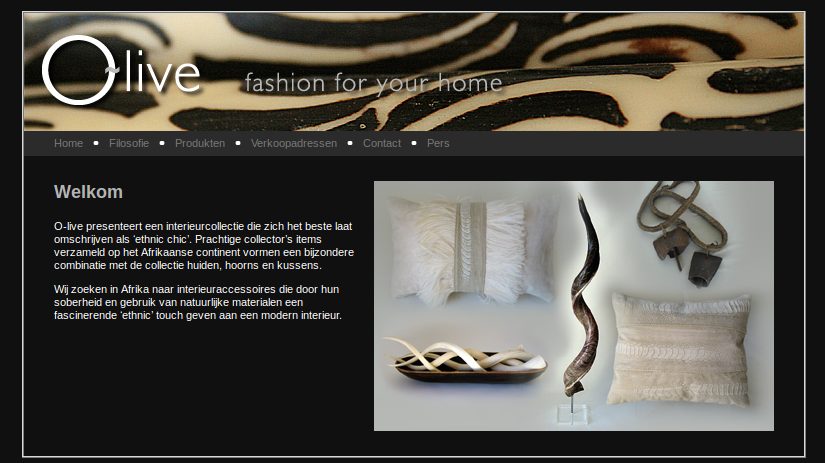
Please provide us with the direct link where menu isn’t displayed.
Thank you.
Regards,
Eva Kemp.
Hi,
I reverted back to the old site because of this issue.
I now have put the WordPress template online again, can you please have another look?
As you see, you will only find an icon at the left of the site, when you click on that icon you will get the menu, but I would like ot have the menu on top of the site.
The login details are in the private content of the previous message, please your help.
Regards,
Jan Willem den Otter
Hello,
The menu is shown but with white font color:
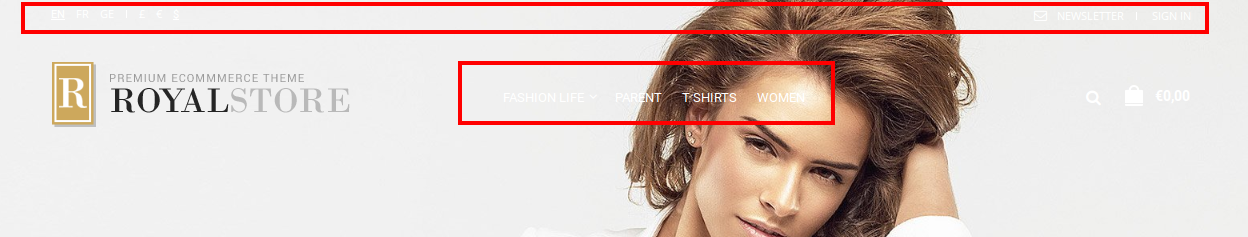
Could you please show a screenshot to have clear understanding what icon you’re talking about?
Thank you.
Regards,
Eva Kemp.
Hi,
I cannot find the header in white. At my browser no header is displayed, only the menu icon at the left, see attahced iamge.

Regards,
Jan Willem
Hello,
Please clear your browser cache or check the site with some other browser.
We’ve checked the provided link in several browsers and menu is shown in all of them.
Thank you.
Regards,
Eva Kemp.
You must be logged in to reply to this topic.Log in/Sign up

