This topic has 7 replies, 2 voices, and was last updated 8 years, 4 months ago ago by Eva Kemp
For some reason the promo popup does not go away for more than a day after selecting the “Do not show again” box. Is there a way to make this go away indefinite after clicking on this button (changing the cookie info)? Also, when utilizing the Promo Popup option, the information within the Popup is displayed in the Google description for my website when searching for it on Google. Is there a way to keep the Popup info from being used for SEO? Please advise….
Hello,
It seems that there is a problem with your browser, you need to check if it allows to save cookie files.
Could you please show a screenshot where you see popup content in Google description?
Thank you.
Regards,
Eva Kemp.
Eva,
Thanks for the reply. There is nothing wrong my browser. I have tried using multiple browsers and they all have there cookies turned on. I have received multiple complaints from customers having the same issue. The popup goes away for a day, and then comes back the next day you visit the webpage. I need the popup to go away indefinitely after someone clicks on the “Don’t show this popup again” box.
Here are the photos of the issue:
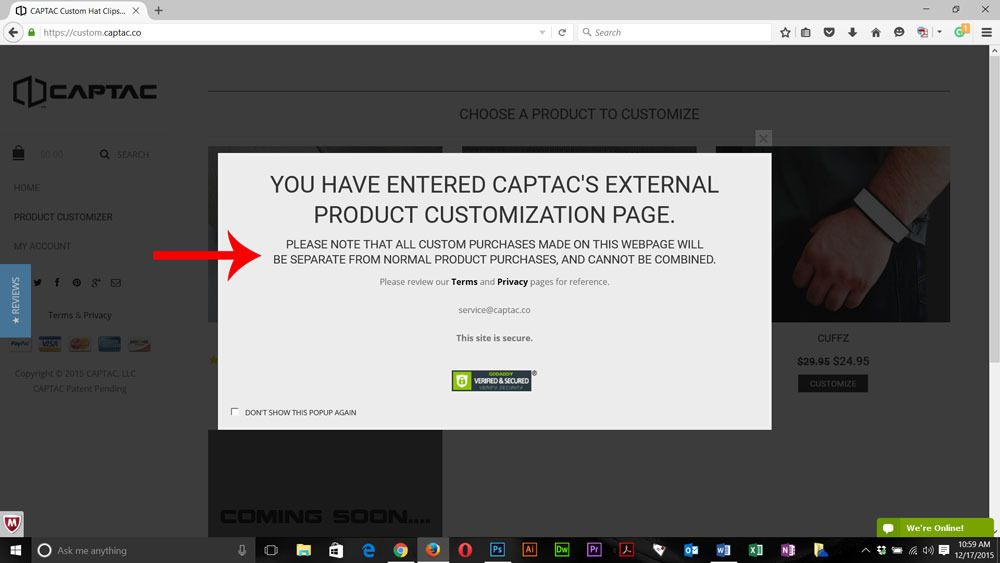
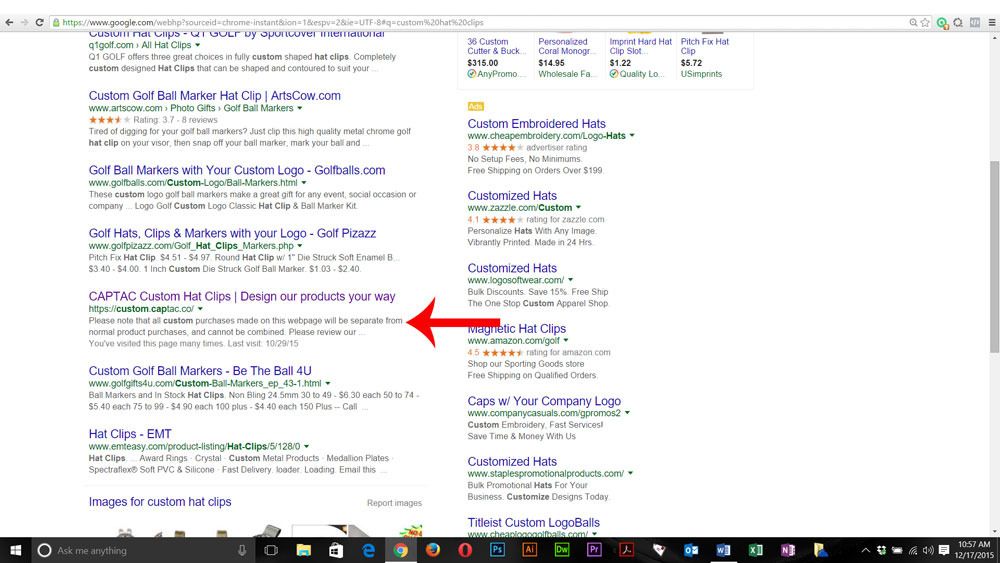
Hello,
Concerning search engine indexation you should contact some SEO specialist.
Also how to hide specific content from indexation you can read in the articles:
http://www.basicwp.com/hide-wordpress-posts-from-search-engines/
http://blog.hubspot.com/marketing/how-to-unindex-pages-from-search-engines
https://perishablepress.com/tell-google-to-not-index-certain-parts-of-your-page/
Regards,
Eva Kemp.
Eva,
Thanks for the articles. I will work on reading through those and trying to keep the pop-up information from populating on Google search.
Do you have a fix for the pop-up showing back up everyday?
Hello,
As I se told you in the previous post:
It seems that there is a problem with your browser, you need to check if it allows to save cookie files.
https://support.mozilla.org/en-US/kb/enable-and-disable-cookies-website-preferences
https://support.google.com/chrome/answer/95647?hl=en
Regards,
Eva Kemp.
Tagged: best selling, e-commerce, marketing, online store, promo popup, shopify, woocommerce themes
You must be logged in to reply to this topic.Log in/Sign up

