This topic has 4 replies, 2 voices, and was last updated 3 months, 2 weeks ago ago by Tony Rodriguez
Hi!
Everything worked perfectly.
But suddenly some of my pages (header menu) have 404 error. When i duplicate a page – it works as long as it is unpublished. After that i get 404 and I am unable to edit page with elementor (getting this error:)
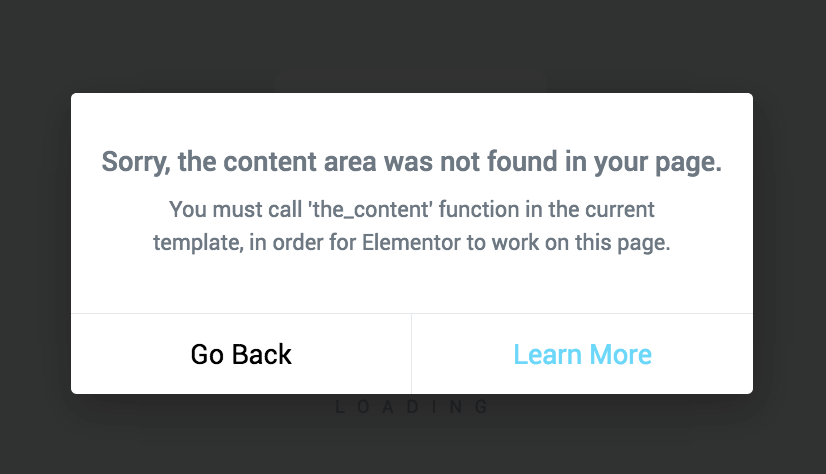
Please – help me! 🙂
Hello, @WeronikaC,
Thank you for using our theme and for contacting us.
To address the concern you have encountered, we kindly request that you refer to and adhere to the instructions provided in the official documentation for the Elementor plugin. The relevant guide can be found at the following link: https://elementor.com/help/the-content-area-was-not-found-error/
We are optimistic that the steps outlined will effectively resolve the issue at hand. Should you require further assistance, please do not hesitate to reach out to us.
Best regards,
The 8Theme Team
After changing permalinks to Plain and then back to “Name” (I tried to change permalinks before but it didn’t change anything) it started working again. Thank you! Have a nice day :).
Hello, @WeronikaC,
You’re welcome! We are glad to hear that changing the permalinks settings resolved the issue for you. If you have any more questions or if there’s anything else We can help you with, feel free to ask. Have a great day! 😊
This topic is now closed.
Best regards,
The 8Theme Team
The issue related to '‘Error 404 – Elementor problem – the_content’' has been successfully resolved, and the topic is now closed for further responses

