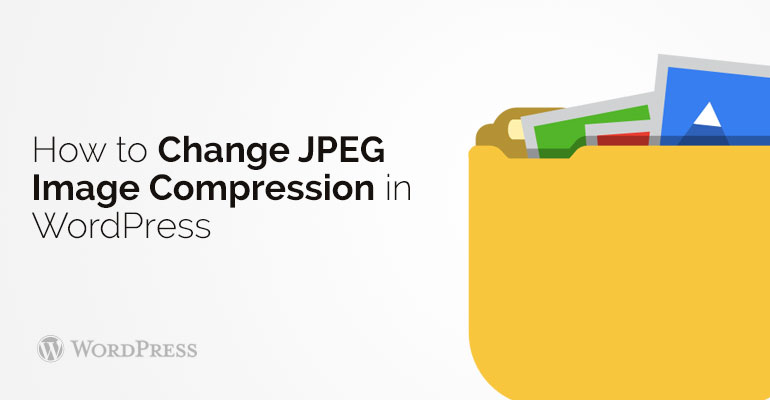
 It is true that websites that are loading quickly as possible will work better and be the first in the search engine rankings, different aspects are considered equally. But SEO is considered to be not the only reason why you need the rate. Google Browser is configured factor responsible speed download of different images.
It boils down to the fact that buyers do not want to wait, they want as quickly as possible to get their desired product. They do not want to wait for supplies, they do not want to wait any advice, nor is the page to load online store. When the owner of the site explain the client slowly can load the pages and pictures, and in addition to this, the site has bad starts to run rough, it says that you are likely to lose clientele than you rise rating of the products sold.
Nobody wants to wait. Mostly internet clients, who will open an internet page of shop.
By the way, while large images can cause slow loading web pages, which can potentially damage your of SEO. The visitors can also have bad mood because of slow internet pages.customers, then they are unlikely to want to visit your online store again. Therefore it is necessary to see a difference with individual exclusive design and the loading speed of website accompanying images.
After all that we have already told you, let's discuss the varieties that people can affort to work with the sizes of photos smaller, while maintaining professional quality and user-friendly optimal size.
Try the first method: Keep the image specific special grips that offer online resources.
Buyers want to see pictures of the products, which are loaded as large as possible while they still can be increased at will. If the observed scaling options in your online store. At first glance you would think that this is difficult, but if you follow the instructions, it is quite possible to do without much effort.
As long as you are doing the compression of photos, using a CDN there is a wonderful method to reduce product photos very quickly and easily, especially if you are not engaged in updating its store. (And, of course, if you need something urgently to update, you can enable CDN resource.)
It is true that websites that are loading quickly as possible will work better and be the first in the search engine rankings, different aspects are considered equally. But SEO is considered to be not the only reason why you need the rate. Google Browser is configured factor responsible speed download of different images.
It boils down to the fact that buyers do not want to wait, they want as quickly as possible to get their desired product. They do not want to wait for supplies, they do not want to wait any advice, nor is the page to load online store. When the owner of the site explain the client slowly can load the pages and pictures, and in addition to this, the site has bad starts to run rough, it says that you are likely to lose clientele than you rise rating of the products sold.
Nobody wants to wait. Mostly internet clients, who will open an internet page of shop.
By the way, while large images can cause slow loading web pages, which can potentially damage your of SEO. The visitors can also have bad mood because of slow internet pages.customers, then they are unlikely to want to visit your online store again. Therefore it is necessary to see a difference with individual exclusive design and the loading speed of website accompanying images.
After all that we have already told you, let's discuss the varieties that people can affort to work with the sizes of photos smaller, while maintaining professional quality and user-friendly optimal size.
Try the first method: Keep the image specific special grips that offer online resources.
Buyers want to see pictures of the products, which are loaded as large as possible while they still can be increased at will. If the observed scaling options in your online store. At first glance you would think that this is difficult, but if you follow the instructions, it is quite possible to do without much effort.
As long as you are doing the compression of photos, using a CDN there is a wonderful method to reduce product photos very quickly and easily, especially if you are not engaged in updating its store. (And, of course, if you need something urgently to update, you can enable CDN resource.)
 Choose a white background because the fewer colors in the image is, the smaller will be the size of the file and it will weigh less. Due to this, the page will load faster and the buyer will be able to quickly select the desired goods to him.
You need to remove all the unnecessary footage of goods. There are pictures that you do so in order to show items from all possible angles. This can also reduce the loading time in half.
That's all the points which you should keep in mind when you make your own design of internet site.
Choose a white background because the fewer colors in the image is, the smaller will be the size of the file and it will weigh less. Due to this, the page will load faster and the buyer will be able to quickly select the desired goods to him.
You need to remove all the unnecessary footage of goods. There are pictures that you do so in order to show items from all possible angles. This can also reduce the loading time in half.
That's all the points which you should keep in mind when you make your own design of internet site. 
Did you know ?
One standard license is valid only for 1 project. Running multiple projects on a single license is a copyright violation.
