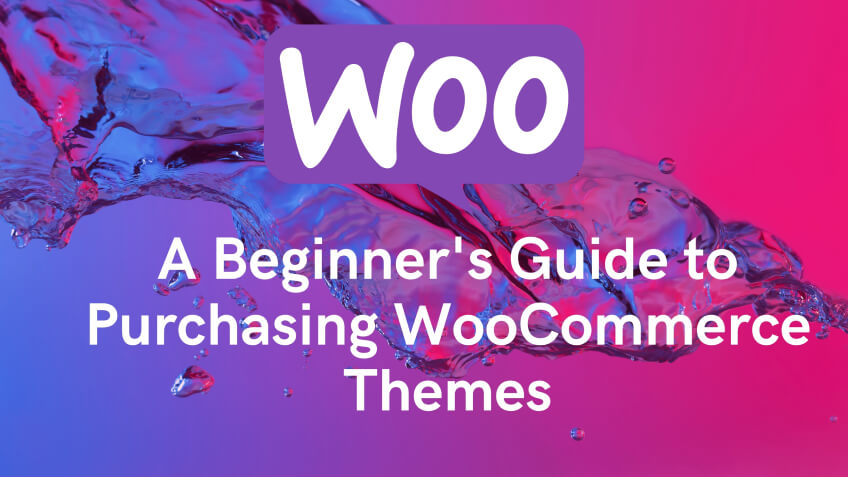
People who are using e-commerce sites know the struggle behind choosing a perfect WooCommerce themes to make the site exemplary. For designers, it is one of the most exciting things to perform. However, the question emerges that among so many options how would one know which theme would go best for their site? At this point, everyone gets confused and might take wrong decisions but not to worry.
Have you ever faced some uncertain events like losing your followers without knowing the actual reason? You become more curious and bothered if you have an e-commerce website. On the other hand, people who are using one of the most significant e-commerce platforms, WooCommerce are facing the same struggle.
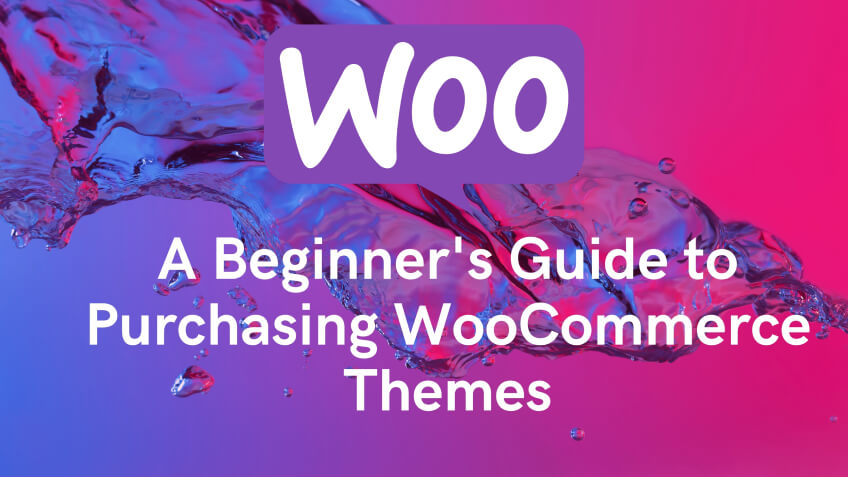
We surely want to examine each and every function our users perform on our site, Isn't it?
However, this guide will solve your confusion regarding WooCommerce themes. In this guide, we will let you know which theme will go best for the site and how to purchase them. This guide will be all about commercial themes that surely need to be purchased in order to make your site out-and-out. So, let's start the guide with a detailed description.
For those, who are still not familiar with this term, let's brace them about this popular site. WooCommerce is the most noted plugin of E-commerce used for the WordPress site. It was originated for being used by all the big and small online merchants who are using WordPress sites. Within no time, this plugin got huge hype and started being used in every other WordPress site.
Those who are using WordPress sites surely have used and installed this plugin that serves many aspects and purposes. One of the most significant elements of using this theme is, it makes the purchasing of products and services easy and straightforward. As a beginner, it is one of the worth-using plugins.
It provides you with a lot of characteristics that you can't ignore. Let's talk about a few most significant features that depict its worth and importance.
1 - It can be Modified
WooCommerce is an online platform that you can modify according to your desire and requirement. What can be better than transforming a theme as per your desire? There are so many WooCommerce themes that you think about using on the site that can also be modified according to your taste.
2 - It Makes Selling Easy
From actual items and digitized downloads to content, subscriptions, and other things, it allows you to vend everything with comfort and ease. There is no limit in this regard. Selling the products has never been this easy unless we experimented with this plugin.
3 - Everything on a Single Platform
You can never come across a platform where you can find everyone at a single place however, WooCommerce provides you this facility. You can literally find every possible item here. It has many themes among which you can select that goes best for your site. It comprises many products and services that you can avail and what not.
4 - Helps in Optimization
WooCommerce makes the optimization process easy and simple. As it runs on the WordPress site that is already known for being the best site for SEO Practice. It also provides the users many coupons that motivated them to buy a certain product. It also categorizes important products and separates those products that are on sale so that more and more people get to know about them.
Here comes the main point that many people might want to know. Let's discuss this point step by step for everyone's better comprehension.
1 - Begin with WooCommerce
The first step that requires in this process is to go to the Bluehost website where you will come across a button 'Get Started Noe', click it. Later, you need to choose a plan. You will be given 3 options including Basic, Plus, and Choice Plus. Whatever plan you want to proceed with, click the select option. The next process demand setting up your domain.
Make sure to have an appropriate domain name. Take your time and complete guidance from professionals in setting the name. Once you are done, click the 'Next' button. Now comes the Package information that you need to fill with exact information. We will recommend you to go for a 36-month plan.
In order to done with the purchase, fill your credit card information. After completing it, press the submit button. After payment, You will receive an email from Bluehost with complete information on how to log in.
2 - Set Up Your Site
By using the information, you will get to sign in to your Hosting account. The WordPress will automatically be downloaded to your system. In your dashboard, you will come across a button 'Log in to WordPress,' click on it. Now you will come across the Dashboard from where the actual process will begin. Before installing WooCommerce, set up your WordPress site according to your desire.
Visit settings that you will find from the Dashboard area. change the website title. Your SSL certificate will be automatically modified by Bluehost. However, ensure that the URL starts with https, not with http. Now proceed to the admin email address. Make sure that the address is accurate because here you will get all the WooCommerce notifications.
Now once you are sure that all settings have been done, go through them and after being satisfied, click on the Save button. Now you are all set to install WooCommerce.
3 - Install WooCommerce Accurately
WooCommerce is one of the popular and highly used plugins so it is not hard to do so. By following few easy steps, you can complete the process. Go to the plugin areas, and later choose 'Add New Page.' WordPress will show the results of the complete plugin list from where you will come across the WooCommerce option.
Besides the WooCommerce option, you will see the 'Install Now' button. Click on it. Now in no time, the plugin will be installed on your site. In order to begin using, click on 'Activate Now.' Once it is activated, you need to fill in the information including store data, currency, product type, etc. In order to continue, press 'Let's Go.'
Now comes the payment method that you need to choose according to your feasibility. However, WooCommerce supports Paypal and Stripe by-default. Now comes the shipping process, once it is done click on the 'Continue' button. Now install the WooCommerce services, however, a few of them are already installed but we would recommend you to uninstall them and later install them on your own.
4 - Add Products
After completing all the above-mentioned points, now comes adding the products that are simple and easy to begin. From the dashboard, click on the Product option from where choose 'Add New.' Now you are all set to add your first product to the WooCommerce store. Before adding the new product, give an accurate title to it. Once the title is decided, add a brief description of your product below so that the user gets an appropriate idea about your product.
On the right, click on 'Add new product category,' The purpose of adding a new category is to provide complete ease to your customer because it helps them to browse your product easily. Afterward, you will see another option 'Product Data' that requires information on the product type, price, and shipping method.
The information you will fill in the box will be shown in different places on your site. That's why make sure whatever you add should be appealing and captivating. When we talk about the product page, nothing makes it catchy other than adding beautiful images on it. Add product images carefully that are quite simple to perform.
You can also generate a complete gallery regarding product images. Once you are done with the images, click on 'Publish' and all the images will be published on the site. The process is as easy as it seems. If you want to add more than 1 product, repeat the process and keep adding as many as you want.
5 - Select a WooCommerce Theme
Here you might get confused because people often can't finalize the theme among thousands of options. The product you have selected to sell might be already sold by thousands of online stores so here the actual problem arises. You have to be professional enough with your design so that it created an impactful impact on the customer's mind regarding your brand.
Though you can get your hands-on endless themes in the market but it would be great to go for customized themes that are specially designed for this purpose. If you get confused on which theme should be selected, go for that one that is mobile and web-friendly and is highly optimized. You can easily get many more choices after a deep analysis. However, a few things that need to be determined before picking any theme is:
6 - Install WooCommerce Extension
Adding or installing extension make WooCommerce powerful and reliable. Besides WooCommerce you can also add another plugin on your site i.e Ass-ons. It is another powerful and worth using the plugin of the WordPress site. Various other plugins are also accessible that you can choose according to your desire for installation.
You can also apply these plugins to be used in landing pages or other pages. Make sure the plugins you have chosen to install are reliable and worth installing because the main purpose of adding these plugins is to make woo commerce powerful.
7 - Grow WooCommerce Site
Now here you go with designing a complete WooCommerce store so what's more? Now comes the ways with which you can grow your business so that more and more people know about your existence. Let's discuss those points through which you can expand your store efficiently.
1 - Create an Email List
More than half of your customers visit your site without buying any product that means you are going towards a loss. In order to get to know about those customers and why they are not making any purchases, it would be great to maintain an email list. It will give you an opportunity to stay connected with them so that you got to know why they didn't make any purchases.
It is always good to communicate with your clients as it leaves a great impression and they likely to visit your store and make a purchase. Hence, it is the first step through which you can expand your WooCommerce store.
2 - Give Rise to Leads
Every client who logs in to your created email list is a likely lead/client. This is the reason it's the best way to offer site guests numerous alternatives to join your email list. This process is known as lead generation. You can also use different lead generation software in this regard that better guide you on how to make things done. Hence, the second most significant way through which you can grow your WooCommerce store is giving rise to leads in an appropriate way.
One of the main reasons for using WooCommerce is its affordable cost. Apart from that, you get maximum control over WooCommerce and operate it according to your requirement. It is one of the worth using platforms where you can get a lot at a single place that you can't find on another platform.
Whatever confusion you had regarding WooCommerce will surely be solved after reading this guide. I have mentioned all the details specifically for the beginners who are about to work on this platform and have no idea from where to begin. I hope you will find this guide informative and it will help you in the future.

Did you know ?
One standard license is valid only for 1 project. Running multiple projects on a single license is a copyright violation.
