This topic has 49 replies, 7 voices, and was last updated 9 years, 5 months ago ago by Stan Russell
Hello @csmwebdesign,
Your site is unavailable now. There is an error “Server not found”.
Are there any issues at your host?
Regards,
Eva Kemp.
PLS help me..same issue here.. add to cart button not working in archive shop page
Hello @iautomate,
I’ve updated the theme to the latest version – 2.4.1.
Please check your site now.
Regards,
Eva Kemp.
Please help me out with the issue, I am able to add products in cart but when I click on checkout button on upper right corner. It says Your “Cart is Empty”.
Hello @pramo,
Have you updated the theme to 2.4.1 version?
Please do this as the bug is fixed in this version.
Thank you.
Regards,
Eva Kemp.
Hi Eva, the site is now online if you could please kindly supply a fix for the cart issue? Customer had let the domain name expire. Login details in reply #17345.
Regards
Hello,
I’ve checked your site and products are added to the cart without any problems.
Please try to clear browser cache and check again.
Thank you.
Regards,
Eva Kemp.
Hello, I am having the same issue. Whenever a guest adds an item to heir cart and tries to checkout, the cart is empty.
I also have a message in the backend that states “Your theme has bundled outdated copies of WooCommerce template files – if you encounter functionality issues on the frontend this could be the reason. Ensure you update or remove them (in general we recommend only bundling the template files you actually need to customize). See the system report for full details.”
I’ve updated WooCommerce on multiple occasions, but this message still remains and I suspect it is the reason why guests cannot checkout.
Please fix. I am losing customers as we speak.
Hello Bryantaa,
we have tested your site and cart is working correct for guests:
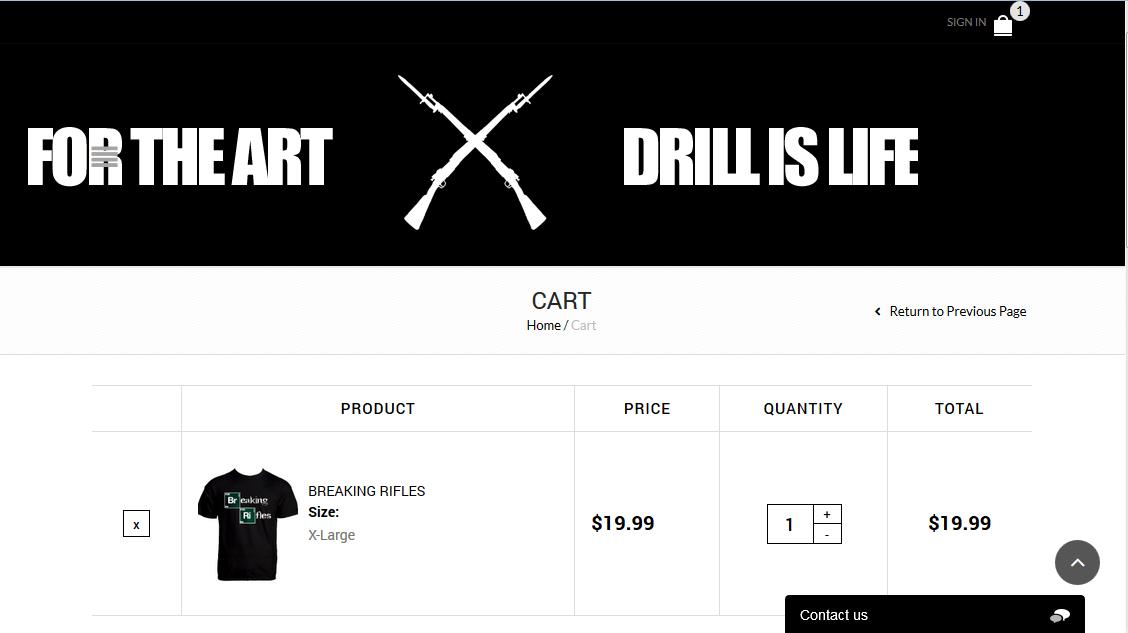
For notification ‘“Your theme has bundled outdated copies of WooCommerce template files…’ – it is normal as our theme is using modified Woocommerce template files. That’s why file versions are different. You may hide this message.
Regards,
Stan Russell
Tagged: cart, not responding, responsive, theme, themes, woocommerce, wordpress
The issue related to '‘Theme is not responding to cart’' has been successfully resolved, and the topic is now closed for further responses


