This topic has 12 replies, 3 voices, and was last updated 8 months, 1 weeks ago ago by Tony Rodriguez
problem with size of logo
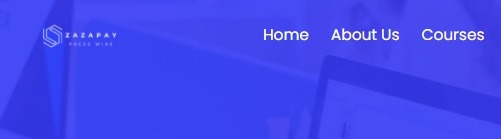
Hello, Sam,
Thank you for contacting us and for using XStore.
Please change the Logo element as suggested here – https://www.8theme.com/topic/logo-image-is-blurry/#post-265370
or provide temporary wp-admin access, so we can do this for you and provide with a video example.
Kind Regards,
8theme team
Nothing helped
My admin pass in private content area
Hello, Sam,
Thank you for your response.
Private Content
Kind Regards,
8theme team
now help me to resolve this problem
how can i upload brands?
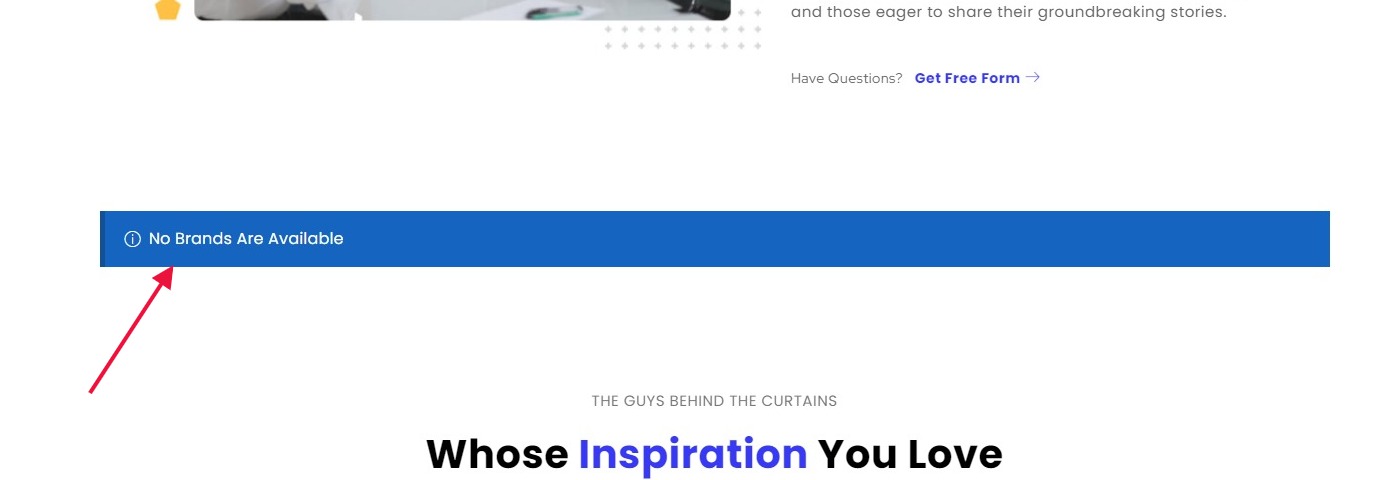
also the problem with style for reviews
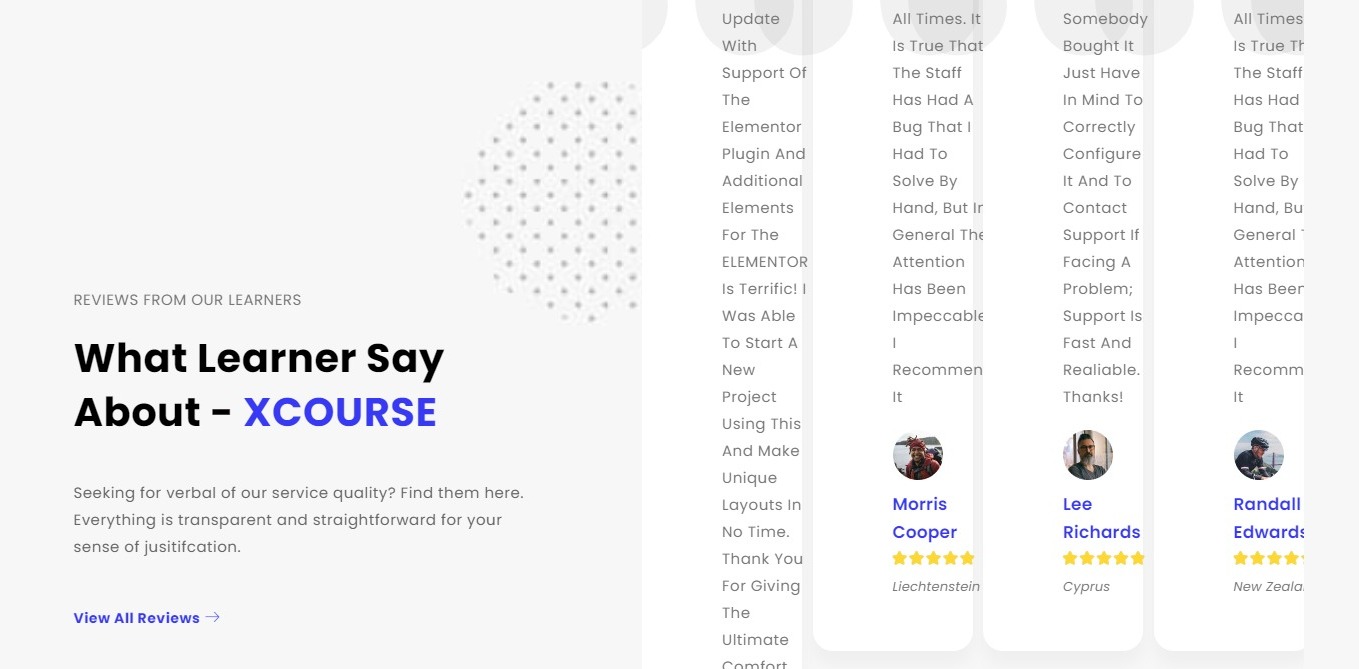
How can edit this text in slider block?

Hello, @Sam,
Thank you for your response.
Should you wish to incorporate Brands, kindly navigate to the WordPress dashboard, select ‘Products’, then ‘Brands’, and proceed to add brands as per your specific needs.
Subsequently, please edit the home page using Elementor, modify the brand carousel element, and select the brand of your choice before publishing it.
For your convenience, we have prepared a comprehensive video guide. We strongly recommend watching it in its entirety and adhering to the steps demonstrated therein. https://www.veed.io/view/964a8ba7-e97f-4b28-9dc6-a93b07dc708e?sharingWidget=true&panel=share
We trust this will effectively address your concern.
Best Regards,
Team 8Theme
Hello, @Sam,
also the problem with style for reviews
We have conducted a thorough inspection of your website and found no issues. The problem you are experiencing appears to be related to cache on your end.
We kindly suggest that you clear your browser cache and plugin cache entirely, then revisit your site.
For your reference, we have attached a screenshot. https://imgur.com/EPkK5xT
Best Regards,
8Theme’s Team
Hello, @Sam,
How can edit this text in slider block?
We are pleased to inform you that we have created a video specifically for you. We kindly request that you watch it in its entirety and follow the steps demonstrated therein. https://www.veed.io/view/b8eb7bd2-d527-4c1b-a853-7dcaff16f35a?sharingWidget=true&panel=share
We trust that this video will provide a solution to your issue.
Best Regards,
8Theme’s Team
the problem with style of reviews at this page
https://zazapay.us/home-online-courses-2/
Hello, @Sam,
We have identified the issue you are encountering. It appears to be due to the width of the column. You have configured the slider to display four slides simultaneously, however, the column does not have sufficient space to accommodate all four slides at once.
To resolve this, we recommend setting the slider to display only one slide at a time. This adjustment should rectify the issue.
For your reference, we have provided screenshots below. Please review these and then revisit your site after clearing your browser cache.
https://postimg.cc/kVzbrLQd
https://postimg.cc/PChxDT4x
Best Regards,
8Theme’s Team
You must be logged in to reply to this topic.Log in/Sign up

