This topic has 11 replies, 4 voices, and was last updated 9 years, 6 months ago ago by Eva Kemp
Hi, I have downloaded the latest update and it seems to have solved some issues with Internet Explorer but has now caused others..these so far:
All browsers..
a: The site container width has reduced in size, so the content to the right is now cut off, this is also effecting the menu in normal state, but when scrolled down the fixed header show the correct size. Seems to be 970px now rather than maybe 1200px?
b: The menu layout when looked at on a mobile or reduced screen size is now broken
In IE (size problems above) and..
a: Filter doesn’t work on store.
Obviously I really need this resolving ASAP. Already I am behind on the work and need to show the client a working site this week, at the moment its not.
Thanks
Can I have a response on this please.
Hi Darren,
I had the same problem myself. Website suddenly displayed in Tablet (landscape mode) dimensions. We’ve noticed this happened after we had been testing with the responsiveness of the website by scaling our browser.
Think it is an caching issue, because after we did a hard refresh (CTRL+F5), the resolution was normal again.
Hope this works out for you.
Kind regards,
Joost
Thanks Joost but that didn’t work.
Hello @darren,
In this case please create a ticket at https://support.8theme.com/ and our specialists will investigate this issue.
Thank you.
Regards,
Eva Kemp.
Hello @darren,
We’ve checked your site again and haven’t found any issues with the new theme version. They appear only if a child theme is enabled, but we are not responsible for the changes made in the child theme. Please check your modifications to find out what is causing the problem. If the problems are definitely with our theme, please provide us with screenshots to have clear understanding concerning this issue.
Thank you.
Regards,
Eva Kemp.
Hi Eva,
I removed all styling from the child theme css file and activated it and it caused the same issue. So within the theme options I enabled custom.css and pasted the styling in there and the site is fine, so it would seem there is an issue with your theme and child.
I followed the steps listed here: http://codex.wordpress.org/Child_Themes
So all I had in the css file was this:
/*
Theme Name: royal child
Description: royal child theme
Author: Darren Spink
Author URI: http://design2b.net
Template: royal
Version: 1.0.0
Text Domain: royal-child
*/
/* =Theme customization starts here
-------------------------------------------------------------- */And in the functions file:
<?php
add_action( 'wp_enqueue_scripts', 'enqueue_child_theme_styles', PHP_INT_MAX);
function enqueue_child_theme_styles() {
wp_enqueue_style( 'parent-style', get_template_directory_uri().'/style.css' );
wp_enqueue_style( 'child-style', get_stylesheet_uri(), array('parent-style') );
}However I haven’t got the time to be messing about as I need to work on the site. If I continue with using custom.css file can you confirm if that would be overwritten on any further updates?
Darren
Hi Darren,
Good to hear you have found a solution. The custom.css will not be overwritten when updating the theme, so you’re good to go 🙂
Kind regards,
Joost
Hello Darren,
we have tested your site and found those issues on front end are caused by your custom css code.
After disabling it your site displays page content correctly:
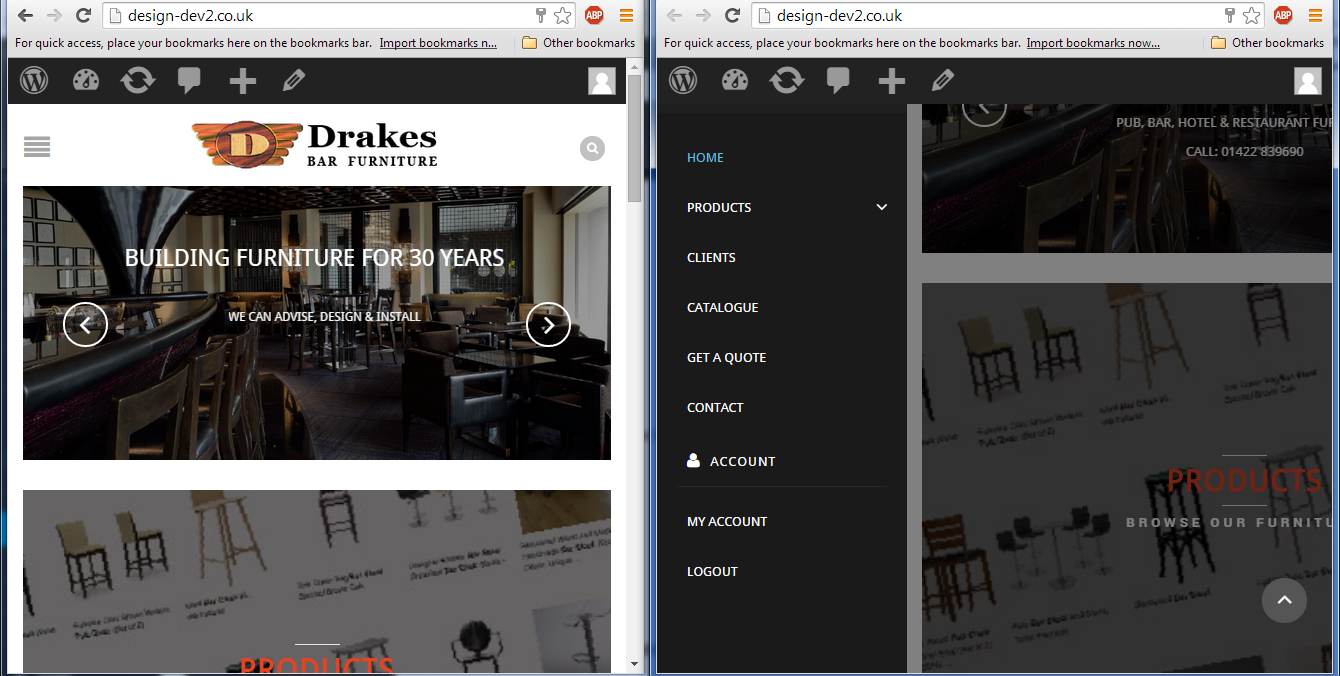
Thank Joost,
Stan…see my post.
Hello,
Could you please clarify? Have you sent your post in Private Content?
We haven’t received it.
Thank you.
Regards,
Eva Kemp.
The issue related to '‘!! Issues with latest theme update’' has been successfully resolved, and the topic is now closed for further responses

