This topic has 27 replies, 3 voices, and was last updated 1 years, 2 months ago ago by Tony Rodriguez
Hello, Dionizio Find,
1/
@media only screen and (max-width: 480px) {
.single-product-builder .et_product-block form.cart .woocommerce-variation-add-to-cart .quantity-wrapper:before {
display: block;
}
}https://prnt.sc/OMRXcERL-jR6 – transaltion is in XStore Core plugin
2/ Please provide URLs of pages and screenshots for a better understanding of your request.
3/ https://prnt.sc/HFxHq-OoeXgV or disable the sticky add-to-cart panel via single product settings in Theme options.
Kind Regards,
8theme team
okay,
how to make for the product that is without discount, appear with price in green color.

02- I tried to hide it with Elementor it didn’t work and I put a code but also removed it from the sliders. i want to remove only from the mobile carousel
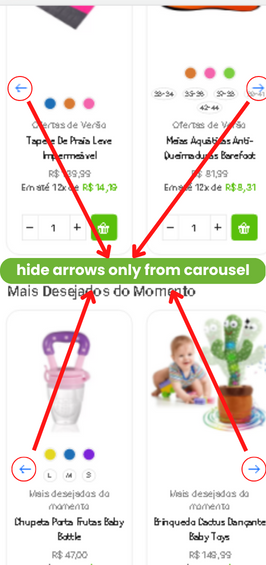
Hello,
1/ Please provide URL of the such product page.
2/ Add the next code in Custom CSS for the element:
@media only screen and (max-width: 480px) {
.swiper-entry .swiper-button-prev, .swiper-entry .swiper-button-next {
display: none;
}
}Kind Regards,
8theme team
Hello Rose, Thank you !
01- from yesterday to today there was a bug in my header. The cart icon, the wishlist icon and the information that appears when you click it disappears automatically!
02- in fact, all products that are not discounted have a gray price. I need it to turn green without even being on offer. except that if you change the color to green, the discounted product also pulls the green color, here it ends up being all green!
Product 01: https://dioniziofind.com.br/product/saco-de-banho-multifuncional-para-pet/
Product 02: https://dioniziofind.com.br/product/tabua-magica-de-descongelamento/
Hello, Dionizio Find,
1/ Please check the Private Content
2/ Try to use this code:
.et_product-block > .price {
color: green;
}
.et_product-block > .price del {
color: #999999;
}Kind Regards,
8theme team
Thank you very much, great work and good rest to you.
Hello Dionizio Find,
We are delighted that we were able to assist you with your issues and that you were pleased with our support. Please do not hesitate to reach out to us again should you have any further queries.
Thank you for getting in touch. Have a great weekend.
This matter is now closed.
Best Regards,
8Theme’s Team
Tagged: best selling, cool, customize, style, themes, woocommerce, xstemos
The issue related to '‘Hello, I’m trying to customize a category style that I thought was really cool in xstemos demos’' has been successfully resolved, and the topic is now closed for further responses


