This topic has 15 replies, 4 voices, and was last updated 8 years, 4 months ago ago by Jack Richardson
Hello!
Soon after attempting to install the demo appeared the following error:
Your PHP installation appears to be missing the MySQL extension which is required by WordPress.
Thanks!
Hello,
The error is related to your server.
You need contact your hosting provider regarding this issue.
Best regards,
Jack Richardson.
Ok,
I made the change in hosting , and now appears the following error:
Parse error: syntax error, unexpected T_FUNCTION in /home/storage/6/9e/36/livinday/public_html/wp-content/themes/royal/framework/theme-functions.php on line 2968
Thanks!
Hello,
The error means you have low PHP version. Ask your hosting provider to upgrade it to 5.3 version at least.
Best regards,
Jack Richardson.
Hello gillesmaciel,
as we can see – you are sing PHP version 5.2.17.
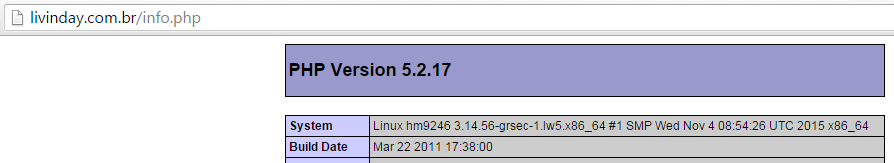
To use Royal, you must be running PHP 5.3 or higher. Please ask your hosting provider to update your PHP version.
Regards,
Stan Russell.
Hello,
I think it was solved all the problems related to hosting and server.
But I’m having trouble using the template business one page.
Was apparently normal … the demo was running … but to make some adjustments began to show problems … reinstalled theme … followed all the steps … and stopped in the following problem:
Fatal error: Call to undefined function et_page_config () in /home/storage/6/9e/36/livinday/public_html/wp-content/themes/royal/page.php on line 7
being the home looks like this:
Can you help me?
Sorry for the inconvenience.
Thank you!
Hello,
Sorry
I could solve the problem, but have to go back to an earlier version of the template 🙁
Hello gillesmaciel,
if you have any problems left – please provide us with admin credentials for your site in private content and we will try to fix them.
Regards,
Stan Russell.
Hello !
I appreciate your attention .
How do I change the color of the menu links?
Thank you guys!
Hello,
please add following code in Theme Options > Custom CSS > Global Custom CSS:
.menu a{
color:green;
}Regards,
Stan Russell.
Hello!
I tried , but it did work .
.product-information .yith-wcwl-add-to-wishlist a {display:none}
.product-information .email-link{display:none}
#wc-correios-simulator{float:left}
.content-article p {
font-size: 18px !important;
font-family: open sans !important;
}
article.post h2 {
font-size: 25px !important;
}
.menu a{
color:green;
}
Hello,
Please try to use this code instead:
.header-type-2.slider-overlap .header .menu > li > a {
color: green !important;
}Regards,
Eva Kemp.
Thanks!
It worked!
But only with the green.
Does not work with other colors. Green was just one example of change , I would like to test other colors.
I tested the same code with red and not worked.
It worked!
Thank you for your attention 😉
Hello,
You’re welcome.
Best regards,
Jack Richardson.
The issue related to '‘ERROR: missing the MySQL extension’' has been successfully resolved, and the topic is now closed for further responses

