This topic has 38 replies, 3 voices, and was last updated 1 years, 5 months ago ago by Rose Tyler
Hi Mr. Tony
Some queries:
How to translate these tabs on the product page: Description and Additional and create new ones please?
How to translate the valuation information?
Thanks
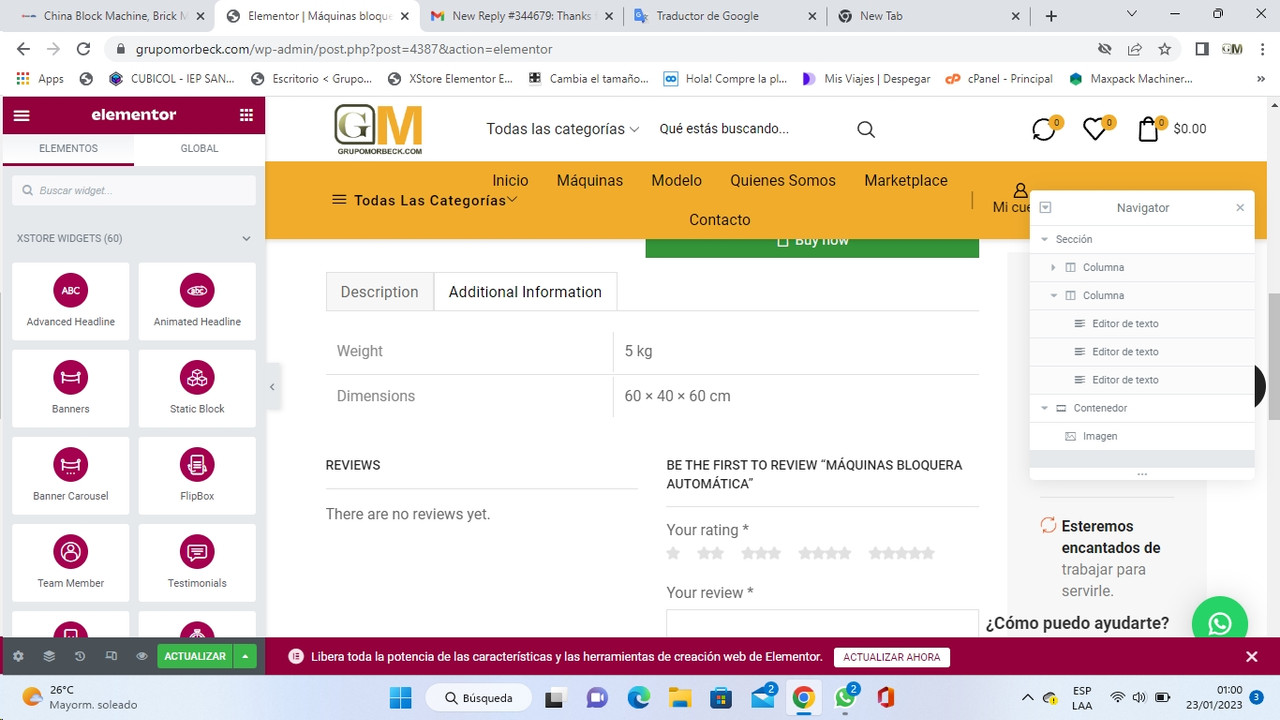
Hello, Ms. Morbenia Morbeck,
Thank you for your inquiry. You can use translation files to modify the description and additional information tabs strings of the WooCommerce plugin (Loco translate > Plugins > WooCommerce).
Additionally, you can use the WooCommerce snippet to rename tabs, as outlined in the documentation here: https://docs.woocommerce.com/document/editing-product-data-tabs/#section-2.
Custom tabs can be set from Xstore >> Theme Settings >> WooCommerce >> Single Product Builder >> Tabs (https://postimg.cc/q63jrtWp) according to your requirements. For more information on custom tabs, please refer to our theme documentation here: https://xstore.helpscoutdocs.com/article/106-support-of-the-custom-product-tabs-for-woocommerce-yikes-inc.
For the complete site translation, please refer to our theme documentation here: https://xstore.helpscoutdocs.com/article/30-base-theme-translation
We hope this information is helpful.
Best Regards,
8Theme’s Team
Mr. Tony, I really appreciate your support.
The truth is that I do not know how to do what you indicate, and I have already consulted with 3 web designers here and none have solved the issue for me. Since November I have bought that template, despite the fact that your attention is excellent, and I have had a lot of problems
So far I’ve been solving little by little. Now I need to add products to my website, but I have to translate it, add product tabs and adjust the page with technical features. Model https://www.maquinasfebal.es/tienda-online-profesionales/maquinaria/amasadoras-de-carne/talsa-mix95/
Could it be that you can help me because I don’t know how to do it?
I appreciate a lot.
Hello, Ms. Morbenia Morbeck,
Thank you for your kind words and appreciation.
To add products, please refer to the official documentation of WooCommerce at the following link: https://woocommerce.com/document/managing-products/.
To set the product layout, please refer to our theme documentation at the following link: https://xstore.helpscoutdocs.com/article/68-single-product-page.
To translate the product tabs, you can use the WooCommerce snippet to rename tabs, as outlined in the documentation at the following link: https://docs.woocommerce.com/document/editing-product-data-tabs/#section-2.
If you have any further questions, please do not hesitate to ask and I would be happy to help you.
Best Regards,
8Theme’s Team
hello mr tony
I had to hire an engineer to do what you told me.
Even the engineer has a hard time doing it, look what he says:
If for some reason the translation additional information to additional information is not reflected, and the tab does not change.
In truth, I am very frustrated, because it takes a long time to make the changes that I need.
For this reason I request your support and solutions to these problems.
Thanks
Hello Ms. Morbenia Morbeck,
We would like to help you with any theme-related issues you may have. However, we are unable to provide assistance with third-party plugin setup, site development, translation of the complete site, third-party plugin conflictions, or any other customization work.
If you require paid customization services, please submit a customization request to the WPKraken team at https://wpkraken.io/?ref=8theme.
Best Regards,
8Theme’s Team
Mr. Tony, I appreciate your communication.
But I have bought my template since November of last year, so far I have not been able to get it to work as I need. As much as you may have provided me with assistance, you did forgot to tell me that you have a separate service that you charge for customization. For this reason, which I did not know, I have hired someone but not even he has achieved any change in his squad.
It doesn’t seem fair to me that I pay for something that not even an engineer has experienced who has been working with my stuff for years, nor has he managed to change something that seems so simple to him.
That’s why I don’t think he should pay for an error in the same template that doesn’t allow modifications, that’s what the Engineer told me.
In other words, I will still have to pay you separately for the customization service: translation that does not work, and the tabs that cannot be modified.
Mr Tony,
We have not managed to translate these two tabs, could you please solve this problem without me having to pay extra for a problem that is from the same template please?
My purchase includes assistance for that, right?
Let me know please. Thanks
Hello, Ms. Morbenia Morbeck,
We are pleased to inform you that we have successfully resolved your issue. We have added the code provided by WooCommerce (https://woocommerce.com/document/editing-product-data-tabs/#section-2) to your Child Theme functions.php file, as shown in the screenshot (https://postimg.cc/BXXwDtF8). The issue is now resolved and working fine on your site (https://postimg.cc/N9jxcP7y).
In order to change the translation as per your requirements, you will need to modify the code under the Child Theme functions.php file, as shown in the screenshot (https://postimg.cc/FdwkBPPX).
We hope this information is helpful.
Best Regards,
8Themes Team
I appreciate the support, you can manage to modify alone.
Another question: to change the items on the product tab Technical information:
Weight
Dimension
where can i do it please? Thank you
Hello, Ms. Morbenia Morbeck,
We are pleased to inform you that your issue has been resolved. Please clear your browser’s cache and revisit your site. For your reference, please see the screenshot provided at the following link: https://postimg.cc/RNqdDFvc.
You can now change the translation from the following page: https://grupomorbeck.com/wp-admin/admin.php?path=languages%2Floco%2Fplugins%2Fwoocommerce-es_PE.po&bundle=woocommerce%2Fwoocommerce.php&domain=woocommerce&page=loco-plugin&action=file-edit.
We thank you for your patience and look forward to your continued satisfaction.
Best Regards,
8Theme’s Team
Please how to delete these elements in red color attached.
I appreciate the patience. Little by little I am achieving with your excellent support!
Thanks
Hello, Ms. Morbenia Morbeck,
We apologize for not being able to view the attachment. Could you please share it again? You can upload the attachment at https://postimages.org/ and then provide us with the URL so that we can review it and provide assistance accordingly.
Thank you for your understanding.
Best Regards,
8Theme’s Team
Mr. Tony, I hope you are in good health.
We are progressing well.
He doesn’t have to apologize.
I who apologize to you, may have forgotten me.
Attached to the image.
https://i.postimg.cc/PxwtBS47/Imagen-de-Whats-App-2023-01-25-a-las-03-30-30.jpg
Hello, Ms. Morbenia Morbeck,
We understand that you are having difficulty removing the weight and size data from the Shipping tab in your WooCommerce store. An additional tab appears and there is no option to remove this data.
We suggest that you can remove or hide this data with CSS. For more information, please refer to the following link: https://docs.woocommerce.com/document/editing-product-data-tabs/.
If you would like to remove this data from the frontend only, you can try using the following CSS code:
.woocommerce-tabs div#tab-additional_information tr.woocommerce-product-attributes-item.woocommerce-product-attributes-item--weight {
display: none !important;
}
.woocommerce-tabs div#tab-additional_information tr.woocommerce-product-attributes-item.woocommerce-product-attributes-item--dimensions {
display: none !important;
}Please copy and paste the above code to XStore >> Theme Settings >> Theme Custom CSS >> Global CSS and clear your browser cache.
We hope this information is helpful.
Best regards,
8Theme’s Team
Dear Sir Tony
I really appreciate your attention and support.
But this code that you send me only who can modify it according to the same warning of the page, is a developer. And me, I’m just a businesswoman. It only sells!
I need you to please provide me with a solution that I can do myself or that you do.
But please don’t charge me extra, because I already paid for the support and it’s a problem in your template.
1- keep the second tab of the product, but delete the first 2 information: weight and dimensions.
2- delete all the second tab but create another one which I can edit.
Please I need to move on. The template is beautiful and I fell in love with the features.
But it’s big and in almost two months I still haven’t left index and 1 product.
Please help me with this issue! Thanks
Hello, Ms. Morbenia Morbeck,
We are pleased to inform you that we have successfully resolved your issue by adding the Custom CSS code under XStore >> Theme Options >> Theme Custom CSS >> Global CSS. Please refer to the screenshots provided below for further reference:
https://postimg.cc/GBh7zGVJ
https://postimg.cc/7fwggDpS
We thank you for your patience and look forward to your continued support.
Best Regards,
8Theme’s Team
It’s so beautiful!
Now we can continue.
Thank you.
You’re the best!
Blessings.
Hello, Ms Morbenia Morbeck
You’re welcome!
Kind Regards,
8theme team
Dear Mr. Tony, Thank you very much.
I have this problem in product details: look, there are a lot of elementor codes.
Please help me solve that: https://i.postimg.cc/zvf36qvs/problema.jpg
Thanks.
Hello, Ms. Morbenia Morbeck,
There are 2 ways, you can set https://prnt.sc/2DZvuplWMv6A in Theme Options > WooCommerce > Shop elements > Quick view OR disable More Details Link https://prnt.sc/ck6O_XM-_oMQ
It is because the description contains tags, and when a part of the excerpt is taken to show in Quick View, some unclosed tags cause the problem.
Kind Regards,
8Themes Team.
I did the two ways indicated:
1 option: I have not seen changes.
Option 2: I disabled the More details link, but I don’t like it because no more information appears for the client.
How do I remove the tags from the description? I prefer to try this option to see how it stays.
I think it is because of the stacks blocks that I put in the tabs. Well, Elementor information appears, I think it refers to the templates I put. I dont know. Please confirm me. I’m already getting tired. when I think we are making progress, I find more of a problem. Please give me a solution. I don’t want to waste another day without work. I cannot move on and leave these problems. I want to move smoothly.
Thanks
Hello, Ms. Morbenia Morbeck,
We are unable to open the URL you provided – https://prnt.sc/5g9UUelZdc0f. Please double-check the link. Additionally, if you could provide us with temporary WordPress admin access, it would allow us to take a closer look at your settings.
Kind Regards,
8theme team
Dear Mr. Tony,
I appreciate his attention and support.
It is that there is nothing to show in the quick view of the products
https://i.postimg.cc/xTydPfhq/Sin-t-tulo.jpg
The publication details do not appear, because I have deactivated as you said before in Quick view.
When enabled it displays Elementor texts. I need the publication details to be activated in the quick view. I can’t move forward because of this problem.
I need you to please help me with that.
Follow the access information in private.
I await your confirmation, thank you.
Hello Mr. Tony
I have sent you the WordPress key to help me fix the problem described above please. So far I have not received your communication. I’ll start working on it in a while, I need this problem fixed please. I need to move on. From November, until today I only have 1 online machine of more than several that I need to upload.
We greatly appreciate your attention and support.
Hello, Ms. Morbenia Morbeck,
We’ve set – https://prnt.sc/bsDNbSU9XY-O Please clear cache and check now. The problem is fixed.
If you are not satisfied using our theme you can submit a refund request here – https://themeforest.net/refund_requests/new
Kind Regards,
8theme team
Dear Mr. Tony
I’m not saying I’m dissatisfied. It is not the case. I have not the slightest intention of requesting a refund, at least not for now.
Only for me, who has no knowledge in editing templates, there are things that seem difficult to me. Also, how do you know that you found some problems that you have very carefully checked?
So I just have to thank you.
Also, I still recommend your template to everyone. Is beautiful! The best I found.
I really appreciate your attention and patience. Things in life are the same, not everyone has the same knowledge of other people. Nothing is easy! But here I am to keep trying and I hope to achieve it with your always support.
Hello, Ms. Morbenia Morbeck,
Thank you for the answer!
If you have any additional questions or concerns, please do not hesitate to reach out to us. Our support team is always available to assist you.
Kind Regards,
8theme team
Dear Mr. Tony,
I hope you are in good health.
I have created a tab of: Production capacity and I need to add a table with information. How to create a table with contents to be placed on a stick block or directly on the tab please? I send a photo attached.
https://i.postimg.cc/1zD2wtKZ/tablas.jpg
Thank you for your support.
Hello, Ms. Morbenia Morbeck,
We regret to inform you that there is no such element of the table for content in our theme. You will need to use Custom HTML for it.
You can obtain the Custom HTML code for the table from the following website: https://www.w3schools.com/html/html_tables.asp
Once you have the code, you can paste it into the HTML element in the block, as shown in the screenshot here: https://postimg.cc/BjsPN6CK. You can also use the Custom CSS code to style it, as shown in this screenshot: https://postimg.cc/dLDJFKtx. Finally, you can use the HTML Block in your tabs as per your requirements.
We hope this information is helpful.
Best Regards,
8Theme’s Team
Tagged: best selling, product page, seo friendly, tabs, themes, translate, woocommerce
You must be logged in to reply to this topic.Log in/Sign up
