This topic has 8 replies, 2 voices, and was last updated 9 years, 11 months ago ago by Eva Kemp
My site is now published; http://www.LumiSpirit.no, but I have some issues:
1.The “New” icon is to far left on the small images and I want it to be in the Norwegian word “Ny” but cant find where I should translate it.
2.When I paste a link into my Facebook page from a product page there is no product image on my FB wall.
3.On the front page I want two more product sliders “Halskjeder” and “Armbånd”. I have tried every version of the short code but nothing works.
4.I have put in a new Favicon but the old one is the visible one.
5.The link in the main menu “Mening” shows my categories correctly, but how do I get the products away from this page? There should only be the big circles on this page.
Please advice.
Kind regards,
Karl Henrik
Hello,
1. “New” icon is an image label-new.png located in wp-content/themes/legenda/images/ directory. You have to edit the image to have the text in your language.
2. Does this issue persist with default theme too? Please check it.
3. To add products slider to the front page you need select Products element from Visual Composer when editing the page and select “Slider” for Display Type
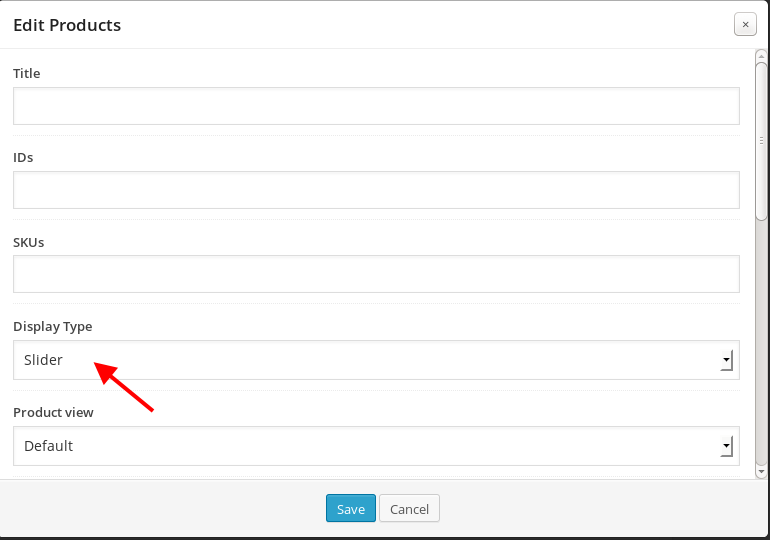
4. Please provide us with FTP and admin panel credentials in Private Content to check the issue with favicon.
5. Could you please show a screenshot what needs to be displayed for “Mening” menu item?
Regards,
Eva Kemp.
1. do you have a file with layers?
2. your demo theme is ok, but not my site
3. tried this in several different ways, but nothing on home page (hjem)
4. see below
5. how do I enclose the screenshot, or by mail?
regards,
Karl Henrik
Hello,
1. Do you mean a file for “New” icon? You can check the directory wp-content/themes/legenda/framework for the file theme-functions.php (line 282), you’ll find the path to “New” label there.
2. Please clarify what the difference is between our demo and your site? What are you trying to achieve?
3. 4. Login details to WP are incorrect. Please check them and provide us with the correct ones.
Thank you.
5. You can upload screenshot image to some storage and provide us with the link to the image.
Regards,
Eva Kemp.
1. I need the orginial file with layers for editing with Photoshop or Fireworks
2. Links showing in Facebook is now ok 🙂
3. I want one slider for the category “Halskjeder” and one slider for the category “armbånd”. 3 sliders in total.
4. Login details are now correct, pleas use the details I sent you.
5. lumispirit.no/screen.png (remove products below sub catagories).
Regards,
Karl Henrik Lundh
Hello,
1. You can find the images to edit in the directory wp-content/themes/legenda/images/
3. Sorry, but there is no such feature n our theme. You can only display one slider for all product categories. It can be done in Theme Options > Shop > Product Page Banner and insert shortcode of your slider.
4. As I see the favicon you selected http://lumispirit.no/wp-content/uploads/2014/01/favicon.png in Theme Options > Header is being displayed. Try to clear your browser cache to check it.
5. To remove products under subcatogories you need go to Products > Categories, select the category “Mening & Intensjon”, find “Display type” field and select “Subcategories” instead of “Both”.
Regards,
Eva Kemp.
Beginning to look better here.
What is the shortcode for getting more products on the home page like your “Popular Products” in your Home Page 4 and “New Jewellry Collection” in your Home Page 6?
Regards,
Karl Henrik Lundh
You can use “Products” element in Visual Composer editor to display products on the home page.
Regards,
Eva Kemp.
The issue related to '‘Some finishing issues’' has been successfully resolved, and the topic is now closed for further responses


