This topic has 711 replies, 86 voices, and was last updated 8 years ago ago by Eva Kemp
Hello,
We provide the latest versions of plugins in the theme archive when a new theme release is produced. If there is an update for some plugins you have to buy it or wait for a new version of the theme where all plugins will be updated.
Regards,
Eva Kemp.
Dear Eva,
With your latest update files, an old version of Visual Composer was included. So it was not the latest plugin version.
Hello @Donmiat,
The last update for Visual Composer was on May 12 and our new theme version was released on May 9.
So on that moment there was the latest plugin version included in the theme archive.
Regards,
Eva Kemp.
I am entering the Visual Composer License Key but it is not activating the licanse . previously ı deleted modaevinde.com and ı try to upload again but it doesnt work please help me. I didntuse it for another blog ı just delete and try to built it again but Visual Composer License Key is not working
Hello @bilgenv,
Please refer to VC documentation how to update the plugin: http://kb.wpbakery.com/index.php?title=Visual_Composer > FAQ > section “There’s a new version of Visual Composer available, how can I get it and update it on my site?”
Is the license key you’re using correct? Go to Downloads from your account. Then click on the download button of Visual Composer. You’ll see all files & documentation and License certificate and purchase code. Click on the latter one. Open up the downloaded file and you’ll see it written.
If there is a problem with License Key you should contact Envato support at http://support.envato.com/
Regards,
Eva Kemp.
@Legenda theme not installing and giving an installation error
I had this issue when I tried to install the theme on wordpress for Go Daddy Hosting. To solve this issue, I logged into Go Daddy Control Panel (the host control panel). I went to the File Manager (I clicked the “Hosting” tab on the top left, then put my mouse on “Files & FTP” and clicked “File Manager”. I went inside the public files folder and found my wordpress installation folder. I then uploaded the Legenda theme .zip folder into /wp-content/themes/ and of course I unzipped it (uncompressed it). When I logged in wordpress the next time, I found the theme under Appearance -> Themes. All I had to do is activate it.
Now if you use any other Hosting (example Fatcow, Blue Host, Web Hosting Pad, etc..) the process should be similar. The only difference is how to access the File Manager and the wordpress installation folder.
I hope that helps.
Marwa
I’ve tried a fresh installs of both Legenda 2.1 and Legenda 2.2 and have been unable to get your theme to work properly (we’ve worked with many other WP themes before). We’re now having issues with getting the Visual Composer to function. With a fresh install of Legenda 2.2. When I click on “Frontend Editor” on the home page I can see the Visual Composer trying to load and I get the red, yellow, and green boxes showing it’s trying to load, but nothing completes (waited several minutes and tried many times). You appear to have an incompatibility with your bundled version of WPBakery Visual Composer 4.1.2, and Legenda 2.2 with WP 3.9.1. If I try to upgrade WPBakery Visual Composer 4.1.2 to 4.1.3. I get “An error occurred while updating WPBakery Visual Composer: Update package not available.”
Can you please let us know how we can get this resolved. We like the design of your theme, but if it’s not going to be reliable to use then we certainly don’t want to put all the work into getting it ready for live production.
Thanks,
Joseph
Hi Eva,
Any idea on why a fresh install of Legenda 2.2 with Visual Composer 4.1.2 does not work? Obviously we can’t upgrade to VC 4.1.3 without a key and I’m not even sure that will resolve the issue of VC not loading. Thanks for any help.
– Joseph
Hello @myassine86,
What errors are you getting when installing the theme? Please provide us with FTP and admin panel credentials in Private Content.
Regards,
Eva Kemp.
Hello @josephgut,
To update VC you need buy a license key or you may wait for a new theme release where all implemented plugins will be updated to the latest versions.
If you’re experiencing some issues with Frontend Editor of VC we recommend you to create a ticket at https://support.8theme.com/ and our specialists will look into it.
Thank you.
Regards,
Eva Kemp.
Hello,
I’ve purchased your theme but when I click live preview or activate it I get a blank white screen.
I tried it in multiple wordpress sites but had the same issue.
Can you please help?
Regards,
Vassilis
Hello,
Please provide us with FTP and wp-admin credentials.
Regards,
Jack Richardson
I am having the same problem with Ochse #3297. I can’t upload the Legenda zip file to my themes, i keep getting a message ‘are you sure you want to do this’ Please advise as soon as possible.
Hello @Aziina,
Have you tried installing the theme via FTP?
Here you can read our instruction: https://www.8theme.com/demo/docs/legenda/index.html#!/installation
Regards,
Eva Kemp.
Hello Jack,
Sorry for the delay but your reply appeared in my spam folder.
I cannot give you ftp access since there are many sites running and the access is only via public key authentication. Huge process for us.
Since we’re a development company please let me know what would you check via ftp and we can do that.
Please also send me your email so that I send you admin access. I cannot do it publicly since it’s a live site.
Regards,
Vassilis
Hello,
You can send us admin access in Private Content.
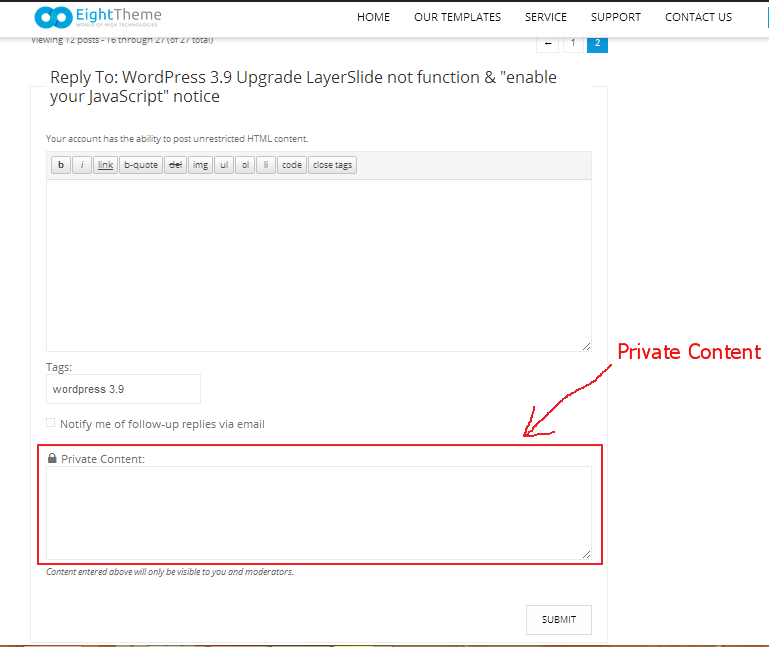
Regards,
Jack Richardson
Please find below
Hello,
It is very difficult to help you without FTP access. We’ve tried to activate Legenda theme and got the white screen.
Now could you please change theme to default and enable WP_DEBUG in wp-config.php.
Regards,
Jack Richardson
Hey Jack.
Enabled the wp debugger and I get the error message below (in private section)
Hello,
There is a conflict of our theme and “Really Simple CAPTCHA” plugin. We’ve disabled the plugin and now theme works fine.
Regards,
Jack Richardson
The issue related to '‘Installation Issues & Fixes (Read First)’' has been successfully resolved, and the topic is now closed for further responses

