This topic has 8 replies, 2 voices, and was last updated 9 years, 8 months ago ago by Eva Kemp
Great theme and great service so far!
I have a few icons that dont seem to work.
the arrows in revolution slider on the homepage.
and in the top header small bar to the right is also something not working.
there are more but not going to list it al since i think it is 1 solution.
Also i get an error on the portfolio page see liknk in private content named error.
and last of all, how do i change the permalink for ‘portfolio’ into something else?
please advice!
Kind regards!
Hello,
Please check the credentials to wp-admin panel as we’re unable to log in.
Also please provide us with FTP access.
Sorry, but we don’t recommend to change “portfolio” slug as it may cause incorrect work of the project pages.
Regards,
Eva Kemp.
sorry,, the usercredentials should be okay now
also, for google purposes i would really like it to be called different
Hello,
To get rid of the error on the Huisjes page I’ve added excerpt for the project Gîte Bergans in wp-admin panel > Portfolio and edited the needed project:
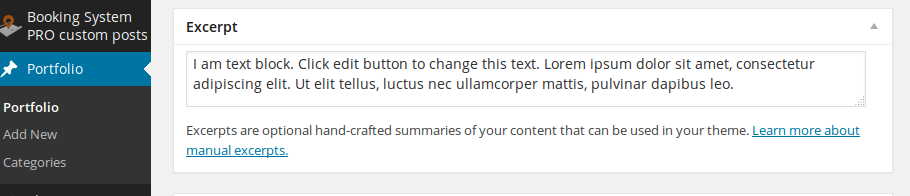
Images were not showing because you created child theme incorrectly. You had write the following in the style.css file of your child theme:
/*
Theme Name: Cartayrade
Theme URI: https://www.8theme.com/legenda-child/
Description: Legenda Child Theme
Author: Chris Verra
Author URI: http://www.chrisverra.nl
Template: legenda
Version: 1.0.0
Tags: light, dark, two-columns, right-sidebar, responsive-layout, accessibility-ready
Text Domain: cartayrade
*/
@import url("../legenda/style.css");
/* =Theme customization starts here
-------------------------------------------------------------- */I’ve corrected this and images are showing now.
Please read attentively about child theme: http://codex.wordpress.org/Child_Themes
If you want to change portfolio slug you need to edit legenda/framework/portfolio.php , find the line 28:
$args = array(
and add the following code to the list (line 40 for example) :
'rewrite' => array('slug' => 'posts')
Change “posts” text to the one you need.
Regards,
Eva Kemp.
Hi Eva,
thanks for fixing the exerpt, the style.css seems like it has not saved your changes, since i still don’t see the images,
do i overwrite the current start of style.css with what you wrote in your post?
Hello,
There are a lot of errors in firebug when checking your site in Chrome:

We recommend you to create your child theme exactly as described at this link:
http://codex.wordpress.org/Child_Themes
Also name the child theme folder something like “legenda-child”, not “cartayrade”. Just follow all the instructions described in WordPress Documentation.
Thank you.
Regards,
Eva Kemp.
Hi Eva, i found my mistake.
thanks for pointing this out.
I made changes to /framework/portfolio.php.
i changed the ‘portfolio’ to ‘gites’. it redirects to a 404 but it gets the permalink gites now.
http://31.151.249.143/chris/cartayrade/gites/gite-bergans/
please advice
Hello,
I’ve reupdated Permalinks settings in wp-admin panel > Settings > Permalinks and now the page is working fine.
Please check.
Regards,
Eva Kemp.
You must be logged in to reply to this topic.Log in/Sign up

