This topic has 6 replies, 2 voices, and was last updated 1 years, 4 months ago ago by Tony Rodriguez
Hello everyone, I need help. It turns out that we use a template which does not appear in the tab of the product page

It is supposed that in customizing, this functionality should be seen.
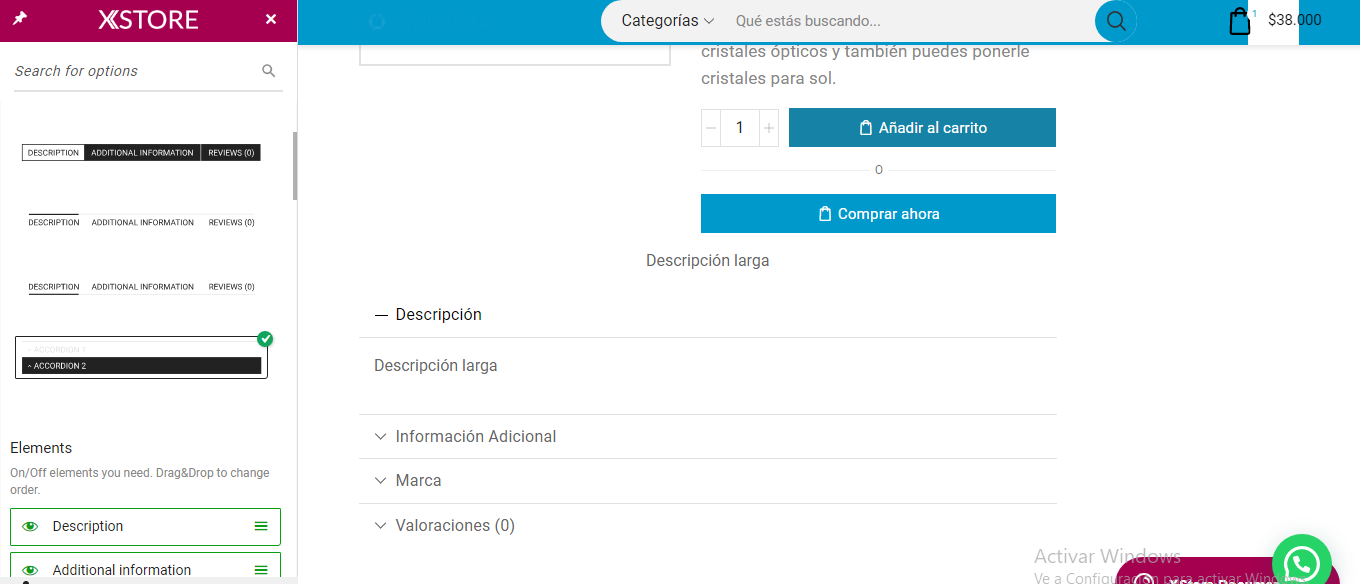
As you can see in the second image, supposedly if you see tabs, but not on the page itself.
We need urgent help please, since this section is very important to us.
Hello, @Admin,
Thank you for purchasing our theme and for reaching out to our support center.
We apologize for any inconvenience, however, we are unable to identify the issue as your site is currently undergoing maintenance.
We hope you are able to see the changes you have made in the Customizer. If you are able to view the changes in the Customizer but not on the page front, it is likely a cache issue. If it is working correctly in the Customizer, it should also be working on the front end. We recommend clearing the site and browser/server cache and checking back, or trying to view the site on a different computer with a fresh browser.
If the issue remains unresolved, We suggest disabling all third-party plugins (including CDN and cache plugins) that do not come bundled with XStore (https://xstore.helpscoutdocs.com/article/36-included-plugins), clearing the cache of the browser, and then checking again. It is possible that one of the additional plugins is causing the issue.
If the issue still persists, please keep all third-party plugins deactivated on your site and grant permission to debug your site, which includes deactivating all third-party plugins and on-site Customization. This will allow us to investigate and assist you accordingly.
Please note that you should take a complete backup of your site before proceeding.
In addition, please provide your site’s WP Admin URL and credentials in the private content area of this topic, so that we can look into it further:
WP Admin URL:
WP Admin Username:
WP Admin Password:
We thank you for your patience and understanding.
Best Regards,
8Theme’s Team
Hello, I am going to leave you the credentials, since we have not been able to solve the problem.
Now, we have another problem, and that is that the product gallery is not visible.
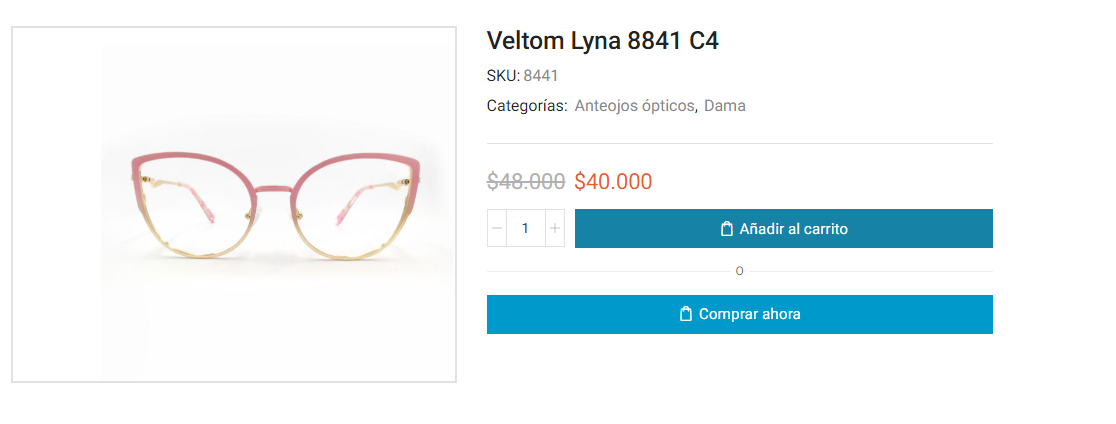
The image is supposed to be seen on the left side of the main image
Hello, @Admin,
We have noticed that you are using an outdated version of the Theme (8.3.8) and Core plugin (4.3.8).
The latest versions of the Theme and Core plugin are (9.0.5) and (5.0.5) respectively.
We recommend that you take a complete backup of your site before updating the Theme and Core plugin to the latest versions. After updating, please clear your browser cache and check your site. We hope this will resolve your all issue.
You can find the Theme Changelog here: https://xstore.8theme.com/update-history/
You can also watch a video on how to update the Theme here: https://xstore.helpscoutdocs.com/article/63-theme-update
We thank you for your attention.
Best Regards,
8Theme’s Team
Hello, our product image gallery problem has not been solved nor are the tabs visible. What they told us has already been updated. Please if you can help us. We have already made a backup, for any future problems that may occur.
Hello @Admin,
We are pleased to inform you that your issue has been resolved. The product images gallery and tabs content is now displaying and functioning properly. Please refer to the screenshots provided below:
https://postimg.cc/3k8hrzcm
https://postimg.cc/z3TYCJmT
We have determined that the issue was caused by a third-party plugin conflict. We have deactivated all third-party plugins on your site, which has resolved the issue.
We recommend that you activate the third-party plugins one by one and identify which one is causing the conflict. If necessary, please contact the plugin support for further assistance and a fix.
Best Regards,
8Theme’s Team
Tagged: appearance, help, tabs, themes, woocommerce, wordpress
You must be logged in to reply to this topic.Log in/Sign up
