This topic has 4 replies, 3 voices, and was last updated 9 years, 7 months ago ago by Eva Kemp
How can I add multiple images to each portfolio, similar to the demo?
https://www.8theme.com/demo/blanco-wo/etheme_portfolio/cras-vitae-mi-ut-erat-dignissim-pharetra/
Also, how can I get the slider to work?
Thank you.
Hello,
Navigate to Portfolio -> Edit portfolio page-> at the right sidebar you can add featured images. Don’t forget update the page.
Regards,
Robert Hall.
Hi Robert.
Featured images only allows 1 image. How can I add a gallery of images?
Thx.
Hello,
When you upload images for featured image of a project you should select “Uploaded to this post” from drop down menu and click “Set featured image”:
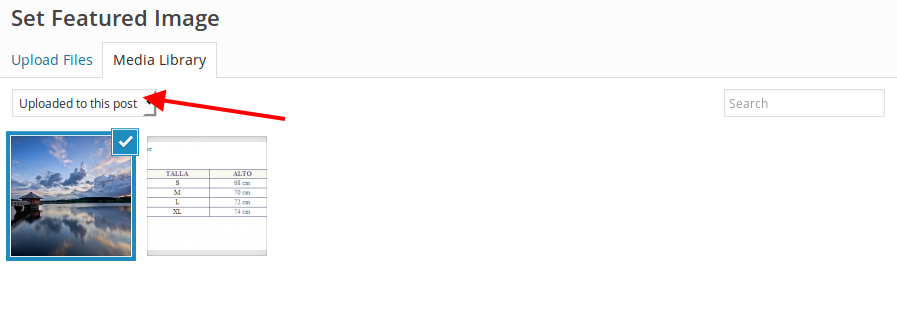
Regards,
Eva Kemp.
Tagged: add multiple, best selling, images, portfolio, themes, woocommerce
The issue related to '‘How Do I Add Multiple Images to Portfolio?’' has been successfully resolved, and the topic is now closed for further responses

