This topic has 69 replies, 5 voices, and was last updated 8 years, 7 months ago ago by Jack Richardson
Hello BilalKass,
as was said, don’t forget to create back up of your files and database before starting update process!
After making backup you may update theme with overwriting. All settings and content will be saved.
Regards,
Stan Russell.
with backup u mean just copy alle files from server to my computer via FTP?
Hello,
You can copy all files from server or use some backup plugins to do this.
Regards,
Robert Hall.
Hey, today i will try the update, but which one shall i download i really dont know which of these
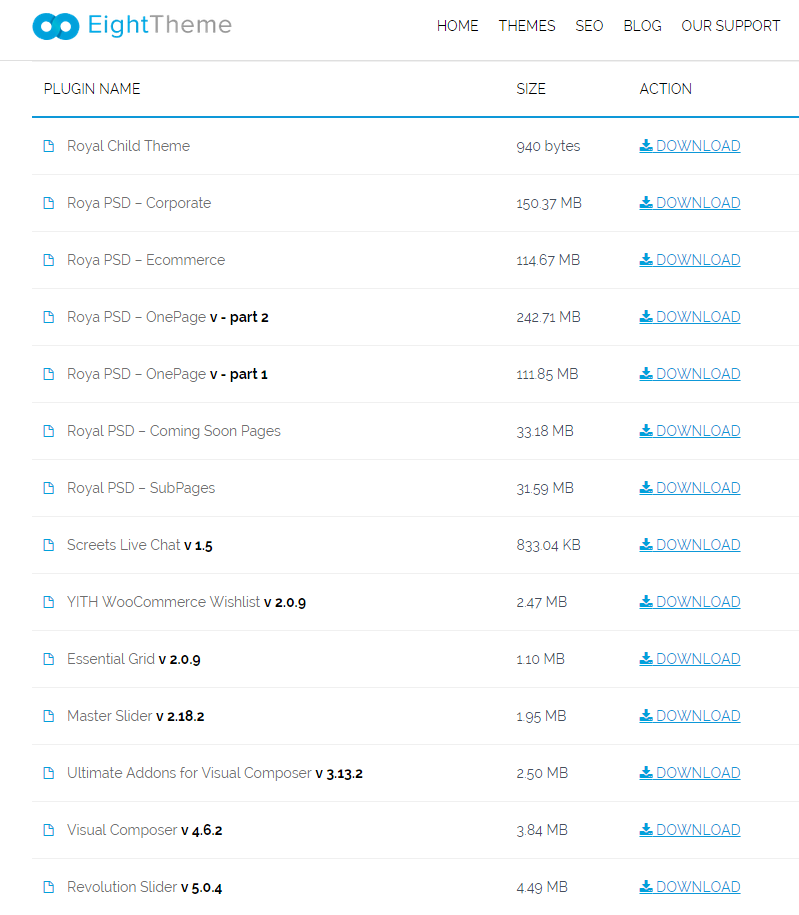
Hello,
You need download new theme version on ThemeForest site http://themeforest.net/item/royal-multipurpose-wordpress-theme/8611976 , log in with your Envato account and find the archive in Downloads.
Regards,
Eva Kemp.
Hello, i have big problems after update to ur latest theme version.
My language settings are gone, all the settings from before are resetted,the shop has everywhere space, the product pages look wrong.. what to do …. everything looks faulty 🙁
The boxed page looks too narrow , the header etc.
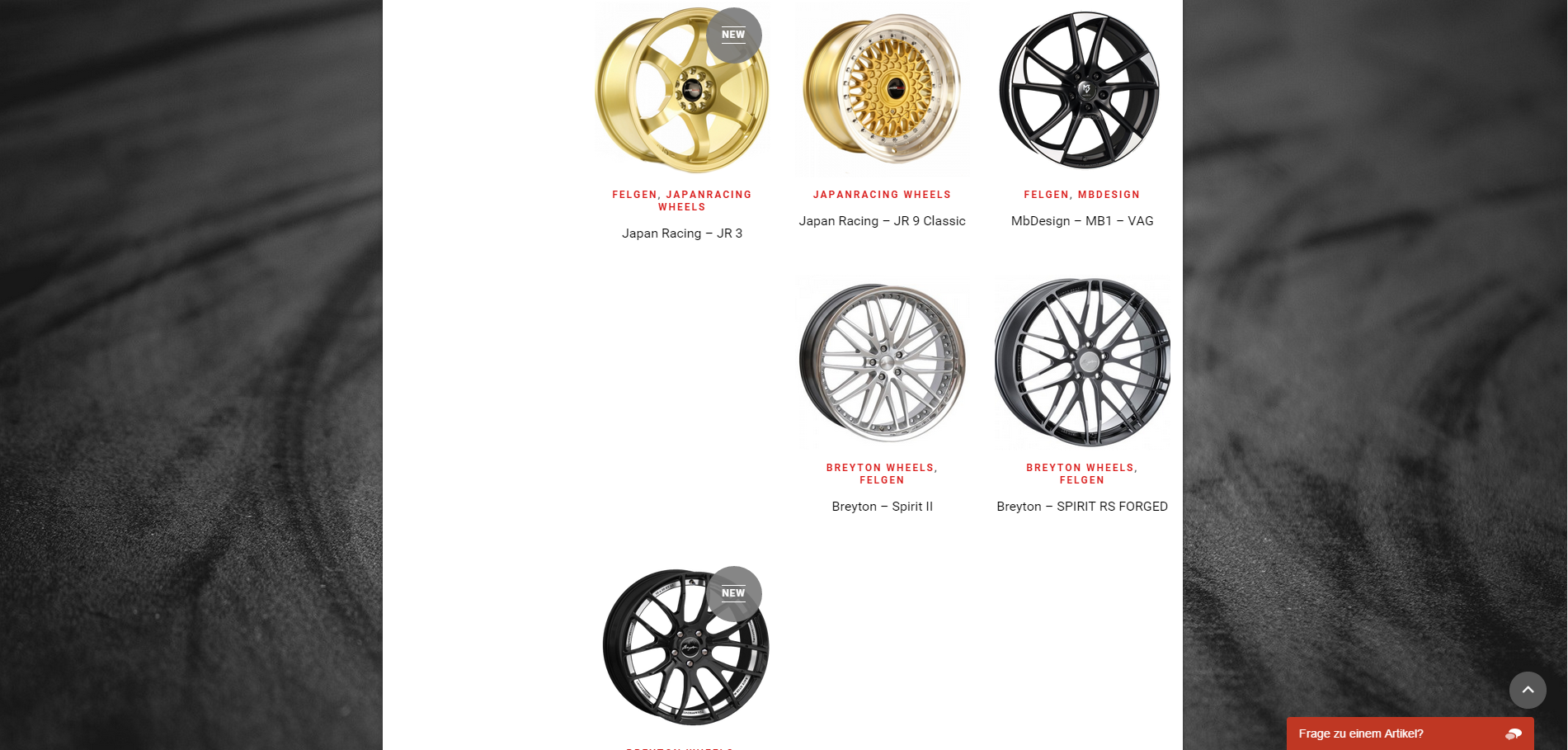
I activated now under responsive theme, now the show page and the homepage seem as usual,
BUT my edited language is gone and the product pages are completly faulty, u have access take a look on it…
is it possible to reload the full settings of my older version? i dont want do change anything again..
Hello,
We can’t access wp-admin panel getting this notice:
You must log in to access the admin area.
Please open access for us.
Regards,
Eva Kemp.
check private box
Hello,
I’ve enabled Responsive design in Theme Options > Responsive. Please clear browser cache and check your site now.
Regards,
Eva Kemp.
i did this too but it doesent bring my settings back.. and before i didnt activate the responsive design on version V1.71 because it looks very worse with this option on mobile phones..
its more that my settings for customizing this page are all gone, language has now much faults in translation, the single products page is bad structured etc.
if i replace the new royal folder with the old one of my backup, my side should be like before?!
Hello,
Did you create back up of the site files before updating the theme?
If so restore it (remove new “royal” folder in wp-content/themes directory and upload your old folder) or ask your hosting provider to restore the site from back up.
Regards,
Eva Kemp.
i restored it with my backup and everything is good now. , but we have to find a solution, because updates are realy important for wordpress..
Maybe making a child theme oder some advices that i dont loose my custom settings after an update again?
Hello,
You can create child theme http://codex.wordpress.org/Child_Themes and copy files where changes were made to the child theme directory.
Regards,
Eva Kemp.
Hello, i created a Child Theme by using the information of the WordPress Codex.
But if i activate the Child Theme, it dosent show the same design as my Parent Theme.
So how to let the Child theme looks exactly like the Parent theme when activated?
It dosen`t set up the configurations of the Parent theme.
Here are the Parent Theme Screenshots ( how it must look )


And this is with activating the “Child Theme”
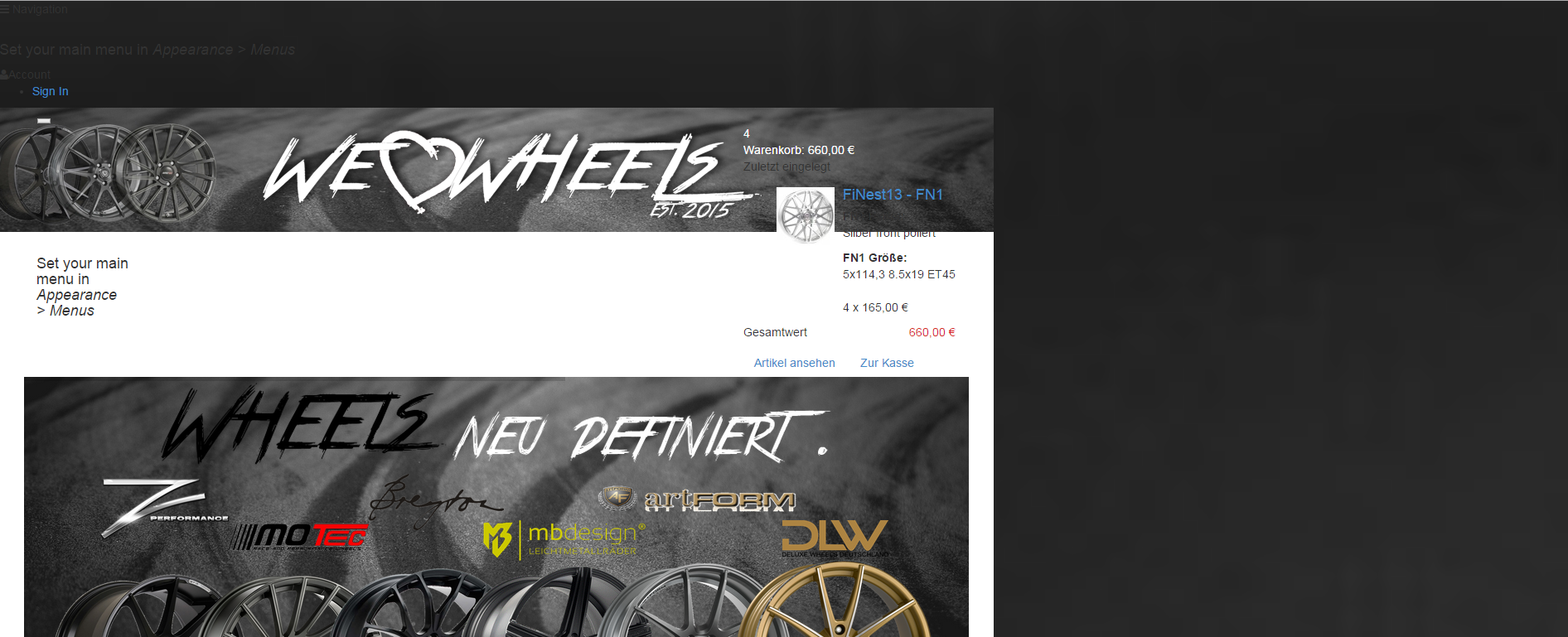
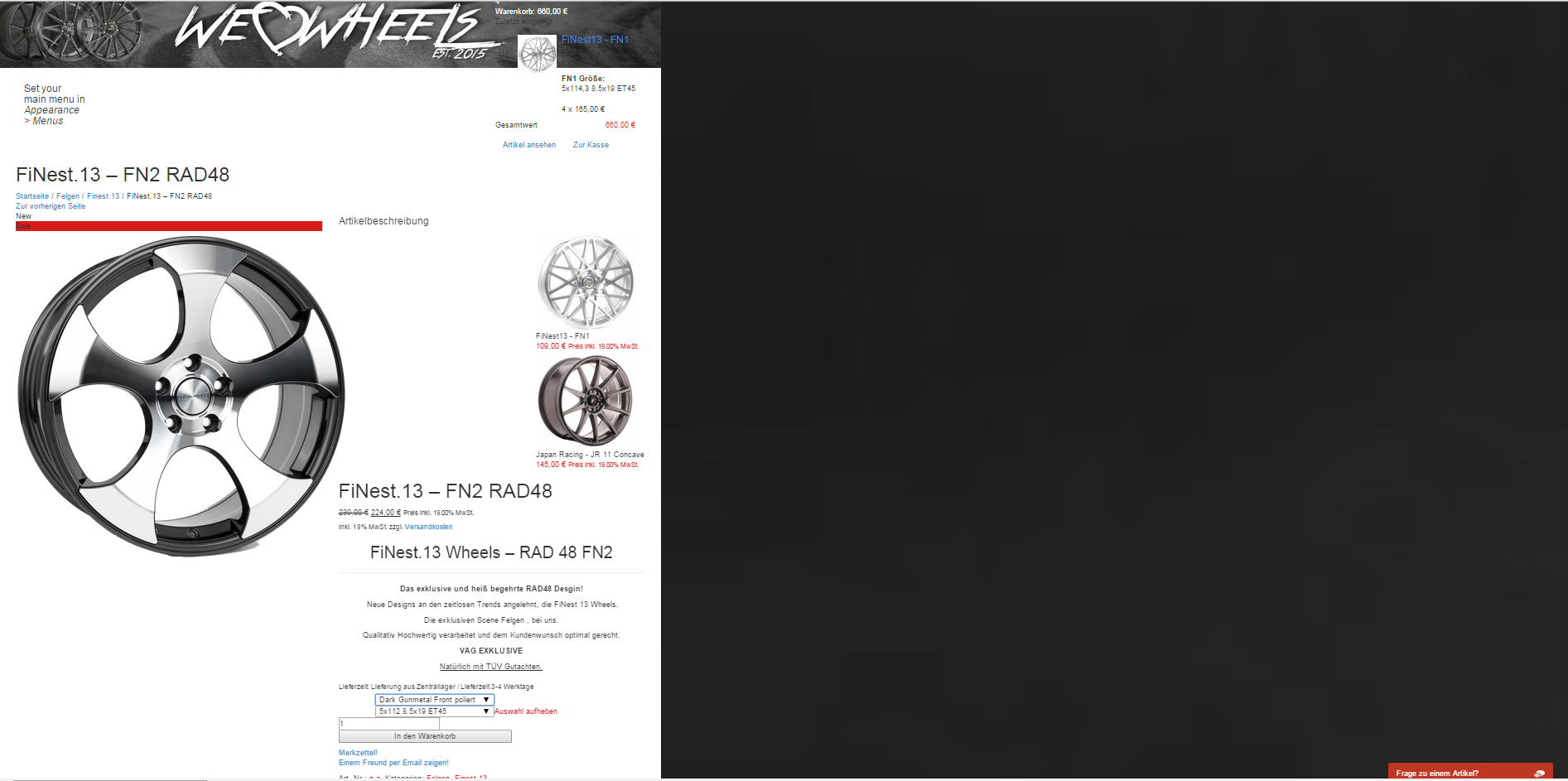
As you can see, it looks very faulty after activating Child Theme.
Hello,
I’ve added correct code in child functions.php file. Please check your site now.
Best regards,
Jack Richardson.
Thanks so far!
Ive updated now finaly my Theme Version from V1.7.1 to 2.2.1 !
But my translations are gone now ! where is the file to replace with old translation files?
And on the Single product pages i dont want the Pictures under each other, i want them as a slide like normaly.
In addition to this, my Side seem now more Narrow, how can i have the old Wide back?
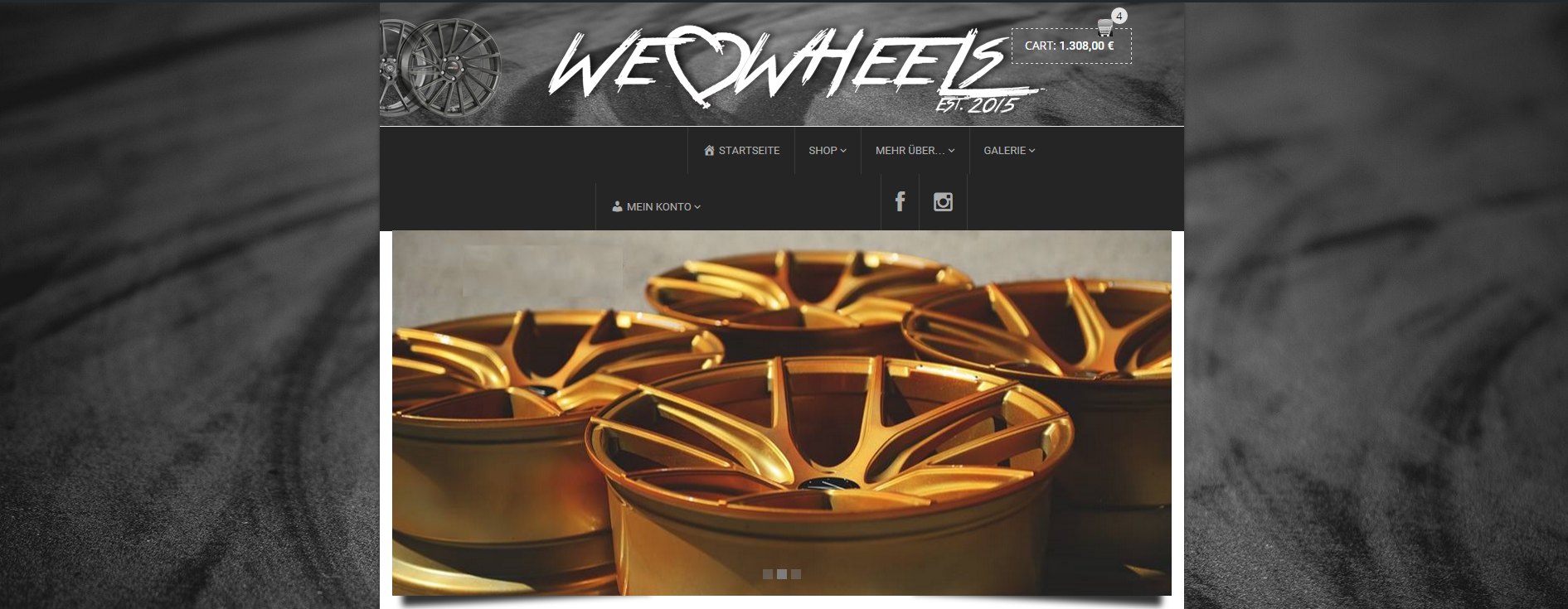
Ok the Translation is now back by replacing the functions php data from the back up parent theme to new version file.
But i need the Boxed design back in 1200px, in addition to this the old single page look with the Article pictures in a slider, not under each other.
And i need the font color of the Menu name in Red ( cant read in Black )
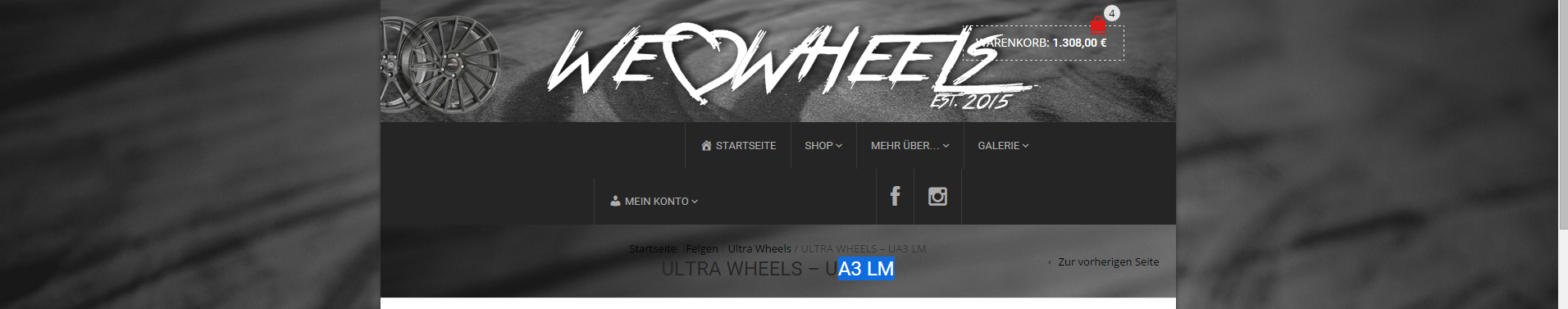
You must be logged in to reply to this topic.Log in/Sign up

