This topic has 69 replies, 5 voices, and was last updated 8 years, 7 months ago ago by Jack Richardson
Hey, iam working with the Legenda Theme and want to create my personal header.
I would like to have it in die middle with Header 7 ! Without the small speechbox at the leftside and in full widh size not only small boxed
The problem is that my Header is shown like the Picture linked:
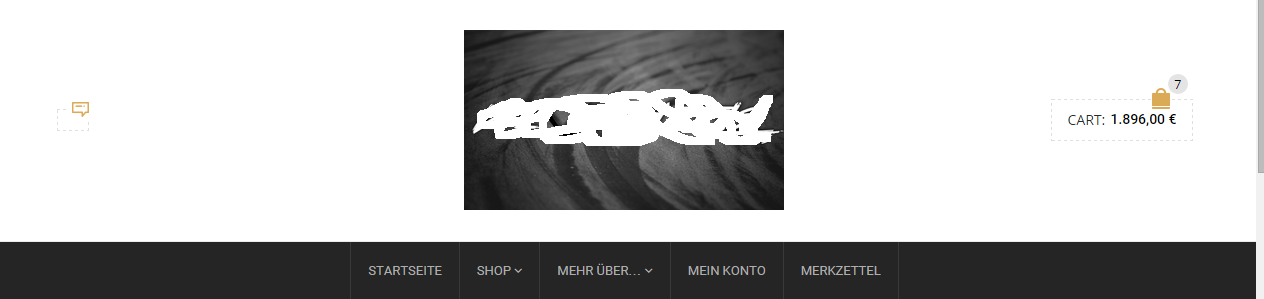
hope you can help me, iam not a pro in wordpress.
Hello,
Please provide us with url to your site and show a screenshot what you want to achieve.
Thank you.
Regards,
Eva Kemp.
Hello,
Please add this code in custom.css file
.tbs{
display:none;
}Here is a video tutorial how to create custom.css: https://www.youtube.com/watch?v=Qok2zRedRMY&feature=youtu.be.
Regards,
Robert Hall.
@Robert, thanks now the left side is clear , but i want my logo be full sized on the header like this, not only boxed like my linked screenshot.
@ Eva here is my hompage – check private content
i would like to have it like this
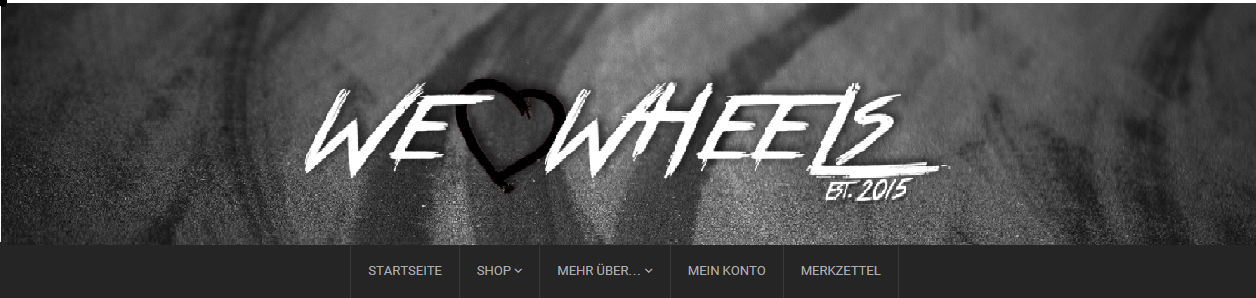
Hello,
Try to add as background image to header area. Please use this code in custom.css file.
.header{
background: url(http://welovewheels.de/wp-content/uploads/2015/05/asphalt-drift-traces-hd-wallpaper.jpg) no-repeat;
background-position: center;
}But in this case you will have to choose the right size of the image because your logo has big size.
Regards,
Robert Hall.
Which size would be good for my page?, i tried this code in my Custom css but it dosent change anything?
Hello,
Please provide us with wp-admin access in Private Content.
Regards,
Robert Hall.
Robert Hall,
check private Content
Hello,
I’ve edited the code:
.header {
background: transparent url("http://welovewheels.de/wp-content/uploads/2015/05/asphalt-drift-traces-hd-wallpaper.jpg") no-repeat scroll center center;
background-position: right center;
background-size: 100% 270px;
}and added a new one:
.header-logo {
display: none;
}
.main-header > .container {
height: 200px !important;
}Please check header now.
Regards,
Eva Kemp.
Thanks for this! Now i changed my Header in the right position, still the hart is not on the right place i marked it in the screen shot, how to put it there ?
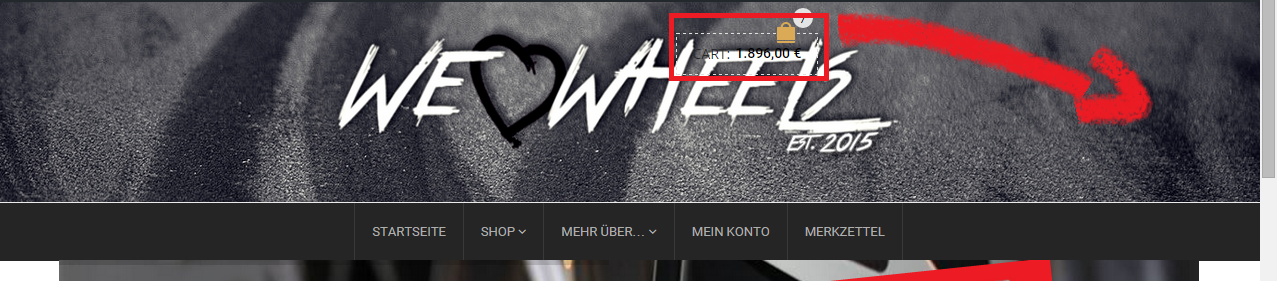
Hello,
please try following code:
.shopping-cart-widget {
position: fixed!important;
right: 100px;
}Regards,
Stan Russell.
Hey thanks first for ur support very very good !
I have now 2 other questions.
1. How the put this banner as Categorie image ? Because there is double ” Felgen “, i want it in this desgin not in standart look.
2. How to edit this Brand Categories?
Take a look at my screenshot you will see what i mean..
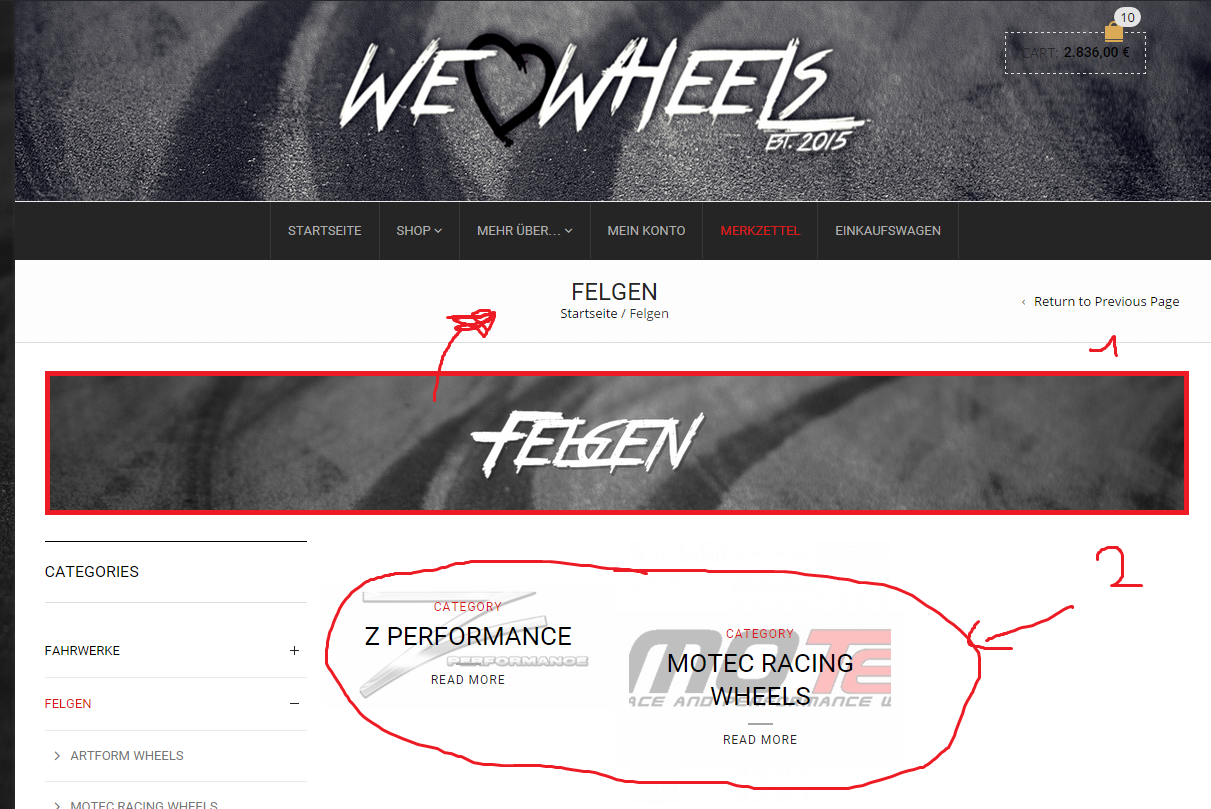
Thanks for everything
Hello,
1. There is no option to add different breadcrumbs images for each page. in this case you can only set background image for the breadcrumbs on all pages in Theme Options > Header > Breadcrumbs background or disable breadcrumbs for products pages and use images you added in products categories settings. You can disable breadcrumbs for products pages in wp-admin panel > Pages > edit Shop page and select “Disable” in “Show Page Heading” section on the right side of the page editor.
2. What exactly do you want to edit? As I see those are product categories that you created in Products > Categories.
Regards,
Eva Kemp.
okay thanks for this i will try it,
my page is going to be in German, so i neet to edit some Buttons to german language,
how to edit this for example? from ” return to previous page” to ” Zurück zur vorherigen Seite”
And my Categories to ” Kategorien”
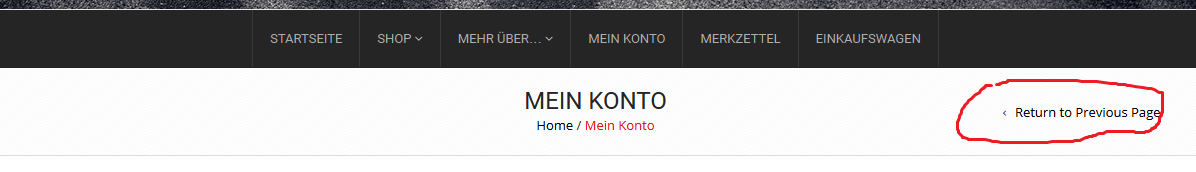
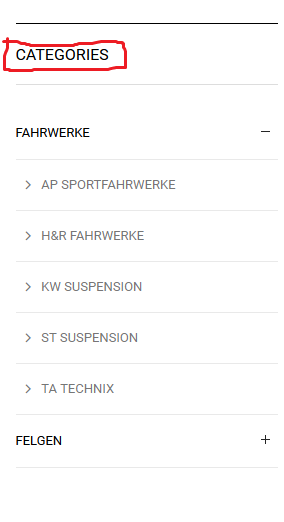
And 1 other thing belows to the Shop , i have Variable products in size etc. When you open an Article Page you only see the starting and ending price, normaly it should display the end price after choosing the variations , could you help me here?
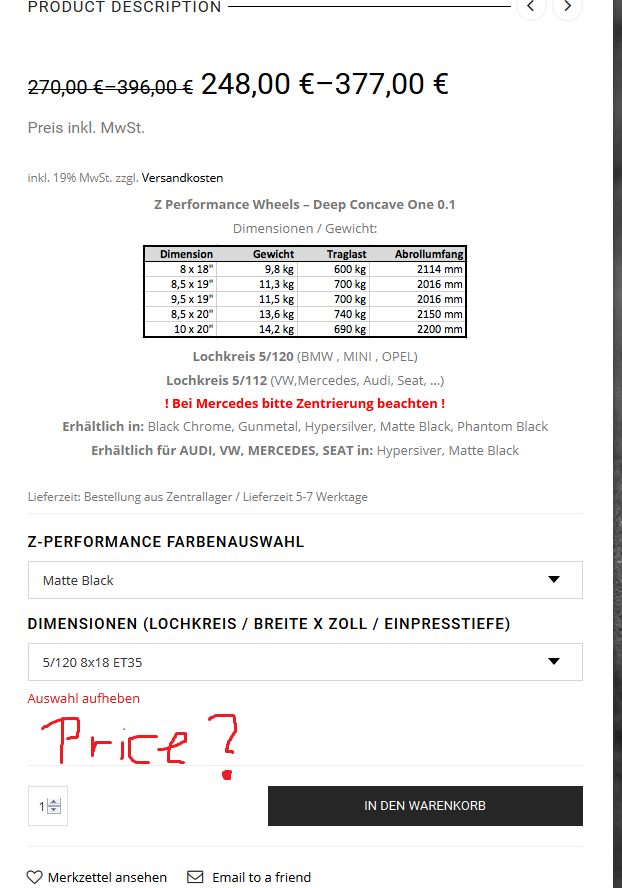
Hello,
1. You can translate “Categories” in Appearance > Widgets, just add “Woocommerce Product Categories” widget to “Shop Sidebar” area and write your title.
“return to previous page” can be translated in .po file in wp-content/themes/royal/languages directory.
2. Please add this code in custom.css file:
.product-information .price {
display: block !important;
}Regards,
Eva Kemp.
that worked well , thanks but what .po file to choose there are many in the language directory? and how to do this?
Hello,
Please read our documentation how to translate the theme:
https://www.8theme.com/demo/docs/royal/#!/1_how_to_translate
Regards,
Eva Kemp.
i will read it carefuly . thanks for the link
By the way there 2 things that are annoying me ,
1. The chart desgin in the header , can i change the colour of the Font , or even the icon of it? becaus as you can see, its hard to read in black.

2. On every page , some products are displayed, how to turn that list off ? I didnt mention when i had activated it..
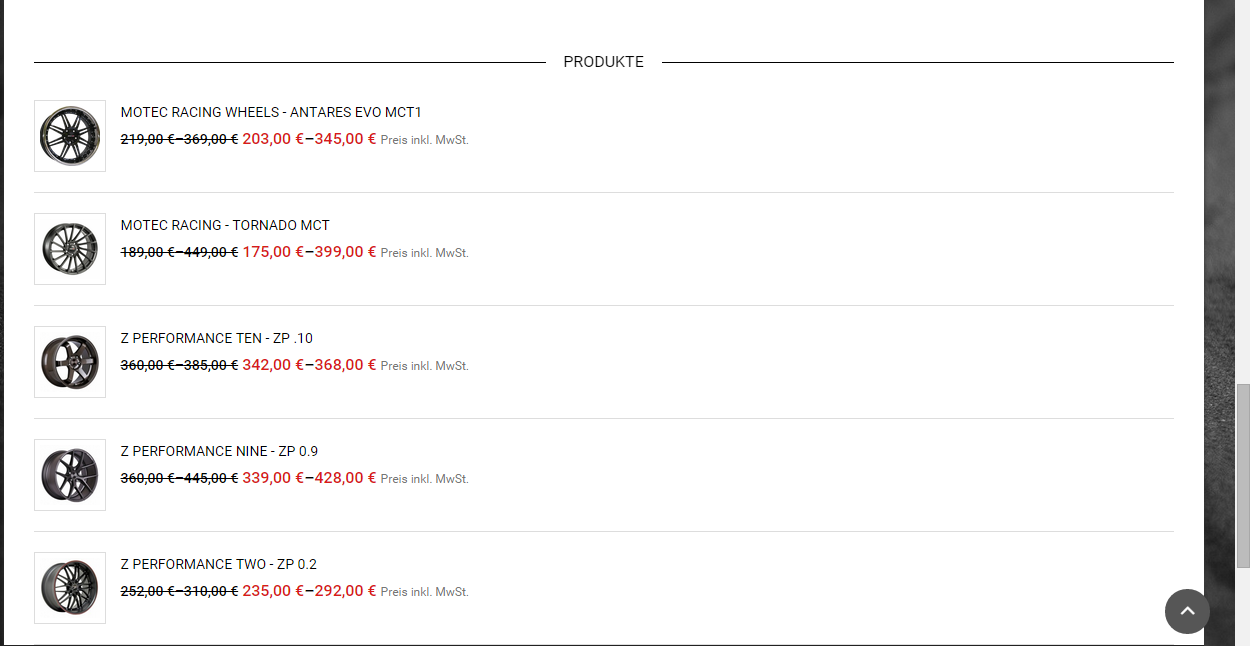
Hello,
1. Please add this code in custom.css file:
.shop-text, .cart-summ {
color: white !important;
}.cart-popup-container {
position: fixed !important;
top: 125px !important;
right: 100px !important;
}To change cart icon you need edit the file wp-content/themes/royal/images/sprite/icons.png via Photoshop or upload your image and add this code in custom.css:
.ico-sum {
background-image: url("http://path_to_your_image");
}2. You have added Woocommerce Products widget into Footer 1 area in Appearance > Widgets. Remove it and that list will disappear.
Regards,
Eva Kemp.
okay thanks for that worked perfect!
Can i rename “Cart” to “Warenkorb” ? and do i have to change some options in translation if i want to translate ” no products in cart” ?
And ive turned the fixed navigation off, but the cart is still scrolling down, can i make it standing fixed?
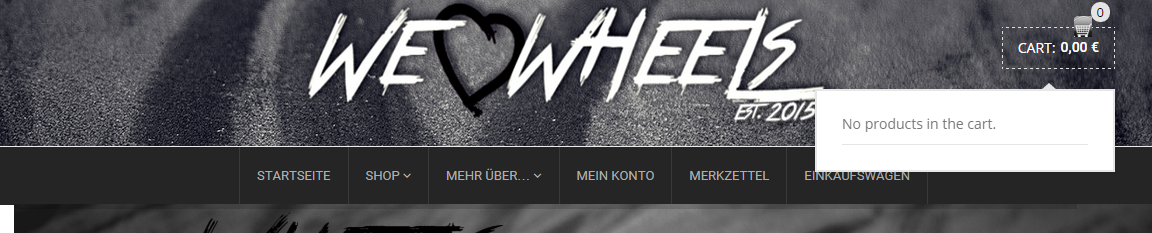
You must be logged in to reply to this topic.Log in/Sign up

