This topic has 4 replies, 3 voices, and was last updated 5 years, 9 months ago ago by Olga Barlow
I download theme form themeforest. When extract file XStore_Theme_v.4.28.zip then error please see attach file.

Hello,
Thanks for contacting us.
We’ve sent the latest theme version to your registration email.
Regards
Hello.
I get it. but XML_files.zip error too.
When I activated Xstore theme, error this code.
/public_html/wp-content/themes/xstore/framework/template-elements.php on line 348
How do I solve this problem?
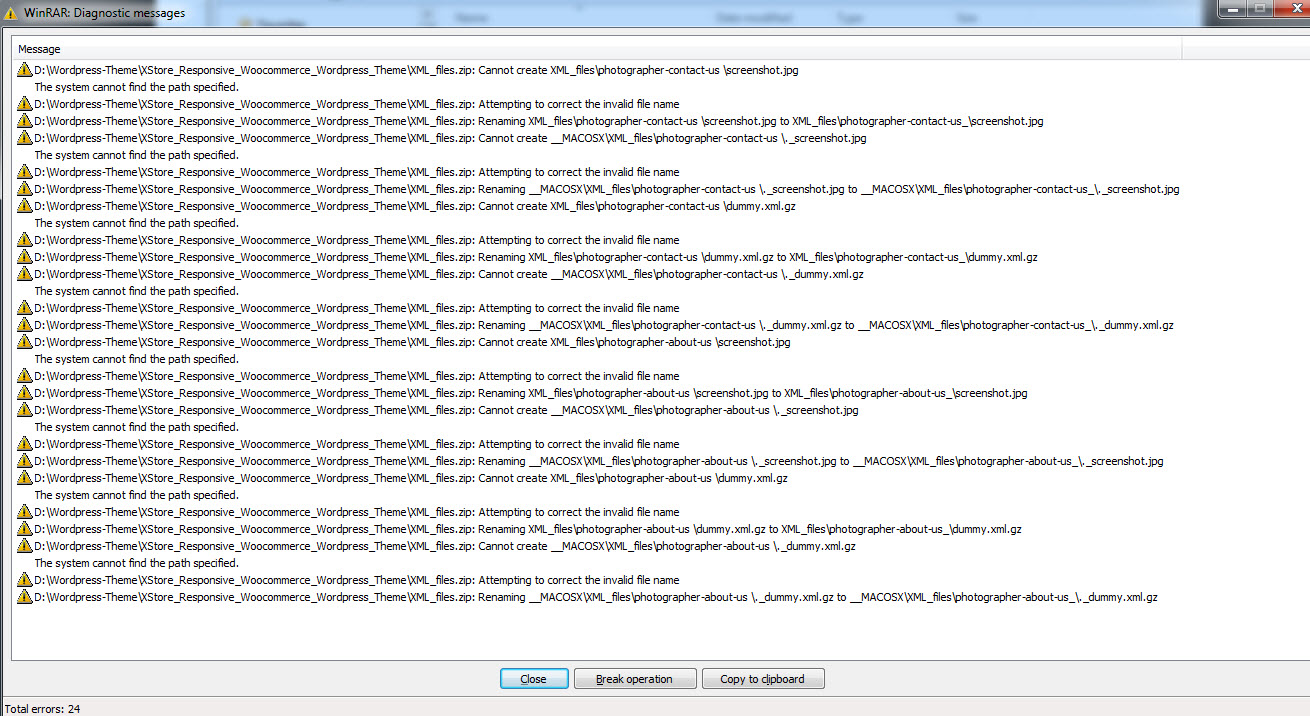

Hello,
1) WinRaR error is related to empty space in the folder title of the photographer folders. We’ll fix it for the XML files also.
2) What version of PHP do you use on your server? MIn required version is 5.6 https://xstore.helpscoutdocs.com/article/60-xstore-theme-requirements
I suppose you are using 5.2.
Regards
You must be logged in to reply to this topic.Log in/Sign up

