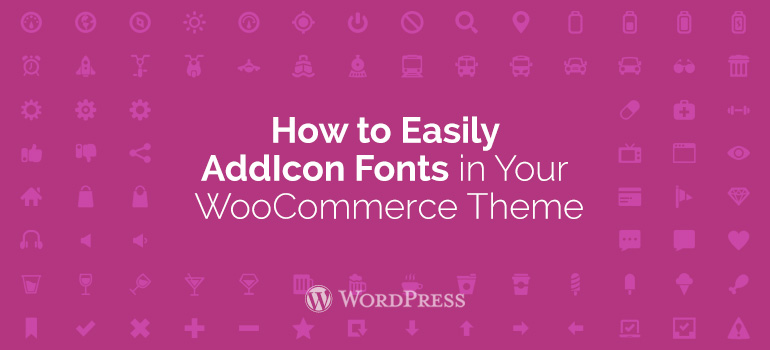
 By using the plugin Font Awesome Menus, you can add icons and menu navigation WordPress, as well as posts and pages. To add icons simply add 'icon-iconname' in the field 'CSS Classes' in the menu.
By using the plugin Font Awesome Menus, you can add icons and menu navigation WordPress, as well as posts and pages. To add icons simply add 'icon-iconname' in the field 'CSS Classes' in the menu.

Did you know ?
One standard license is valid only for 1 project. Running multiple projects on a single license is a copyright violation.
