This topic has 42 replies, 2 voices, and was last updated 9 years, 6 months ago ago by Eva Kemp
Hello,
I am trying to add a video to my frontpage, but seem like its not going. See below 2 test which I did:
http://i1340.photobucket.com/albums/o728/LibardoBarreto/JUNK/VIDEO_zps515a8f39.png
I have also follow the instructions provided:
4.2.2 Video background for page
Ensure the Visual Composer is enabled and add Row. Edit the Row you wish to add the video background to as stated above. In Background Style drop-down list select YouTube Video or Hosted Video and set necessary options.
But was not able to add the video.
P.S My website is currently not online which I have it Offline using Xampp at the moment.
Please assist.
Hello,
Sorry but it’s difficult to help you with this issue not seeing your site and its settings.
Please take our apologies.
Regards,
Eva Kemp.
Ok let me explain a bit more .. I think there is a bug issue with the theme on the video input. If you see my pictures below you will noticed that the video will not start automatically and meanwhile I have ALL the option checked in the Revolution Slider which indicates that it should start auto and loop and mute etc… Non of these are being triggered. The other problem is that before the video starts you will need to press on it to “Play”. The part is that when you press the “Play” button the video as can see below does not stay Full Screen Wide even though I use the option to “Force” as informed before. Can you check what is the problem or what can be done via css codes?
http://i1340.photobucket.com/albums/o728/LibardoBarreto/JUNK/3444_zps192e7ba5.png
http://i1340.photobucket.com/albums/o728/LibardoBarreto/JUNK/Untitled_zps9ad10caa.png
Hello,
Could you please upload your site to some storage (use free hosting, for example) as we can’t assist not seeing the site and its settings.
Thank you.
Regards,
Eva Kemp.
Here you go :
Hello,
I’ve checked your site and video is full width even if you click to play.
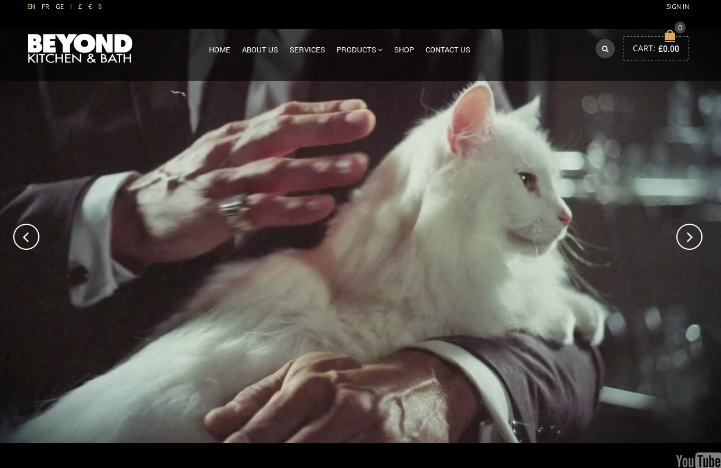
Please provide us with wp-admin panel credentials to check the settings for auto play.
Thank you.
Regards,
Eva Kemp.
Hi Eva,
Sure. Please go ahead. I have just grant you more rights.
Only one thing is that when you click on play it is not full width anymore. Have you noticed this? Also is there a way to Auto Play? At the end of the video it shows some other Youtube videos when normal after a video ends when viewing it on Youtube self. Can this be removed or skipped and for the video to rewind automatically? Also some browsers like IE and Chrome the music plays and I have the music option Mute in Revolution Slider. Is there another way to Mute it?
One last thing is the Youtube icon showing on the right bottom. IS there a way to disable this?
Thanks so much Eva. Really appreciate your time and help so far. Keep up the good Work 😉
Hello,
I’ve added the following arguments to “Arguments” field in the video editor in Revolution Slider:
&rel=0&autoplay=1
Please check the video now.
Concerning the Youtube logo you should ask their support or search on some forums as this is not theme option.
Thank you.
Regards,
Eva Kemp.
Hi Eva,
Thanks for the feedback.
The video still does not AutoPlay when I open the website and does not Loop Automatically after it is finished. Also the black side bar is still visible when I click on Play from start.
http://i1340.photobucket.com/albums/o728/LibardoBarreto/JUNK/black_zpsec0e3f87.png
I also noticed that when I scroll down and up again the video turns into a white background transparent in front of it. Can this be removed? http://i1340.photobucket.com/albums/o728/LibardoBarreto/JUNK/dsfsdf_zps0746839e.png
Hello,
Have you cleared browser cache?
I don’t see such problems and the video is playing automatically.
What browser are you using? Is it updated to the latest version?
Try to check it with some other one.
Thank you.
Regards,
Eva Kemp.
Hi Eva,
Ok there is some progress :). I just cleared the Cache of my browser and do see that video starts and end with a Loop. I also see there is no more Audio. This is Good. Ok now we still have the same here:
http://s1340.photobucket.com/user/LibardoBarreto/media/JUNK/black_zpsec0e3f87.png.html
And also noticed that when I scroll down and up again the video turns into a white background transparent in front of it. Can this be removed? http://i1340.photobucket.com/albums/o728/LibardoBarreto/JUNK/dsfsdf_zps0746839e.png
Hello,
On our side the video is full width:
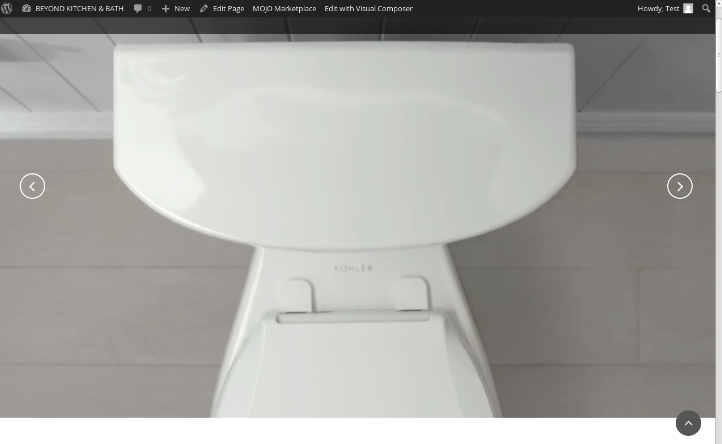
You can try to change width of the video in its settings.
Transparent background depends on the header type you are using. If you select other header in Theme Options > Header the transparency will disappear.
Thank you.
Regards,
Eva Kemp.
Hi Support,
Could you be clear to what of browser you are using which is indicating that the video is looking Good as it should?? I have updated all my browser now ONE more time and still the same issue here. I truly dont understand why is keep pointing at the browser meanwhile Cache is cleared and also the browsers are updated and still the same problem below:
http://i1340.photobucket.com/albums/o728/LibardoBarreto/JUNK/jbnb_zps0b8664fd.png
http://i1340.photobucket.com/albums/o728/LibardoBarreto/JUNK/kjgkjg_zps6056967c.png
Also is a ON and OFF situation. When I open the website in Google Chrome/IE/Firefox the sound starts to play and when I open it once more the sound is OFF. What seems to be the problem? I tried this after I did the upgrade. Another point is that the video still dont start automatically when you open the website as the main page. What can be done to fix this? At the End of the video will be the same thing that it does not LOOP automatically. I truly dont think this is my browser or any other browser but the theme has a Bug in it that needs to be looked into it. Please forward this request to your developers to check this please.
Can I kindly get response ( STEP by STEP ) of each questions above? Sometimes we skip and get lost again with the same questions asked.
Hello,
Could you please provide us with FTP credentials as well?
Thank you.
Regards,
Eva Kemp.
Hi Eva,
Could you please let me know which file you need? I can send it to you .. IS there a video file in the theme folder? I have requested for FTP credentials in the meantime for you ..
Hello,
We’ll try to reupdate some plugins via FTP, that’s why we need FTP access.
Thank you.
Regards,
Eva Kemp.
Here you go:
Thanks..
Hello,
I’ve updated some plugins.
Please check slider now.
Thank you.
Regards,
Eva Kemp.
Hi Eva,
Still the same :(:(
http://i1340.photobucket.com/albums/o728/LibardoBarreto/JUNK/dsd_zpsc455e2ac.png
I even open the site now on a clean installation window with the latest browser versions. Something is triggered that is not showing as it should. Dont we have to add nothing maybe in hear? I’m just thinking what can be look into here …
http://i1340.photobucket.com/albums/o728/LibardoBarreto/JUNK/ffsdf_zps4a34dd89.png
Hello,
Have you cleared browser cache and cookies?
Also check your site using proxy service: http://anonymouse.org/cgi-bin/anon-www.cgi/http://bkbcuracao.com/soon/
Do you have the same issue there too?
Thank you.
Regards,
Eva Kemp.
Hi Eva,
I have the same problem viewing it via : http://anonymouse.org/cgi-bin/anon-www.cgi/http://bkbcuracao.com/soon/
I have also cleared all the cache and cookies from each browser.
http://i1340.photobucket.com/albums/o728/LibardoBarreto/JUNK/fsdfsdf_zpsfa1bce03.png
Hello,
Please try to add width attribute to the video settings in Revolution slider: &w=320, set your value.
Thank you.
Regards,
Eva Kemp.
Hi Eva,
Thanks.
Ok I have added the code “attr=&w=320\” via the menu Revolution Slider – Edit Slide – Attribute Field.
This code seems to “Mute” the music as it should (Good News). Now we still have the problem with the “Width” of the video and also that the video does not “Loop” automatically at the end.
I have cleared all caches in Google Chrome/IE/Firefox.
Please let me know if need to add any other code in any other fields.
Thanks.
Hello,
I’ve added that attribute to the video settings under the slider settings:
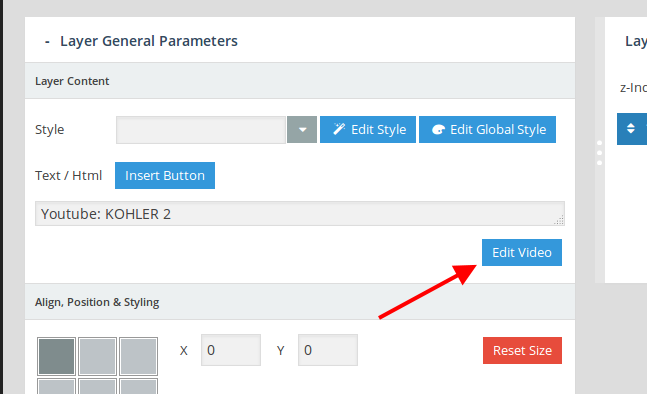
It’s added in the field “Arguments”:
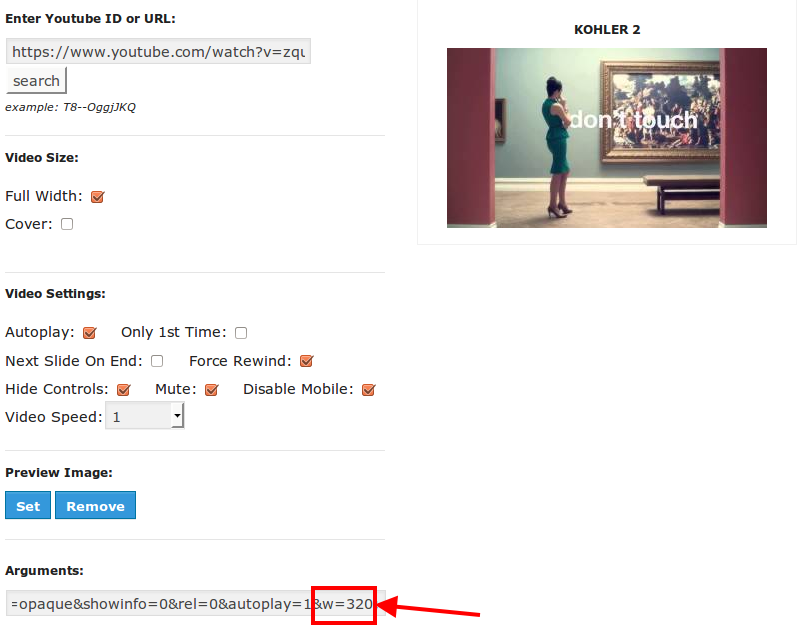
You can change width value to the one you need.
Concerning the “Loop” you can also find in youtube helpbase what argument can be used.
Thank you.
Regards,
Eva Kemp.
Hi Eva,
It seems that the video now crop the header menu. See below:
http://i1340.photobucket.com/albums/o728/LibardoBarreto/JUNK/jghjgj_zpsbdaf826d.png
It supposed to be at all times like this:
http://i1340.photobucket.com/albums/o728/LibardoBarreto/JUNK/ghjghjghj_zpsa9bed4da.png
Now when I remove the code in case#21797 it goes back to :
http://i1340.photobucket.com/albums/o728/LibardoBarreto/JUNK/ghjghjghj_zpsa9bed4da.png
However when I change the width of the video it does not do anything. It stays the same. With regards to the Loop and Mute option is there another way? I tried to import this video into another theme (Pro Business >> ) and using the Visual Composer it stays Muted and also Loop as should.
Maybe there is something in the Royal theme that needs to look into it?
Let me know ..
…
Good Day Support,
Just checking if you happen to have a chance to look at this case during the day?
Thanks in advance..
Hi Eva,
Can you revert back any changes made for this video? Seems like when I remove the code (hd=1&wmode=opaque&showinfo=0&rel=0&autoplay=1&w=320;) from the attributes the Header menu does not go back as it was before (The image below shows how it was before and how it should be at the moment):
http://i1340.photobucket.com/albums/o728/LibardoBarreto/JUNK/ghjghjghj_zpsa9bed4da.png
IF you see in the image below the Header menu is not showing correct and still the width of the video is some problem with it:
http://i1340.photobucket.com/albums/o728/LibardoBarreto/JUNK/jghjgj_zpsbdaf826d.png
Any luck how to make some progress on this case#? Really appreciate your help.
I also noticed that when I open on a different page on the site (which also have a video) it is also showing the header wrong. >> I have add the link to private content
Another part I noticed was that this video on the other page at the end of the video it does not loop automatically and also showing other Youtube videos at the end as we had problem like the one before.
Can you provide me the setting or steps which was done to change the youtube videos at the end for not showing?
Hello,
In this case we recommend you to use some plugin that will help you to configure the video just as you want.
Sorry for inconveniences.
Regards,
Eva Kemp.
Hi Eva,
Thanks for the feedback. Can you guide me on how to disable these youtube videos at the end of the video?
Do I need to do anything with the timing in the Revolution Slider?
http://i1340.photobucket.com/albums/o728/LibardoBarreto/JUNK/hfgf_zpsd5162d69.png
Tagged: optimization, persuasive, templates, video, woocommerce, wordpress
The issue related to '‘Video’' has been successfully resolved, and the topic is now closed for further responses
