This topic has 2 replies, 2 voices, and was last updated 8 years ago ago by Stan Russell
Hi there,
can you show me how to remove the author, date and categories on post?
one example of a page i want this removed is http://www.ag.com.sg/category/products/precision-cleaning/
(u need to log in to backend with the login details below to bypass maintenance mode)
also, i need the search bar in the header to search the posts as well, since i have listed all products as posts. right now it only returns results for products. can you please check for me and teach me how to do it?
thank you
Hello oyjhahaha,
1) add following css code to your custom.css:
.blog-post h6.active {
display:none;
}
.blog-post .meta-post {
display:none;
}2) you are using outdated version of theme that has not needed option yet. Please update theme as described here: https://8theme.com/demo/docs/royal/index.html#!/installation_upgrade
After that navigate to Theme options > Header > Search post type and set to search blog posts.
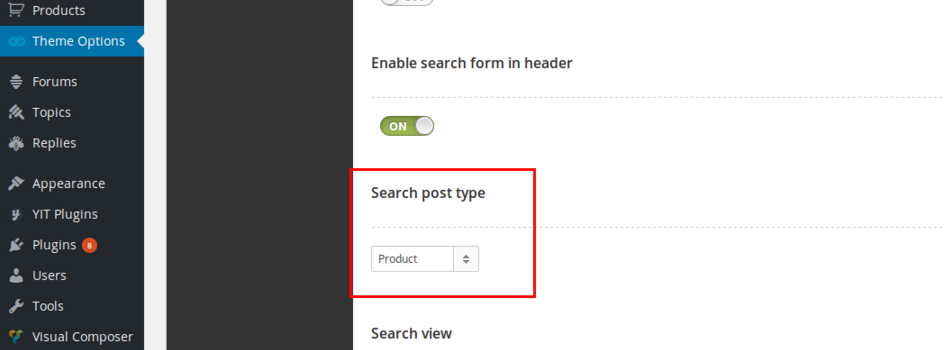
Regards,
Stan Russell.
You must be logged in to reply to this topic.Log in/Sign up


