This topic has 10 replies, 2 voices, and was last updated 9 years, 11 months ago ago by Eva Kemp
Hi
After updating Legenda theme we have serious problem with layered navigation filter on product pages.
After Legenda 2.1 update, the layered navigation filter did not work on iPhone and after we updated theme to 2.2 – hoping that this would fix our problem – the layered navigation filter is not working at all. We are using WooCommerce SEO and they have not seen any problems with any other themes.
WP is 3.9 and WC is 2.1.8 and Legenda theme is 2.2.
After update to Legenda 2.1 the homepage did not load on iPhone and on iPad in portrait mode. Updating to Legenda 2.2 did not solve this problem.
Also after Legenda 2.1 update if one increase the number of products that one wish to add to basket to more then one, only one off is still added to basket.
Regards
Hi support
We have tracked the layered navigation filter problem to a particular file named etheme.js (in js folder)
If this file is deleted, the filters start to work properly. When this file is placed back, filters start to fail. There is a conflict happening somewhere.
Regards
Hi Support
Could you please provide some response to our problems.
We have a webshop that is not working at all since the layered navigation filter have stopped working after the last two updates.
This is critical and we would appreciate your constructive feedback as soon as possible.
Regards
Hello,
To make filters work you need set sidebar on top for mobile devices. So you do this in Theme Options > Blog Layout > Sidebar position for responsive layout > Top.
This should fix the filter problem.
Regards,
Eva Kemp.
Hi Eva
Thanks that worked and filter is now working on all units.
Could you maybe also explain why the homepage will not load on the iPhone and also on iPad (if the iPad is in portrait mode)?
And could you also help with the fact, that if a customer increase the number of units for a given product that they wish to add to the cart the system only add 1 off to the cart?
Look forward to hearing from you, as it is a huge problem for us, that mobile units can’t see our homepage.
Regards
Hello,
According to display on mobile devices please provide us with FTP and admin panel credentials.
I’ve tried to add 2 items of one product and the number was displayed:
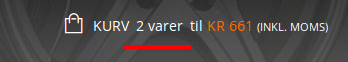
and
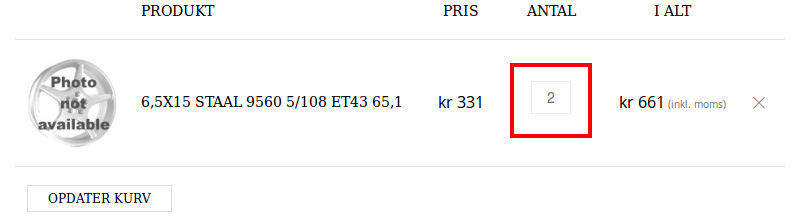
Regards,
Eva Kemp.
Hi Eva
Thanks for feedback.
The problem with the number of products added to cart is on the product overview page and not on the single product page.
I enclose login information for you.
Regards
Hello,
Your site can’t be loaded on mobile device because there is an error in the script wheelzone-child/js/custom.js – “Cannot read property ‘split’ of undefined line 24”. As you’ve customized it yourself please check it for errors.
According to the products number you should also check what additional customization you’ve done or installed some additional plugins as our theme doesn’t have such features. If you’re using some plugin you’d better contact its developers regarding this issue.
Thank you.
Regards,
Eva Kemp.
Hi Eva
Thanks for the feedback.
It has been a bit difficult to pinpoint problems after theme update and have had contact to plugin developers as well. With your feedback as well I think that we have managed to get the site back on track.
Thanks for the help.
Regards
Hello,
You’re welcome.
If there are any questions feel free to contact our support team.
Regards,
Eva Kemp.
The issue related to '‘Problem with layered navigation filter after theme update’' has been successfully resolved, and the topic is now closed for further responses

