This topic has 11 replies, 4 voices, and was last updated 8 years, 7 months ago ago by Jack Richardson
Good Morning Guys, my question is i have password protected a page for secure login to a wholesale page. Is there any way of customizing the look & feel of this page?
There is a duplication of the where i enter the password.
Here is the duplication of the login page: http://prntscr.com/8dxo3t
I would like to remove 1 of the login sections & apply my sites footer if possible?
Hello,
I’ve added this code in CSS block of Visual Composer editor in your page:
http://storage1.static.itmages.com/i/15/0908/h_1441707201_2143260_d02fc78cc6.png
Please check it now.
Regards,
Eva Kemp.
Eva thank you very much for your proactive response can i just ask if there is a way to customize this page?
I would like to add a message & links on the login page like:
“This area is exclusive to wholesale customers.
If you would like to stock our collection, please contact us at info@marygrant.com”
Maybe some other details is this possible?
Hello,
You have to create custom template for password protected page. Please refer to these articles:
http://wordpress.stackexchange.com/questions/71706/custom-template-for-password-protected-page
http://code.tutsplus.com/articles/customizing-and-styling-the-password-protected-form–wp-22375
https://codex.wordpress.org/Using_Password_Protection
Regards,
Eva Kemp.
Eva thank you i managed to customise the text but it has duplicated the text again?
I checked the CSS on the page & that is still there, have you any idea why this is happening?
Finally would it be possible to center the content & make the Password “Input box a bit wider”?
Hello,
I’ve edited the css code to this one:
.content .protected-post-form, .content p {
display: none;
}To center the content add this code in CSS block of Visual Composer editor in “wholesale” page:
.main-footer .container {
text-align: center;
}
.main-footer input[type="password"] {
width: 500px;
margin-left: 28%;
}Regards,
Eva Kemp.
Eva i don’t fully understand where i am meant to enter this code, is it the on page block?
Hello Andre,
please click on gear icon near blue ‘Frontend’ button:
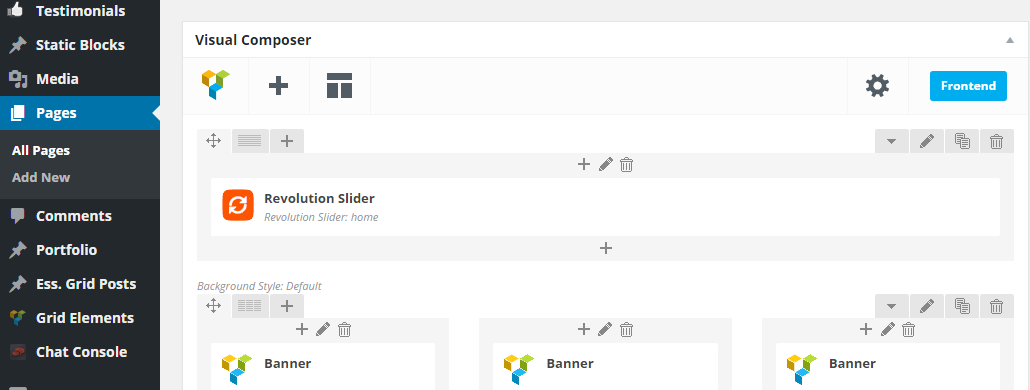
add there needed code and save it.
Regards,
Stan Russell.
Stan thats great i have pasted all code in, made a few amends & it looks great.
Thanks very much for both yours & Evas help with this.
Hello,
You’re welcome.
Best regards,
Jack Richardson.
The issue related to '‘Customize Login Page’' has been successfully resolved, and the topic is now closed for further responses


