This topic has 13 replies, 2 voices, and was last updated 2 years, 3 months ago ago by Oliver Theiß
hello all.
I have the problem that when I click from the sidebar navoigation on a category..the page is loaded, but the header image is not loaded……. here is an error….
see screenshot:
Point 2: I wanted to ask on one in the product quick view.. at the price the sales tax could supplement….. the preisauszeichzung , as on de product page
Best regards Oliver

Hello,
1) Check now, please.
2) Do you want to show this in the QV https://prnt.sc/2539l0x ? There is no such option. It requires additional custpmization.
Regards
Hello Olga…..
I can´t open your link… but I think..I know what you want to show..
attached is my screenshot…
why I asked for it…
According to the current EU law must be this addition to the price when the shopping cart is available in the quick view, otherwise it is a reason for a warning by a lawyer and that can be expensive…
I can disable the shopping cart in the quick view for now, but maybe you can adjust that in the future….
Actually, everyone needs the marking…..
Best regards Oliver

Hello,
What plugin do you use to add that information? Contact plugin author and ask what function do they use to show it. Then we’ll be able to guide you on what hook to use to show it in the QV.
Regards
heay…… thanks for the support i will ask 🙂
Hello,
You are welcome.
Regards
Hello Olga,
herewith i send you the feedback of the plugin creator : https://vendidero.de/
———————————————————————————————
Hi Oliver,
unfortunately we don’t have access to this quick view, as the theme probably chooses a completely custom implementation for it. So you would have to ask the author of the theme which hooks/filters are provided to be able to place more information below the price there in the quick view. Technically, the output can be done e.g. as follows:
$price_html = ”;
$output = woocommerce_gzd_template_add_price_html_suffixes( $price_html, $product );
echo $output;
Hello,
Provide us with WP Dashboard and FTP access and we’ll try to add that to your child theme.
Regards
heay……
okey..then we try it like this:)
The access data I have provided here Se privat content area
many thanks for the help
lg Oliver
Hello,
Check now, please.
Regards
Heay Olga….
good, but can you make it so that both are behind the price inj smaller from the font size
So wie hier siehe screenshot:
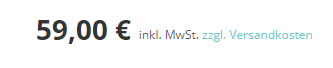
many thanks for the quick implementation and support
I wish you a nice day
Hello,
Add the below code to Theme Options > Custom CSS
.quick-view-popup .product-content .price, .quick-view-popup .product-content p.wc-gzd-additional-info.tax-info, .quick-view-popup .product-content p.wc-gzd-additional-info.shipping-costs-info {
display: inline-block;
width: auto;
}Regards
mega…. many thanks
Have a nice weekend 🙂
lg Oliver
Tagged: category, header, image, link, product, quick view, sidebar, templates, woocommerce, wordpress
The issue related to '‘category sidebar link header image product quick view’' has been successfully resolved, and the topic is now closed for further responses


