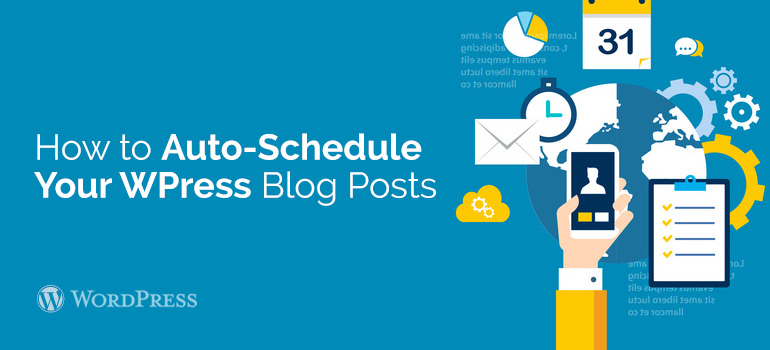
 Edit Flow plugin for the automatic schedule in WooCommerce templates is one of the best calendar plugins. Agree, would not it be great to establish a system that would automatically planned to be your publication record? For example, for this purpose may come services such as Buffer and HootSuite, which allow you to work simultaneously with several social media.
Edit Flow plugin for the automatic schedule in WooCommerce templates is one of the best calendar plugins. Agree, would not it be great to establish a system that would automatically planned to be your publication record? For example, for this purpose may come services such as Buffer and HootSuite, which allow you to work simultaneously with several social media.
 In the window next to the days of the week put down the number of records that are to be published these days. Put "0" if some day you do not plan to publish the records.
Thereafter, the time intervals when your site should appear recording. By default, the schedule consists of 24 hours, but you can change it according to their needs.
In the window next to the days of the week put down the number of records that are to be published these days. Put "0" if some day you do not plan to publish the records.
Thereafter, the time intervals when your site should appear recording. By default, the schedule consists of 24 hours, but you can change it according to their needs.

Did you know ?
One standard license is valid only for 1 project. Running multiple projects on a single license is a copyright violation.
