
 Open your plugins page and click on “add new” option. Search 'Animate it' in the search bar and hit enter. Download and install the plugin to get started.
The best part about using this plugin is that it requires no configurations in the settings to use it. Once you have installed it, you can easily use it to add animations whenever and wherever you want.
Open your plugins page and click on “add new” option. Search 'Animate it' in the search bar and hit enter. Download and install the plugin to get started.
The best part about using this plugin is that it requires no configurations in the settings to use it. Once you have installed it, you can easily use it to add animations whenever and wherever you want.
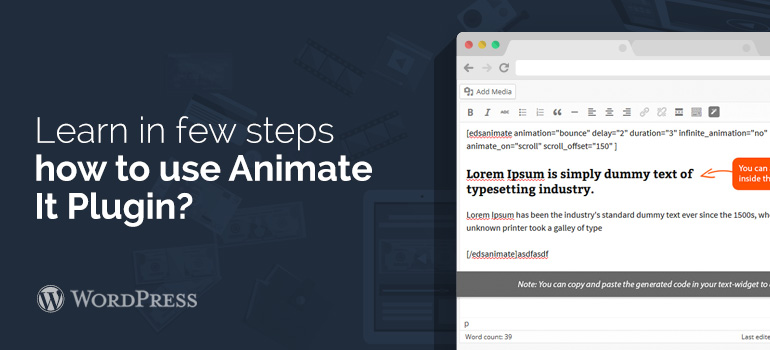
Emma Watson is a WordPress developer by profession, a writer by hobby and works for Wordsuccor Ltd. , a Wordpress Development Firm. She loves sharing information regarding WordPress customization tips & tricks.

Did you know ?
One standard license is valid only for 1 project. Running multiple projects on a single license is a copyright violation.
