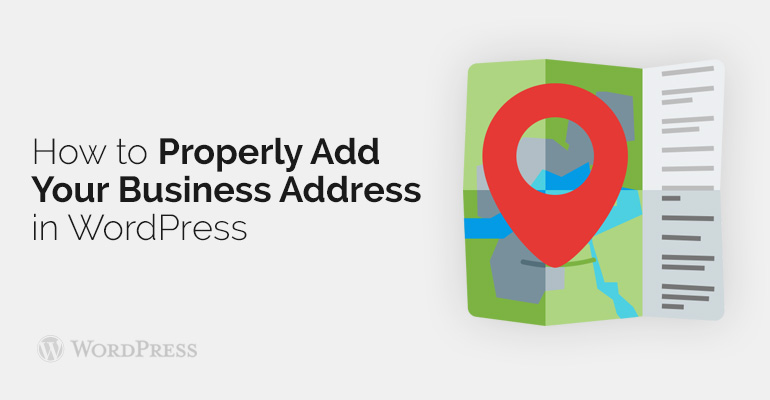
 There will be shows all the additional information from the search. The scheme should describe your business well. Next, generate the key and press to get the key API reference.
Thus, you get to the Google Developer Console website. Next, press the button and continue to create a new project. It takes no more than a few seconds.
There will be shows all the additional information from the search. The scheme should describe your business well. Next, generate the key and press to get the key API reference.
Thus, you get to the Google Developer Console website. Next, press the button and continue to create a new project. It takes no more than a few seconds.
 Initially, you need to either edit an existing WordPress web or create a new page. To this is added a special editor of the post code, in order to be visible in the business profile. He is due to be published on your page after saving. That's all you had to do to go to your page and see absolutely all the information about business address.
Initially, you need to either edit an existing WordPress web or create a new page. To this is added a special editor of the post code, in order to be visible in the business profile. He is due to be published on your page after saving. That's all you had to do to go to your page and see absolutely all the information about business address. 
Did you know ?
One standard license is valid only for 1 project. Running multiple projects on a single license is a copyright violation.
