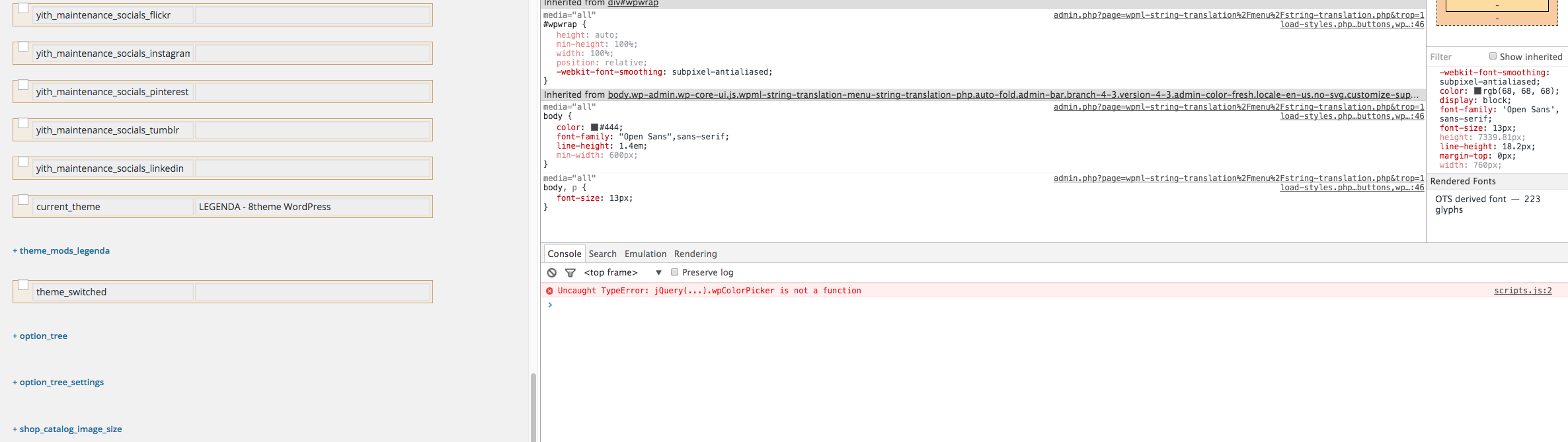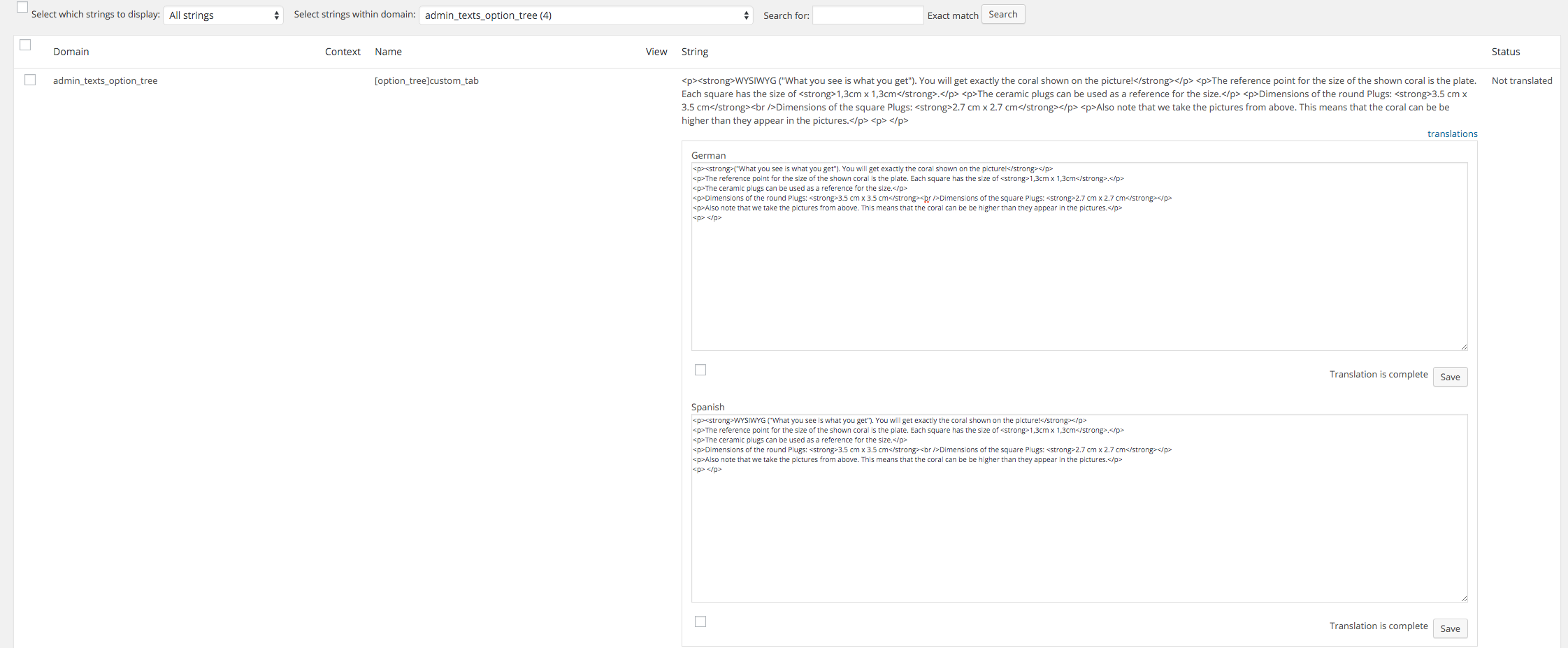Hi,
I use your Custom TAB to add a global description to all my products. I translated it in the old Legenda version and it was working ok. Now, with the new Legenda I cant translate it. I see it in strings and translated but is not showing in my site other than in English for all languages.
thanks