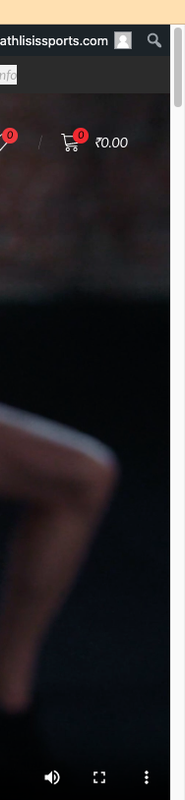Sorry, I do not disable this plugin because I need the product size chart, so please provide any other solution.
Sorry, I do not disable this plugin because I need the product size chart, so please provide any other solution.
I saw Woocommerce > Status > Logs > fatal error file, but I do not understanding the reason for the problem, Please help.
Hi Team,
This method is an Alternative method but not the real solution.I would suggest to kindly update the theme accordingly so that both size and color variation are treated accordingly.
Thanks
Hello,
The solution is not exactly what i need.I need size guide to be tagged specifically for a product. In your solution we can only tag a single image or block and it is not specific to product.
I have different size charts for different product.I need an option while listing product to tag specific chart to specific product.I use other theme and this option is available there.Kindly help.
Regards
Hi,
I know where to upload preloader. I want a CSS code to make such preloader which is shown into reference as currently i am running a gif loader and that is not working smooth..
Kindly help
Hi,
Thanks for the support.One last request. I have shared screenshot.In the menu,the wishlist and other icons are not aligned.I am unable to resolve that.Please help
Hi,
Can you please check the menu size in different sections.
On home page men and women menu sizes are different and on a product detail page the sizes are different.
I want exact same size as men section of home page for all menu. Can you help into that
Hi,
Please find credentials as asked into private section.
Hi,
thanks.its working after clearing caches of chrome.
Hello
I have added screenshot of the scroll bar.Kindly help in removing the same.