This topic has 4 replies, 3 voices, and was last updated 6 years, 3 months ago ago by Olga Barlow
Hi, how can I translate “All categories” (default category) from products search category dropdown list?
I am trandlating all the site throw POEDIT but this specifically is not being translated.
Hello,
Likely you simply need to synchronize translation files.
If after that the problem won’t be solved, please provide temporary wp-admin and FTP access in Private Content.
Regards
Hi, i am sorry. How can i synchronize translation files?
Hello,
Step #1
Open up your existing language PO file with Poedit software.
Step #2
Go to Catalogand selectUpdate from POT file
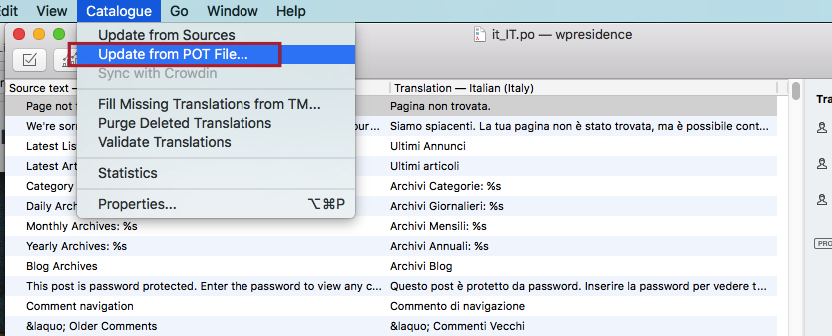
Step #3
Then select the new xstore.pot file from latest theme update folder (xstore/languages).
Step #4 (OPTIONAL)
Next, you’ll see a mini box which includes all the new strings as well as obsolete string from the new POT file. Proceed by clicking the ok button.
Step #5
Once the import is completed, all the new string from the new PO file will be added and your existing (translated) string will remain intact as well.
Step #6
Finally, proceed to translate all the new string into your preferred language. Save. Move the updated .po and .mo language file back to wp-content/languages folder.
Regards
You must be logged in to reply to this topic.Log in/Sign up

