This topic has 7 replies, 3 voices, and was last updated 1 years, 4 months ago ago by 33swift
Hello! The mini shopping cart was displayed with an error. Help solve the problem(
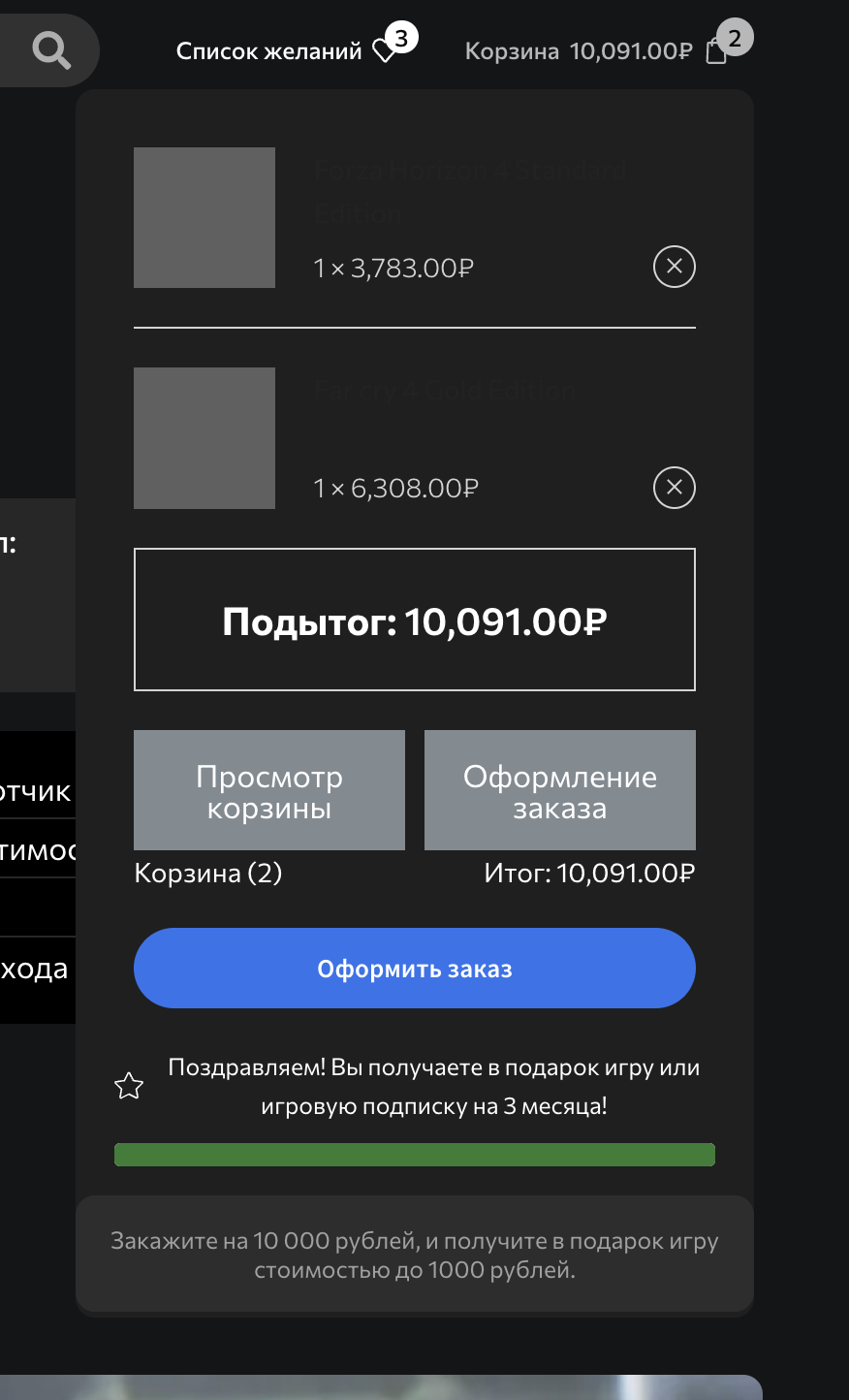
Hello,
Thank you so much for purchasing our theme and contacting our support center.
Go to Elementor > Settings > Integrations > WooCommerce > Choose Disable to opt out of using Elementor’s Mini Cart template https://elementor.com/help/menu-cart-widget-pro/
Clear all cache and check the result.
Regards
It doesn’t help(
Hello,
Here is what we can see now – https://gyazo.com/5e38724ea51de4214a63e07575086880
To find out why thumbnail images are not loaded, try to disable all the third-party plugins (including cache plugins), that do not come bundled with XStore https://xstore.helpscoutdocs.com/article/36-included-plugins , clear the cache of the browser, and check then. Maybe one of the additional plugins is the reason for the problem.
Regards
I have disabled all plugins. I tried to return the previous version of the plugins that I updated. Nothing helps(
Hello, @33swift,
Your issue has been solved please check back to your site now after removing the browser cache.
“a3 Lazy Load” was the plugin causing the issue on your site, I just disabled it and it resolved the issue.
Regards 8Themes Team.
Thanks! It helped! You are the best!
Tagged: error, mini-cart, persuasive, template, woocommerce, wordpress
The issue related to '‘The Mini-Cart is displayed with an error.’' has been successfully resolved, and the topic is now closed for further responses

