This topic has 8 replies, 4 voices, and was last updated 8 years, 2 months ago ago by Eva Kemp
I cannot get VC to work with front-end editing on the Shop Page. I am running Woocommerce 2.4.13 as have seen that 2.5 is not compatible with Legenda 2.10.0. Please help me to get my shop page to look like your demo (https://www.8theme.com/demo/legenda/shop/?et_styles=1-1-0-0-4-0-5-0-1). I have included login credentials below.
Hello ElitaSharpe,
as we can see – your Shop page is not working at the moment. At the back-end we can see that your Shop page has some code: 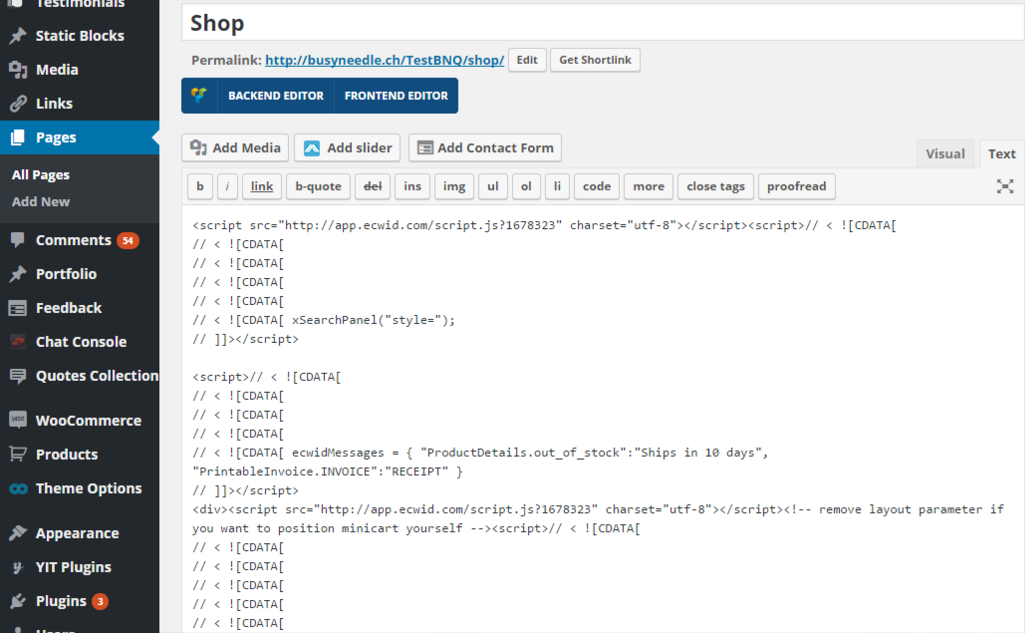
May we remove it and recreate the page?
In addition your site has JS error caused by third-party ‘Google Plus Widget’ plugin.
Regards,
Stan Russell.
Yes, please! I have deactivated the Google+ widget you mentioned, along with a number of others that I felt were not needed at the moment. Page could have issues because I rolled back to the previous version of WP. Thanks!
Hello,
Some plugin is causing the issue. Please disable all 3rd-party plugins and check this new Shop page.
Regards,
Eva Kemp.
I have deleted or disabled all non-essential plug-ins. Have reinstalled Legenda theme. Have reinstalled Woocommerce 2.4.13. Have deleted and reinstalled all pages related to Woocommerce. Have cleared cache repeatedly. Can insert & save information on Backend of Shop Page but cannot view/edit via Frontend or simply accessing page from browser.
Feeling rather discouraged. Hope you can help.
Hello,
We can’t access your site now, there is 404 error.
Have you removed site files?
Best regards,
Jack Richardson.
Unintentionally, yes. 🙁 I am in the process of getting them reinstalled. Will let you know if I continue to have problems.
Hello,
Ok, let us know if further assistance is needed.
Regards,
Eva Kemp.
You must be logged in to reply to this topic.Log in/Sign up

