This topic has 17 replies, 2 voices, and was last updated 9 years, 6 months ago ago by Eva Kemp
Hello
I have the 8theme featured products slider and new products slider on my homepage.
I have just noticed however that on the slider, the woocommerce button underneath the product (that says add to cart or select options) does not redirect you to the product page. My products are variable so it should be redirecting customers to the product page.
Please also note that I use the plugin woocommerce customizer and have changed this text to View Product. I can confirm that this is not an issue related to the plugin as the issue persists when the plugin is deactivated.
Could someone please have a look at this and fix it as soon as possible?
I have put my site information and log in in the private content.
Thanks
Hello Eva
Thank you for you reply.
I disabled the jetpack plugin, cleared all cache’s and reloaded the site. The problem still persists.
Could you please look further into this?
Thanks
Julia
Hello,
I’m unable to access wp-admin panel because of the errors:

Please try to remove jetpack plugin folder via FTP in wp-content/plugins directory.
Thank you.
Regards,
Eva Kemp.
Hello Eva
Thanks for the reply,
I am not seeing those errors on my end?
Could you please try and log in with the new details in the private content area?
Thanks
Julia
Hello,
We recommend you to deactivate all 3rd-party plugins and check if some of them are causing the issue.
Have you made any changes in the theme files?
After which actions has this issue occurred?
Regards,
Eva Kemp.
Hi Eva
No changes to theme files.
I have quite a few plugins, do you know of any conflicts?
Have you looked to see if this is a theme problem?
Also, you mentioned the updated theme would be out this week to be compatible with woocommerce update. Do you have an eta on this?
Thanks
Hello,
Please provide us with FTP credentials.
Thank you.
Regards,
Eva Kemp.
Hi Eva,
Please use my staging copy of my site. I have just created it.
i have put the details in private content.
Can you also please tell me when we can expect the updated theme to be released, to be compatible with woocommerce 2.2.2?
Thanks
Julia
Hello,
I’m unable to access wp-admin panel because of the error:
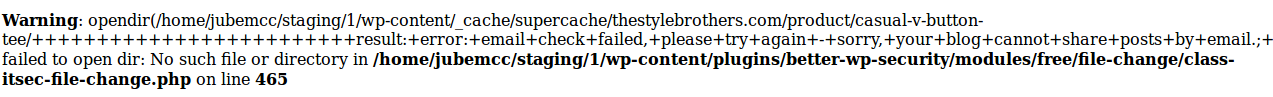
Please disable cache plugin via FTP.
Thank you.
Regards,
Eva Kemp.
Hi Eva
Sorry about that, I will get my host to change.
In the meantime, could you please answer my question regarding the theme update? You said a couple of weeks ago that it would be released within a week.
Thanks
Julia
Hello,
Sorry but our developers are still working on the update. It requires more time to resolve some issues.
We’re very sorry for such long delay.
Thank you for your understanding and patience.
Regards,
Eva Kemp.
Hi Eva
In regards to you seeing an error on the site I am sorry about that. You may log in to the account using the details below in private content. Please let me know if you still have troubles.
I updated my theme but I still need help with the following things:
1. The Featured Product and New product 8theme sliders – when I click view product it does not take me to the product.
2. When a customer adds a product to the cart a message is shown ‘XX added to your cart’. By default woocommerce includes on this message a button to the right of the message that says ‘view cart’. I asked this how to make this visable and they advised that it is there by default and if it is not showing it must be because the theme is overriding this. Could you please help me to make this visible?
3. When signed in the top bar shows ‘Your Account/Logout’. Is it possible to change this to ‘My Account/Logout’. I know it must be a simple fix but can’t figure out where to make the edit.
Thank you for your help.
Hello,
1. I’ve just deactivated all plugins except Revolution Slider, Woocommerce, Woocommerce Customizer and Visual Composer. After that featured products slider has started working. So some plugin is causing the issue. Deactivate plugins one by one to find it out.
2. I’ve added the following code in style.css of your child theme and the button has appeared^
.single-product .woocommerce-message .button {
display: block !important;
}3. To change “Your account” text you need edit the file wp-content/themes/theleader/framework/theme-functions.php (line 611).
Thank you.
Regards,
Eva Kemp.
Hi Eva
Thank you very much for helping me with this.
1. I have disabled each plugin one by one and had no solution. I then tried each other plugin one buy one and it seems it was jetpack causing the issue, have you encountered any clashes with jetpack plugin before?
2. As you were working on a staging site I will add this code to the live site child theme, thank you.
3. Thank you for this.
4. I just updated the theme, thank you for this however I see there is one file out of date still. See here theleader/woocommerce/checkout/thankyou.php version 2.0.0 is out of date. The core version is 2.2.0
Do you have an update for this?
5. I see woocommerce have released another update this morning. Is it safe to upgrade to this version or should I wait for another theme update.
Thank you for your assistance.
Hello,
1. Seems there is some incompatibility with jetpack plugin and our theme. Sorry but as it’s not in the list of our recommended plugins included in the theme package, we can’t guarantee it will work without any issues. Sorry.
4. That file won’t affect your site work. You shouldn’t worry about it.
5. Yes, you can update the plugin.
Thank you.
Regards,
Eva Kemp.
Thank you Eva
Also, sorry to be a pain, I just looked at the log in I gave you and I see the role is set to customer. Did you change this? It’s just a bit concerning to me that if you I had it set to customer initially and you were able to get to my dashboard?
This could have been something I have changed also so aplogies if I am confusing you. Could you please confirm if you changed the user role?
Thanks
Hello,
We didn’t change the user role.
We just checked the plugins. That’s all.
Regards,
Eva Kemp.
The issue related to '‘Select Options Button not working with Product Slider’' has been successfully resolved, and the topic is now closed for further responses

