This topic has 7 replies, 2 voices, and was last updated 8 years, 7 months ago ago by Jack Richardson
hello;
i have some problems with displaying content RTL:
1.the top right menu doesnt look good. the languages area and the top links are too close. i did some css but still the icon of the popup newsletter is to close and there are no separation (“|”)between words at the menu(like it looks in english menu)
2. still didnt understand how to use the languages area as in your demo.. i know where is the file to change the links but what are the href for both lang that i use (HE/EG)?
and how to display it at the home page too?
at the link sample that i attached i used the flags but i would like to have like your demo with lang and coins
3. I tried to translate the chat plugin and the mailchimp(for the newsletter)plugin but without any success. i added po and mno files and translated manually but still.. 🙁
4. when im using the list coice of displaying the products its also changing the “products category” page and it destroy all the css of the page. how to avoid that?
** i added this link so u can see the problems..
Best regards,
tamarica.
hello dear support,
regarding to my last email to u, there were some things that i succeeded to solve and there are some new things that i would like to get your help, please…
1.still stuck with the display of the top bar menu when i change the language to HE (RTL).doesnt look good.
2.regarding to the languages area like in your demo … dont know what is the href that i need to put instead of the # at the /headers/parts/top-bar.php for the HE lan.
3.succeeded with the translation of both plugins that i needed help before:)
4. im trying to have like your demo .. 3 columns at the CATEGORY page and from there redirect to PRODUCT page specific to each category that display 5-6 product in a raw as the example:
but without success. for example: when i press from the menu at the rings ,i redirect to the page of all the rings but if i press at the big photo of the category rings at the categories of product , than i redirect to a different place that i dont want.(sample of my site at the private content)
hope that i express my self well. my english is not so good:(
thanx,
tamarica.
Hello,
1. Please describe with more details what issue you have. Please show a screenshot for better understanding.
2. Instead of # you should put your url to the page with HE language.
4. I clicked on an image of category “Rings” in your menu and was redirected to the category page “Rings” in both languages.
Best regards,
Jack Richardson.
hi,
1. the top bar link in lan HE doesnt look good. there are no spaces between the words like in EN (“|”) it looks like one long sentence and the icon of newsletter to close.
2.about switching the # to the url of the page in Hebrew i dont really get it because each page that i go is different url from the other so how should i know the general page of Hebrew? im missing something, right?
3.when clicking from the menu on rings it works , but when clicking just the shop from the menu (without specify the category) than you redirect to “categories of products” and than when you click on rings than you redirect to different page. for example:
something is wrong with the configuration of category page and products page.
from the menu it goes to a page that i configure as category page with 6 columns
but when i chose to go from the other way (from categories of product) than clicking on rings is taking me to a Custom Links (because i didnt know other way to do it).
i wanted it to look like at your demo with 3 center columns at the category page and from there ,according to the category that you click on, you redirect to the specific products page with 6 columns
hope i explained myself more clearly.
Best regards;
tamarica.
the screenshots:
1. 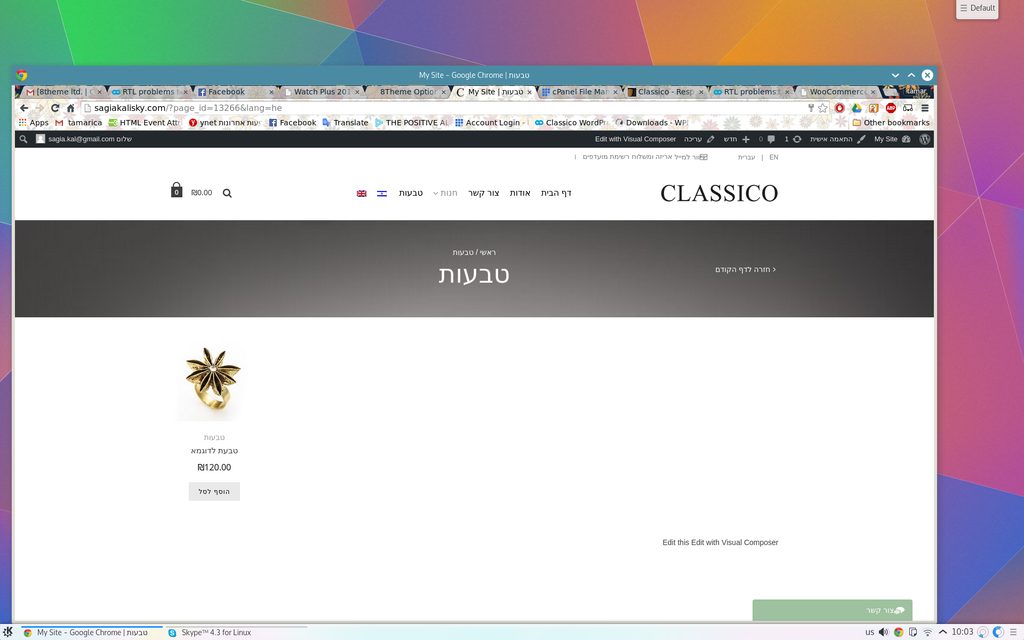
2.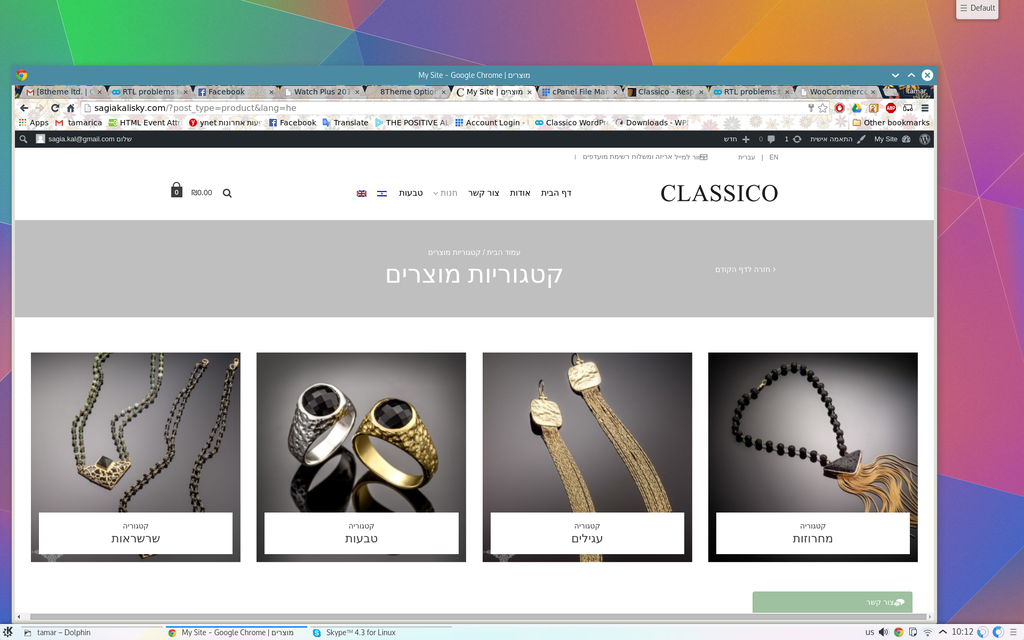
3. 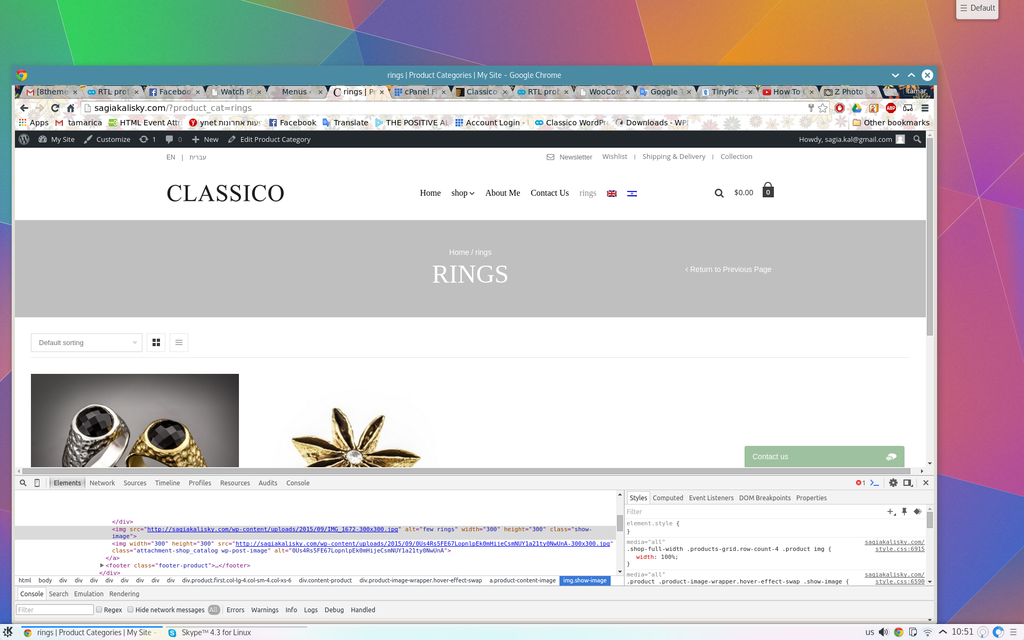
by the way, in HE page im missing one of the products (i guess because it configured to grouped)
thanx again:)
hi, sorry for sending again mail to you..
just wanted to say that i dont need help with the issue of the category and product pages. i used the editor and chose [8theme]product category instead of the woo product categories and it looks fine now:)
but still need help ,please, with the other things that i mentioned before.
Regards,
tamarica.
Hello,
Please try to use now default WPML icons to switch languages and check if they work properly.
Also refer to these articles https://wpml.org/documentation/getting-started-guide/string-translation/
https://wpml.org/documentation/getting-started-guide/theme-localization/
https://wpml.org/documentation/support/making-woocommerce-themes-multilingual-and-multi-currency-ready/
https://wpml.org/2011/06/creating-right-to-left-rtl-wordpress-sites/
https://wpml.org/documentation/theme-compatibility/build-rtl-wordpress-themes/
Best regards,
Jack Richardson.
You must be logged in to reply to this topic.Log in/Sign up

