This topic has 8 replies, 3 voices, and was last updated 8 years, 9 months ago ago by Eva Kemp
Hi,
How do I make the sliders responsive? they seem to appear different on mobile / ipads devices.
Thanks
Hello,
please navigate to Dashboard > Revolution slider > Select slider > Main slider settings > Slider layout and set to ‘responsive’.
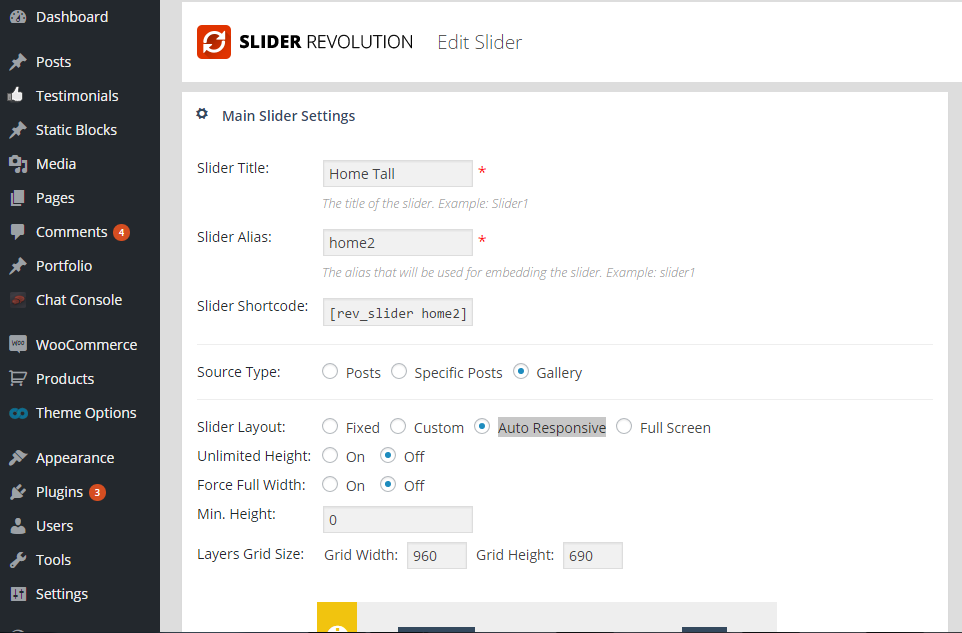
Otherwise you may set Slider layout to ‘custom’ and manually enter slider width for different screen resolutions.
Regards,
Stan Russell.
Details in private content
Hello,
You’re using old theme version.
Please update the theme to the latest version.
Also update all required plugins https://www.8theme.com/download-plugins/ .
Don’t forget to create back up of your files and database before starting update process!
(it’s for Legenda theme but the process is the same).
Regards,
Eva Kemp.
I have updated but still looks the exact same on mobile. Any other suggestions? The site login details should be in private content above
Hello,
Please provide us with FTP credentials.
Thank you.
Regards,
Eva Kemp.
details are in private
Hello,
I’ve layout for some rows on your home page in Visual Composer editor and removed padding values that you set for Text blocks.
Please check your site on mobile devices now.
Regards,
Eva Kemp.
You must be logged in to reply to this topic.Log in/Sign up

