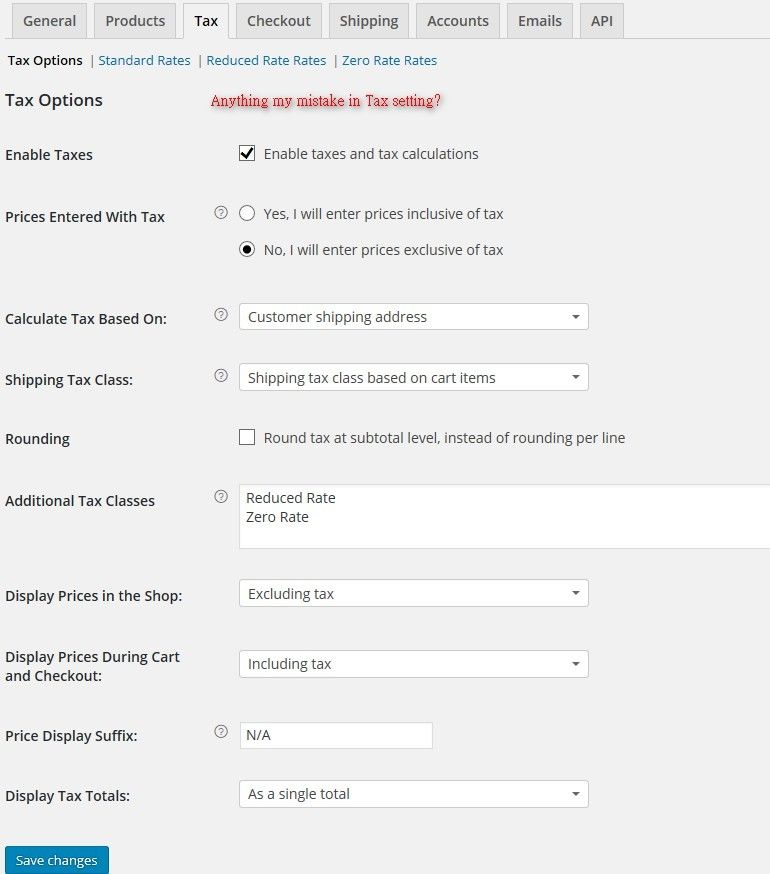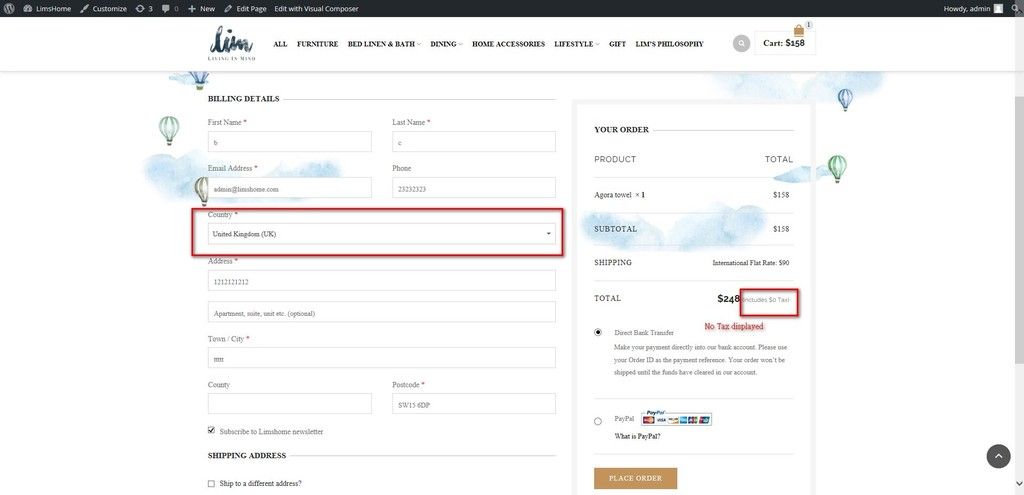Hi Genuis,
Thanks for your support always!!
While I added “United Kingdom” (GB) as a Standard Tax rate, I assumed it will display the Tax in “check out page” once selected country “United Kingdom”. But it won’t show up and just marked the tax as “Zero”.
My Default Base Location is in Hong Kong.
And Please below screen
1. Any my mistake to setup in “Tax Option” ?

2.In “Standard Tax Rate”, I has been setup the query like this, am i correct?

3. You can see the check out page status

Could you please help to fix this issue?
Apperciated with your great help support!!
Thanks
Keith