This topic has 23 replies, 3 voices, and was last updated 9 years, 2 months ago ago by Eva Kemp
Greetings,
I’ve updated theme and woocommerce(other plugins too)
Also the wishlist plugin.
But when i enter the myaccount page, its blank with sidebar and without footer.
It was all working before the updates.
I discovered the wishlist plugin is the issue, when i turned off ,everything just get back to normal.
But i want to use the wishlist plugin.
I searched over its manufacturer but nothing found. Also for support i have to pay them.
Please help me im in stuck here.
Login info below.
By the way i was created a tabbed section inside my account page and put the shortcode to wish list tab before. It was working like a charm but now i can get inside to my account page also to sign up page.
Hello,
We’re unable to connect to your site via FTP getting an error:
Home directory not available – aborting
Error: Could not connect to server
There is compatibility issue with new Wishlist plugin and the theme.
Please upload old Wishlist plugin version. I’ve sent the archive to your email address.
Please check.
This issue will be fixed in the next update.
Please take our apologies for inconveniences.
Regards,
Eva Kemp.
I was tried the old version before, but it was still the same.
I tried the file which was sent by you. But nothing changed its still the same.
I’ve recreated my FTP. Please retry with same login info.
Wating for a solution for above problem.
In the other hand, i discovered another issue.
I opened the website on some phones and the mobile website was really weird.
Some buttons and letters have strange characters like Japanese letters.
I tried everything i can but i couldnt handle to get rid of it.
My desktop website’s charset looks fine and my font has no problems.
If i wont solve that issues soon, unfortunetly i’ll revert back to my old working backup which was stable.
Will anyone going to solve that issue?
If you wont solve the problem by yourself, tell me where i have to look at, then maybe i can figure out the problems.
Hello,
Sorry for a long delay. We’re still looking for solution.
Regards,
Robert Hall.
Ok waiting for the solutions.
The below info maybe the guide to you for strange characters issue.
I’ve purchased Woocommerce Countdown Timer plugin last week then it was appearing in the single product page but not in the categories view above in the add to cart button. I contacted with the author of the plugin then he resolved the issue but in the other hand, he resolved the strange characters problem too. Its not the plugin i know but maybe the countdown timer not showing problem and strange characters problem has the same origin.?
On mobile, strange character problem was appearing from the beginning.
Keep in mind.
Thank you.
How long will it takes ?
I have to get a non problem live version asap. Because my customer is waiting. And its nearly 24 hours.
The strange characters have gone on mobile but now the opening menu items turn black and Turkish Lira symbol has gone. Its selected but looks blank () in the Woocommerce settings too. I have to use my currency you know. And also my account page, wishlist problem still continues with a new problem, unclickable menu icon on mobile. I’ll also test the desktop too. But thats all i can see for now.
Hello,
Please check My Account page now.
There is compatibility issue with Wishlist plugin and our theme.
I’ve disabled the plugin. We’ll fix this bug in our next update.
Please take our apologies for inconveniences.
Regards,
Eva Kemp.
Ok, but “currency symbol and the menu items black” problems continues. I didint left the website like this to you. It has problems but at least the currency symbol was working.
And would you please tell me, how can i change the mobile styles by myself in the future. Because i cant find the mobile style.css
Hello,
Please add this code in custom.css file:
@media (min-width: 480px) and (max-width: 992px) {.menu > li > a {
color: white;
}}Please specify what you want to change in mobile styles.
Thank you.
Regards,
Eva Kemp.
I think its the code for changing the mobile menu item colors to white. I’ll try them. But the currency symbol for Turkish Lira still not appears on mobile. The weird thing is the its the only currency which is shown like this. () in woocommerce settings. It was working yesterday before i asked for help, maybe if you change the charset, iT may disappeared. Will you give a solution for this problem too ?
You understand me wrong i think. I applied the custom.css code but nothing changed.
I want only the mobile menu white. Desktop menu has to stay black because of the white background.
I asked for only mobile menu color. I’ll send you a screenshot from my phone.
You’ll see the currency symbol problem too.
I’ve tried this codes in custom.css but didint work.
.mobile-nav .menu > li a {
color#fff;
}
.et-mobile-menu li a{
color:#fff !important;
}
Really exhausted about the problem. Will you solve the issues? Or not please tell me “We’ll not give you the solution” then i can find another way.
Hello,
As I see currency symbol is shown:
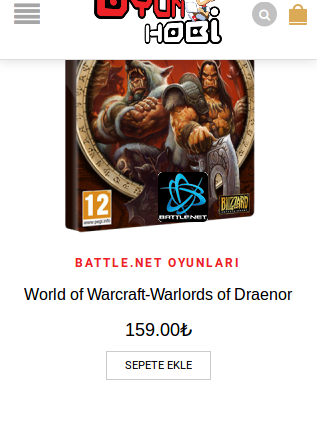
Also I’ve added the code to your custom.css file.
Please check mobile menu now.
Thank you.
Regards,
Eva Kemp.
The issue related to '‘My Account Page showing blank after update due to wishlist’' has been successfully resolved, and the topic is now closed for further responses

