This topic has 6 replies, 3 voices, and was last updated 3 years, 6 months ago ago by Olga Barlow
Hi my menu is way too large on the ipad, is there a way to reduce it as you did with the previous version of your theme:
New version:
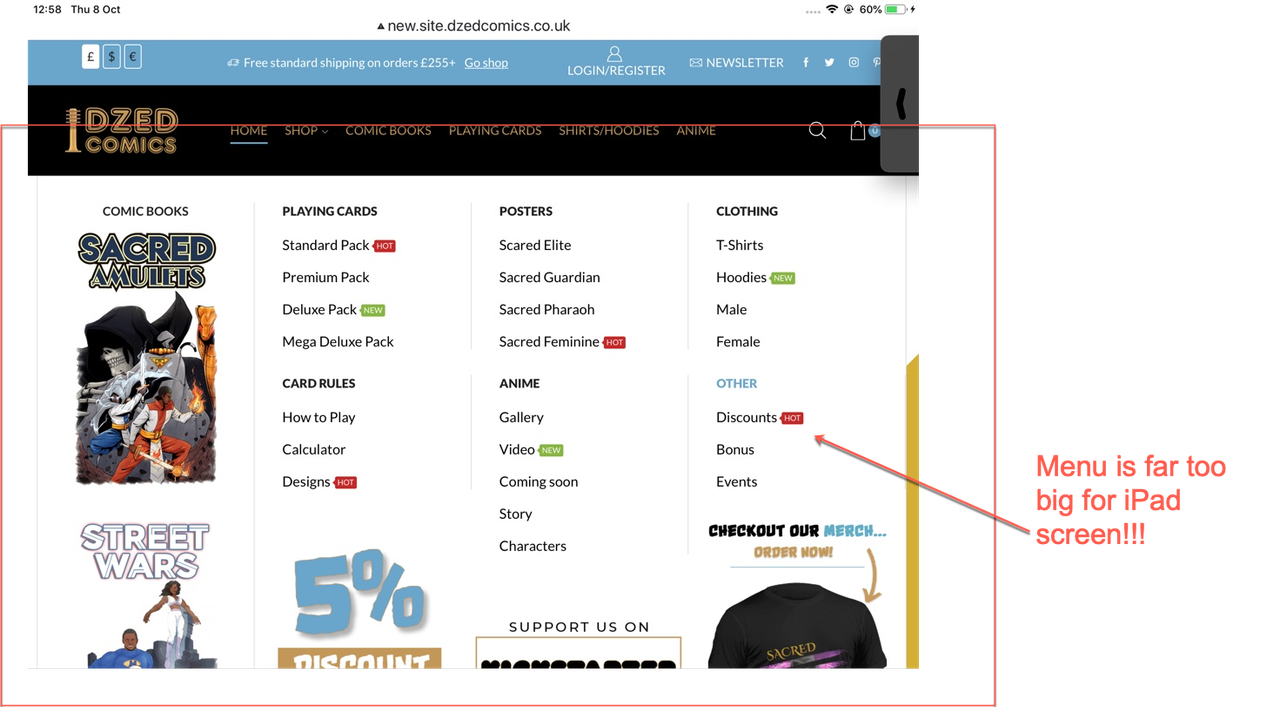
the old version of xstore:
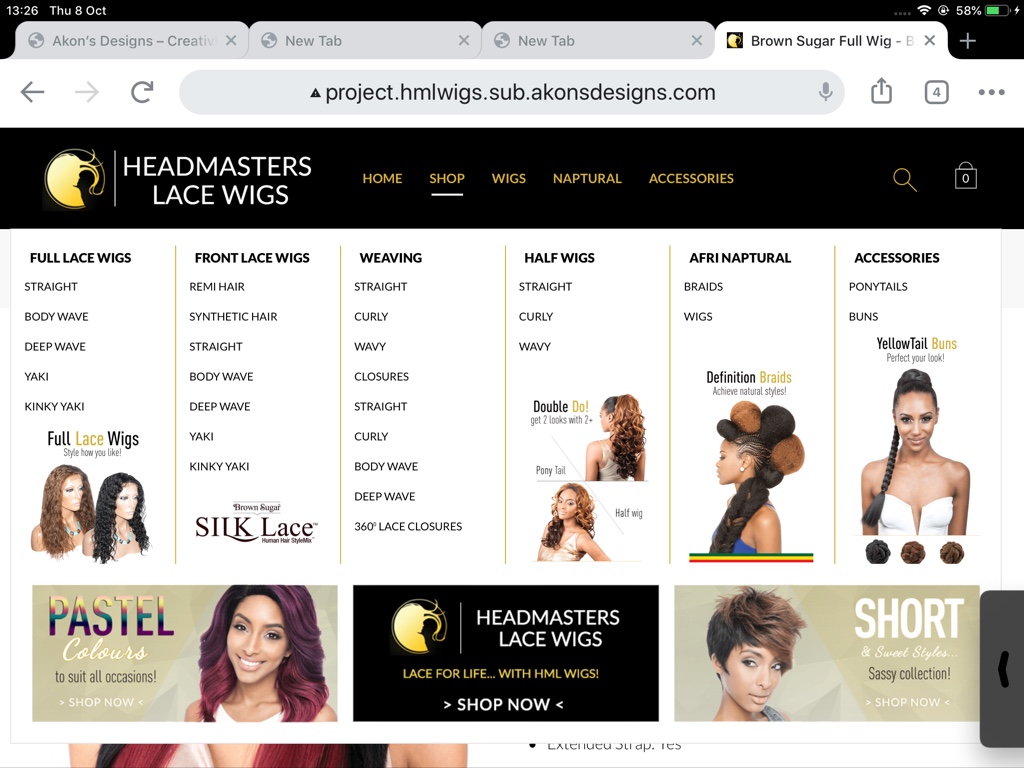
Is there a way to reduce it so it you can see the entire menu as in the second image above.
I really appreciate your help.
Many thanks.
Hello,
Try to use the next code:
.et-menu-list .item-title-holder a {
padding: 0 12px 14px;
}
.et-menu-list .subitem-title-holder a {
padding: 0 12px 14px;
}Regards
Hi,,
many thanks, but the above code doesnt work – i have put it in tablet and mobile landscape css – where shall i put the code pls?
Hello,
Check now, please.
Regards
Very much appreciated. Thank you.
You are welcome.
Regards
You must be logged in to reply to this topic.Log in/Sign up

