Hello gyus i have updated Masterslider from your plugins and it made all my other slides that i had created before with the same plugin stop working. Can i have the previews version so i can try ?
Or do you have another solution ?
This topic has 16 replies, 4 voices, and was last updated 9 years, 11 months ago ago by Eva Kemp
Hello gyus i have updated Masterslider from your plugins and it made all my other slides that i had created before with the same plugin stop working. Can i have the previews version so i can try ?
Or do you have another solution ?
Hello,
we have checked your site and did not see any sliders existing in Dashboard > Master slider.
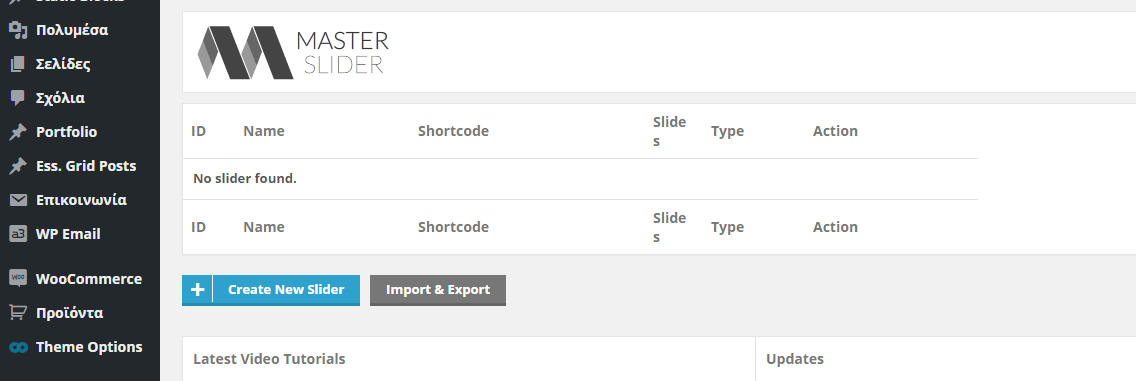
Please specify – sliders disappear on plugin update or we are checking wrong site?
Regards,
Stan Russell.
Hello you can check this page
p.s.: Please delete the link of the site, i don’t want public links of this site.
Hello any updates on this one ? Since i have an appointment with the client tomorrow i want to show him the latest updates.
Hello,
You’re using incorrect shortcode on your page. Try to replace it with this one:
[gallery ids="20183,20116,20102,20099,20030,19977"]
This is WordPress shortcode, not Master Slider. Please read about it here https://codex.wordpress.org/Gallery_Shortcode .
Best regards,
Jack Richardson.
ohh ok my bad. i made the update and my old sliders were broken so i thought it was masterslider.
I wanted to make the slider like on this page. https://www.8theme.com/demo/royal/stores/
and it was working, but suddently has stopped showing up images. Any help ?
I show the old code, when i inserted before the code you showed me, it worked, but when i got into the page again now i see this code:
[gallery masterslider="true" autoplay="true" caption="false" skin="ms-skin-black-2 round-skin" loop="false" auto_height="false" ids="20183,20116,20102,20099,20030,19977"]
And i remember it was working perfectly because the client show the slides and he liked them.
So i don’t know what is changed, but i believe the new update made it happen. So maybe you can send me on my email the old version ? or a download link ? That way i can test again and come up with a new reply.
New Update.
As you can see on the page i’m sending you, the only problem is that it does not load the images.
(The page ID is 19546) It does load the slider perfectly, but i can’t see any images inside.
Hello,
As I see now you’ve added masterslider shortcode and it’s working fine.
Please clarify your issue with more details.
Thank you.
Best regards,
Jack Richardson.
OK. Look.
On another post i asked Eva, how can i make the same slider as your stores pages “https://www.8theme.com/demo/royal/stores/” she told me use this code “[gallery ids="20183,20116,20102,20099,20030,19977"]” i did and it worked perfectly, until i updated masterslider. Now when i go to a page that had that code it shows like the page i’m sending you in the private content area.
What i noticed is this:
That when i go to edit those pages i see that the code is like this:
[gallery masterslider="true" autoplay="true" caption="false" skin="ms-skin-metro" ids="19425,19426,19427,19428,19429,19430,19431,19432,19433,19434,19435,19436,19437,19438,19439,19440,19441,19442,19443,19444,19445,19446,19447"]
I did not put that code there, but i really liked the slider. Also it worked on arround 60-80 pages that i have now, and it’s a pain in the… to make it all again with masterslider
Hello any updates ?
i must deliver the site to the client on Monday and i’m on fire guys.
Thank you
Hello,
Try to edit the code and insert the one Eva gave you and don’t forget to re-save the page.
Best regards,
Jack Richardson.
Jack i did that. Every time i insert this code:
[gallery ids="19425,19426,19427,19428,19429,19430,19431,19432,19433,19434,19435,19436,19437,19438,19439,19440,19441,19442,19443,19444,19445,19446,19447"]
It changes back automatically to:
[gallery masterslider="true" autoplay="true" caption="false" skin="ms-skin-metro" ids="19425,19426,19427,19428,19429,19430,19431,19432,19433,19434,19435,19436,19437,19438,19439,19440,19441,19442,19443,19444,19445,19446,19447"]
What I’m saying is that it was WORKING and after the update it’s NOT working!
All i’m asking is to give me an older version of Masterslider because i believe that this is the problem! If you don’t want to give it to me or send it, make an update your self from the ftp.
Can we get over it and move to the actual problem because from 4 March we did not done anything on this matter, going back and forth.
Hello,
I’ve sent old plugin version to your email address.
Please check it.
Best regards,
Jack Richardson.
Hello Jack!
It worked!
Now all the old codes are working like a charm and i can copy and paste the pages to the english site!
So just for other people to know about it the newer version of the MasterSlider plugin was making this appear with no images.
I’m sending you some pages to check
Hello,
We’re glad the issue has been resolved.
If there are any questions feel free to contact us.
Regards,
Eva Kemp.
The issue related to '‘Masterslider update not working’' has been successfully resolved, and the topic is now closed for further responses
