We have a few pages that contain multiple products using the woo [product_page] shortcode. Those products have both a product image and product gallery. When viewed on the page with shortcodes, the thumbnails in the slider for each product have an incorrect thumbnail for the product image. All the products on that page have the thumbnail of the product image for the last product on the page. Also, this is only a problem with the thumbnails – the larger product images are all correct.
One example: https://www.moneythumb.com/quickbooks-converters-benefits/.
The last product on the page has a product image that contains a cloud. All the other products have a product image with a product box. But when there are multiple products on the page, they all show the first thumbnail as an image with the cloud.
The individual products can be seen correctly at https://www.moneythumb.com/shop/2qbo-convert-pro-plus/, https://www.moneythumb.com/shop/pdf2qbo-convert-plus/, https://www.moneythumb.com/shop/slickconnect.
I have dug into this and the original downloaded page source looks correct. But after page load the img tag on the thumbnail for the first image on the first product is being changed from:
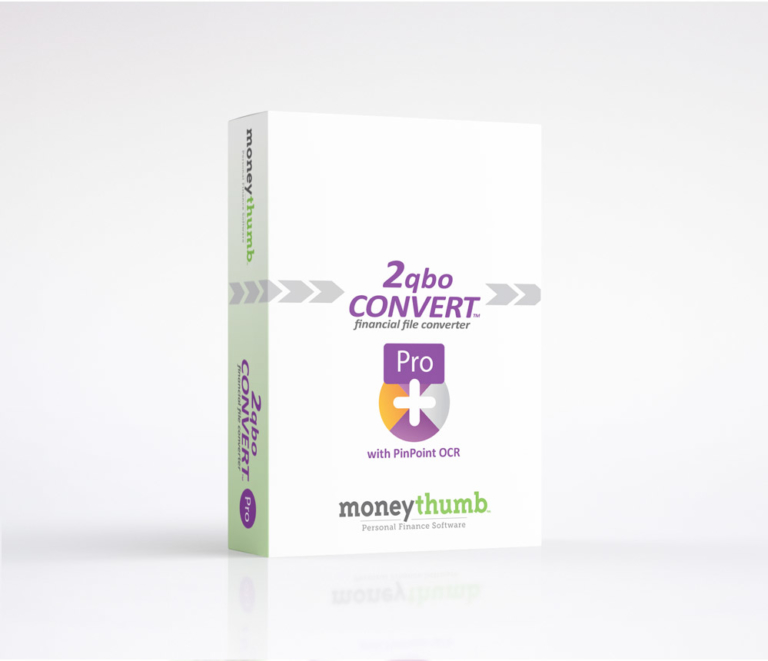
to

NOTE that the src for the img used to be ‘/2qboproplus…’ but it became ‘/slickconnect…’ which is the name of last product (and related images) on the page.
I looked at etheme.js and it has a function for variationsThumbs that in addition to adding swiper classes appears to be editing the img tags for the first thumbnail on each product. But it seems that there is no provision in that function for there being multiple products, and hence multiple ‘first thumbnails’, on a page.










