This topic has 23 replies, 3 voices, and was last updated 1 years, 7 months ago ago by Awais Ahmed
I’m trying to edit images in the header. When I click on the xstore theme editor it takes me to the default under construction page. I don’t want to edit that; I want to edit the headers and images throughout the site without making the site live. I tried to replace the image and it won’t show the new image even after I dumped the cache in my browser. I have 3 more sites to do, and I want to use your template, but this is frustrating, and I know it’s probably really easy to do.
If you could show me how to edit individual pages in xstore I can get it from there.
Hello,
Thanks for contacting us.
I’m trying to edit images in the header.
– Theme Options > Header builder, change logo, check Multiple headers settings – https://youtu.be/BpeXfzNwkOc
When I click on the xstore theme editor it takes me to the default under construction page
– it is correct in case this page is selected as the Home page. In this case, set the correct page as Home, and install and use an additional plugin that will hide your site content from unlogged users.
I tried to replace the image and it won’t show the new image even after I dumped the cache in my browser.
– could you provide URL and temporary wp-admin access?
If you could show me how to edit individual pages in xstore I can get it from there.
– multiple headers functionality can be used to set different headers for different pages.
Regards
Okay, your email was helpful in doing the homepage so I could edit stuff.
I still can’t however edit through xstore or elementor. I can’t change images or placement in either the header or footer. I watch the videos and follow but some things change, and others don’t.
Take for instance, I see the little cog and the tab at the bottom of the site for the footer. But I click it, and nothing happens. Then I went into the static block to edit the footer. I edit all the blocks and then update. It shows the changes in the block editing section, but it doesn’t change anything when it’s previewed. Or on the site in general.
I’m also having trouble seeing images in the blocks editing window. There blank placeholders. I can highlight them and edit but it still doesn’t show anything. Some areas of the template I can see images and others I can’t, it’s frustrating.
I would like to finish this site and move to the next but if it’s not going to work, I’m not sure what to do.
Hello,
This Footer content https://gyazo.com/858aa8e1782ab4f337494edfecd261f4 was created as a static block using Elementor ( https://gyazo.com/e73d2aed014deacfaaf422513aecb9bc ) , to be able to edit it, I’ve enabled Elementor for static blocks – https://gyazo.com/176257b25b0db006004b8d691c98a8b0 , so now you can edit – https://gyazo.com/0f5f344fb064711c1fdb48e8057707ed For example – https://gyazo.com/ea022d264d7ba859ef10fd710e8a8cf2 > https://gyazo.com/b8c8540a9925cd82789985db87c4915f
About header, when you go to Theme Options > Header builder and do changes, changes will be visible on all pages, but not on Home, to be able to edit Home page go to Multiple headers. It looks like you have sorted it out because I can see different logos on contact us and Fome pages – https://gyazo.com/98430e6924d406c52982a90674e0f222 If it is not visible for you, clear cache of the browser.
Let us know if you need any further assistance, describe every problem in more detail with screenshots, and we will do our best to help you.
Regards
Hello Rose, thanks again for the reply, it really cleared things up. I however still can’t edit the header block 372. I click on the edit with elementor and there’s no way to edit the (free shipping on orders) area. Everything else works great now and I understand about the headers.
One last question – When I go into xstore to view and make changes it shows them but when I go out to wordpress and look at it after clearing the cache it’s still the same. The free shipping is still there and the xstore logo is still on the sticky smart menu even after I’ve changed it! Why is that? I’ve been doing this for over 25 years, and I know how to clear cache in my browser and in wordpress, it doesn’t make a difference…
I can edit and make multiple headers but those are taking changes when I go to the pages that I’ve designated them for. Thanks for your help in advance, I really appreciate it.
Hello,
Edit the static block > Text element > text tab – https://gyazo.com/ff6cf3097dbba9f5c6b1325691ee45ea
One last question – When I go into xstore to view and make changes it shows them but when I go out to wordpress and look at it after clearing the cache it’s still the same. The free shipping is still there and the xstore logo is still on the sticky smart menu even after I’ve changed it! Why is that? I’ve been doing this for over 25 years, and I know how to clear cache in my browser and in wordpress, it doesn’t make a difference…
– let’s sort it out one by one, next time, please post questions with screenshots.
https://gyazo.com/c4b72a5bdd72e5f6838096c05f0d92b1 – do you want to delete or change this text?
About the logo in the Sticky header, edit the logo for Multiple headers, for example https://gyazo.com/0debbfce43bacd44210bda15e693d92a
check now, contact us page – https://gyazo.com/146ab00ea9e828a85472046786f67f2d home – https://gyazo.com/acc574512b7e8e285ca8ac739e444b65
Regards
Hell Rose,
Again, I feel stupid. White text on white background and I couldn’t see it. Everything is going great if I have more issues I will scour the FAQs, if nothing I’ll contact support again. Thank for all you help!
Hello,
You’re welcome!
Have a nice day!
Regards
Hello Rose, sorry to bother you again but I’m not able to find where to change a couple more things and I hope you don’t mind helping me out.
I’ve got the contact for working but there’s a watermark behind the form and I can’t find where to change. I look in the style and in elementor but I’m not seeing it.
Then there are the top images on the individual “post” and “product” pages. I’ve got the shop page and the blog page but can’t find the reply page when you click on an item or post.
Last and final is the top image on the about me page. I went into the slider editor and the individual page editor in elementor and can’t find it anywhere!
Hello,
… but can’t find the reply page when you click on an item or post.
– Sorry, but your request is a bit unclear to me. Could you describe in more detail, provide a video?
This is slider – https://prnt.sc/yd_a-bDwhqJH , so go to the Dashboard > Slider Revolution > edit “About coffee” slider > https://prnt.sc/UUsYqTq_q84l
Regards
Hi Rose,
1) Image attached shows contact page and watermark in background, where do I change it or remove it.
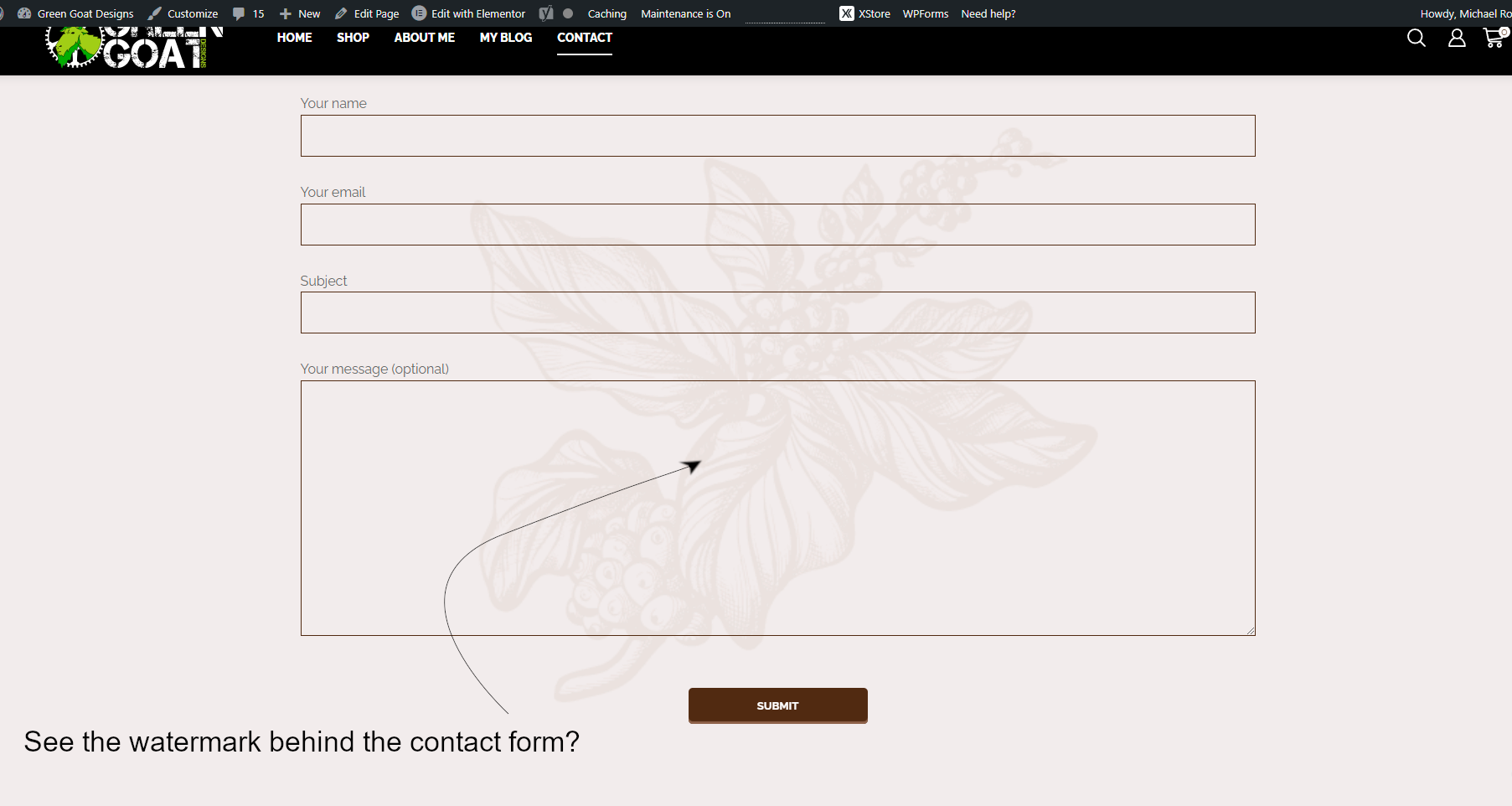
2) Image attached shows individual post pages, how do I change the image show in picture.
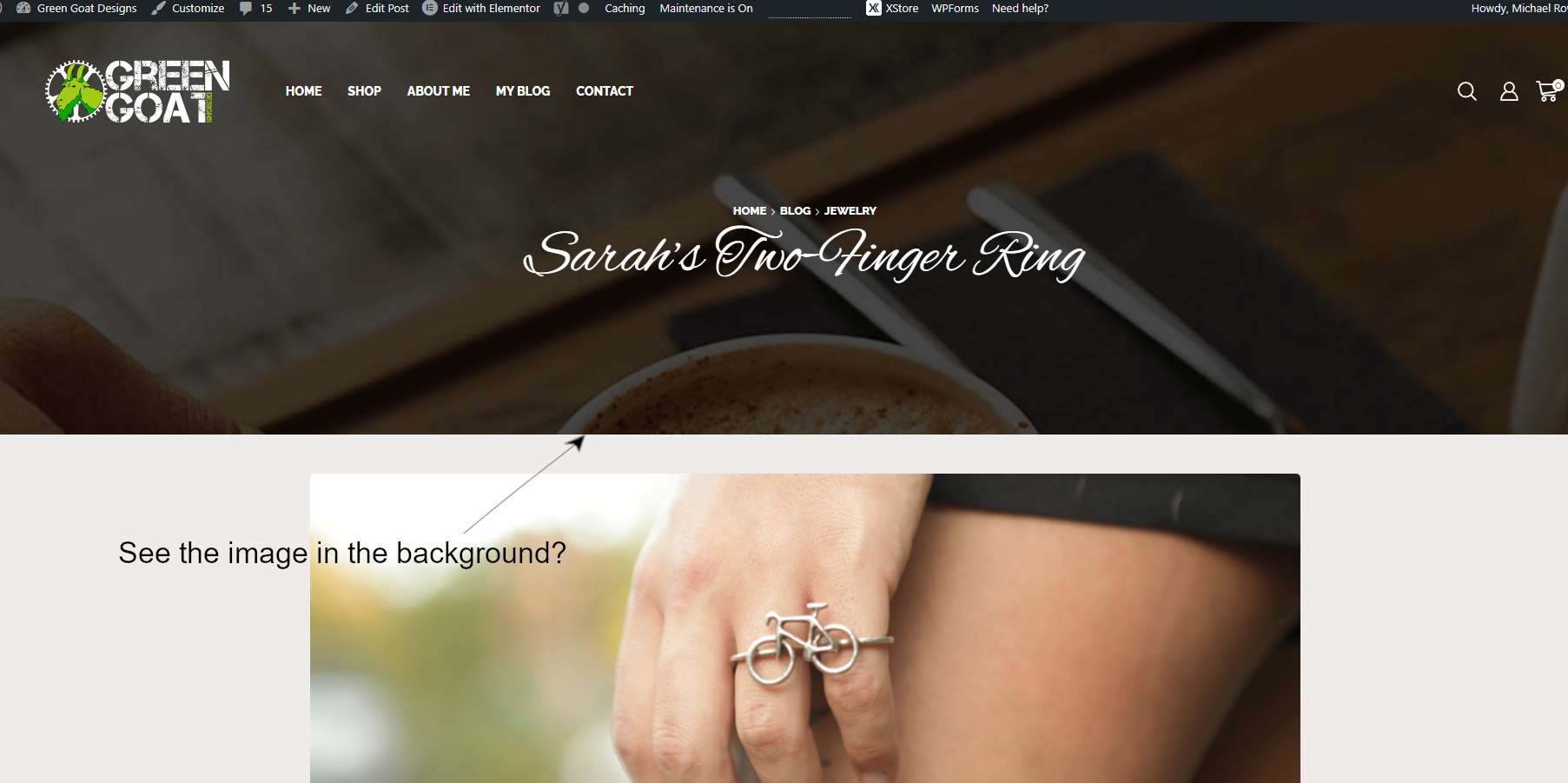
3) Image attached shows individual product pages, how do I change the image show in picture.
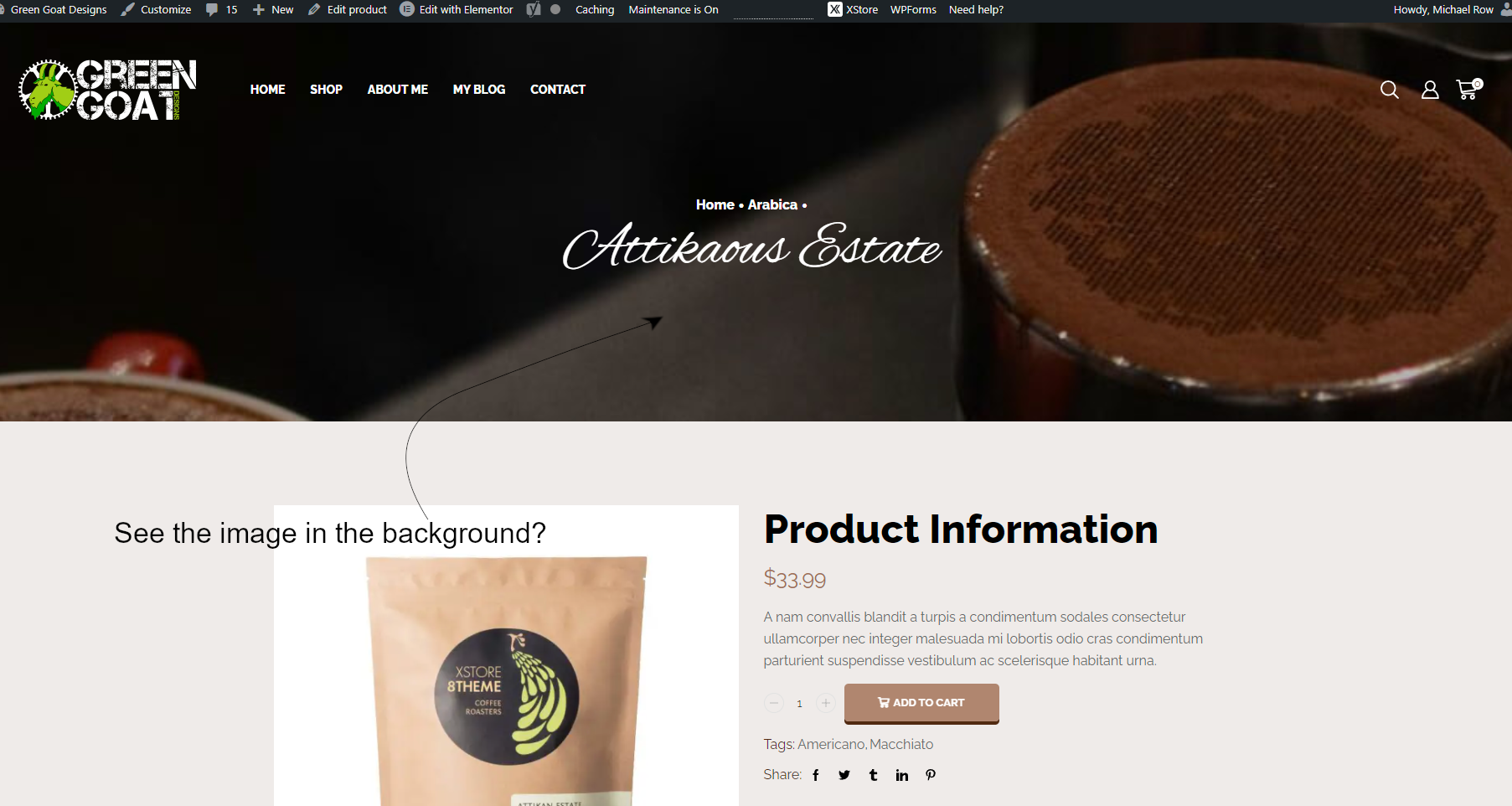
I can’t find the default for these or the images, could you direct me to where I can change these? Thanks again for all your help in advance.
Hello,
1/ https://prnt.sc/xzRGn9XccAoP
2/ Theme Options > Breadcrumbs > Background Image
3/ Theme Options > WooCommerce > Single Product Builder > Breadcrumbs
Regards
Hi Rose, hope you doing well. I went through and changed this area, and it shows the image but not on the pages. Even after I dump the cache and everything. Referring to 3 you named above… See in the image below and yes, I updated and published all changes.
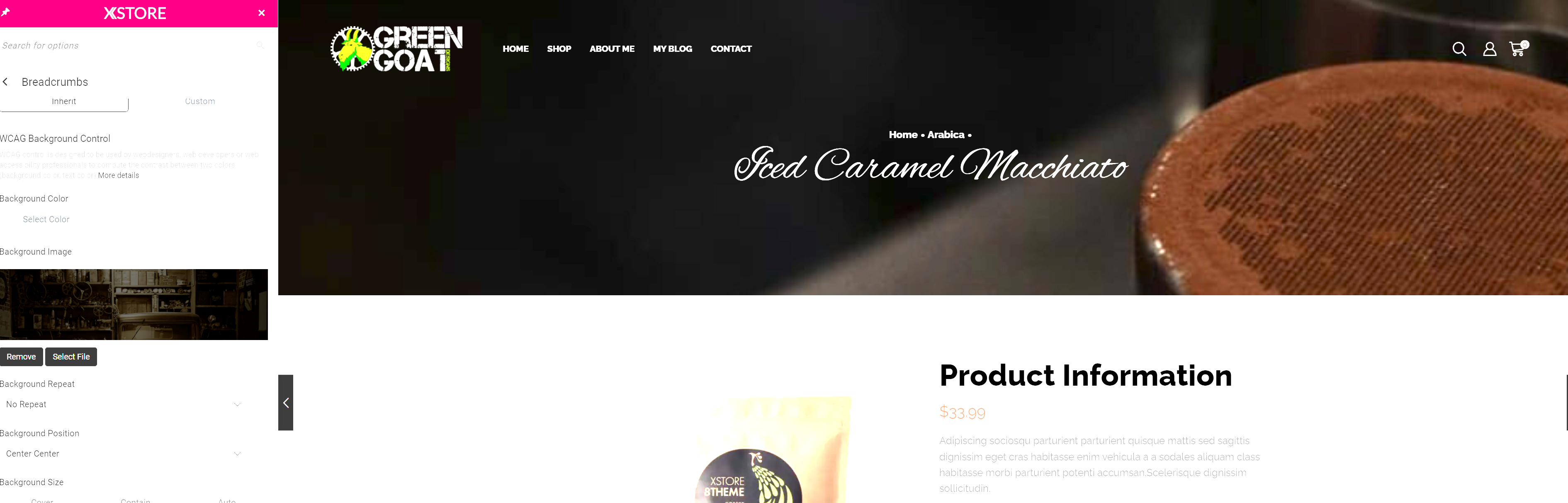
3/ Theme Options > WooCommerce > Single Product Builder > Breadcrumbs
Hello,
I’ve checked product page and see your image – https://prnt.sc/yr_yW-NfIHdI
Is it solved?
Regards
Hi Rose, that was weird, but it works now thank you. I believe that’s it for now, thanks again for all the help!
Hi Rose, I’m at it again and I’ve loaded another store but as with other people it’s not letting me update the xstore plugin. It’s keeps resetting to – “need to update”, when I leave the plugin page. I’ve cleared cache and it still pops up. I still have two more sites after this one. So, could you help me out? I looked in the forums and there’s talk about it but as I said above no solutions posted yet.
The site is listed in the private content area…
Hello,
Sorry for the inconvenience. The new version of the Core plugin is available now. Please try to do the update.
Regards
I’m having issues with the woocommerce section of the site, I think. I haven’t configured the shopping cart. Still working on the site but, when I go into to look at the store it only shows me one page of products. No next button for the next 8 products. Could you take a look at it please? Or point me in the direction to fix it?
Hello,
Have you followed theme docs https://xstore.helpscoutdocs.com/article/65-woocommerce-infinite-scroll-and-ajax-pagination-settings if you decided to use the Infinite scroll plugin? Either add appropriate classes or disable the Infinite scroll plugin.
Regards
Thank You, that helped tremendously! I’ve got that but went into the shop side bar and tried to put categories and nothing shows up after I save it. There’s a sidebar, right? If not, how do I show the categories without someone having to click on filters? Thanks ahead of time! Do I have to pick another shop layout to get the sidebar?
Tagged: editing, header images, issues, woocommerce, wordpress, xstore
The issue related to '‘I’m having issues editing header images in xstore.’' has been successfully resolved, and the topic is now closed for further responses

